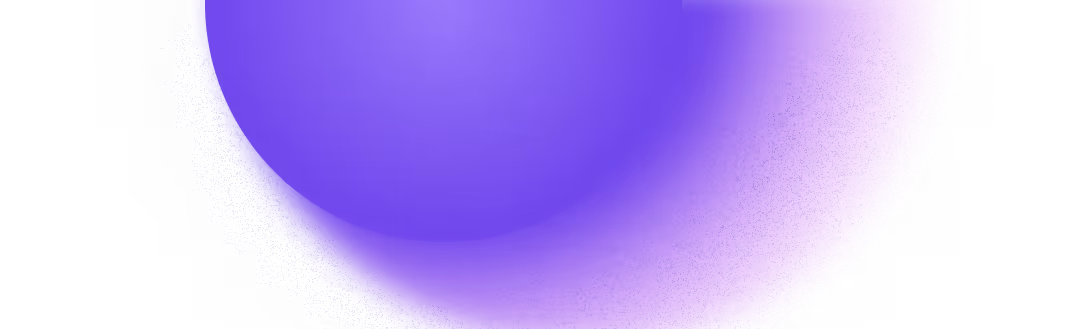Try Zipchat in Action!
Enter your store URL to see how Zipchat would behave.
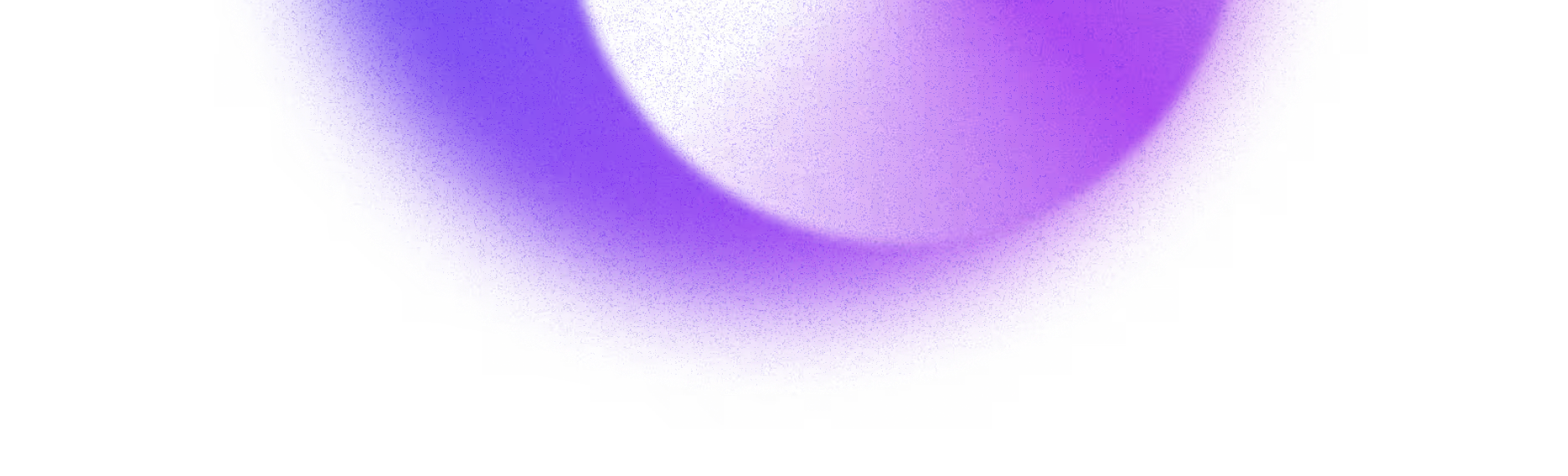
WooCommerce has become one of the most popular e-commerce platforms for businesses to sell their products online. With its user-friendly interface, customizable themes, and extensive plugin options, WooCommerce offers a robust solution for entrepreneurs looking to establish an online presence. However, simply setting up a store on WooCommerce is not enough to guarantee sales. To truly harness the power of this platform, it is essential to run successful ad campaigns that target the right audience and compel them to make a purchase.
Understanding the Basics of WooCommerce
Before delving into the intricacies of running ad campaigns on WooCommerce, it is important to have a solid understanding of the platform itself. WooCommerce is a WordPress plugin that transforms a website into an e-commerce store. It provides a range of features, including product management, inventory control, and payment processing.

One of the key benefits of using WooCommerce for your business is its versatility. Whether you are selling physical products, digital downloads, or even booking services, WooCommerce can accommodate your needs. Additionally, WooCommerce offers a wide range of customizable themes that allow you to create a visually appealing and professional-looking online store.
What is WooCommerce?
WooCommerce is an open-source e-commerce plugin for WordPress. It provides a user-friendly interface for businesses to set up and manage their online stores. With over 5 million active installations, WooCommerce has become the go-to platform for entrepreneurs looking to sell products online.
Benefits of Using WooCommerce for Your Business
There are several benefits of using WooCommerce for your business:
- Flexibility: WooCommerce offers a wide range of customizable themes and plugins, allowing you to create a unique online store that reflects your brand.
- Scalability: Whether you are a small business just starting out or a large enterprise with high-volume sales, WooCommerce can handle your growth.
- Integration: WooCommerce seamlessly integrates with various payment gateways and third-party services, making it easy to manage your store.
- SEO-Friendly: WooCommerce is built with search engine optimization in mind, ensuring that your products are visible to potential customers.
Another notable advantage of using WooCommerce is its extensive community support. With a large and active community of developers and users, you can find answers to your questions, access helpful resources, and even contribute to the platform's development.
Moreover, WooCommerce provides detailed analytics and reporting features, allowing you to gain valuable insights into your store's performance. You can track sales, monitor customer behavior, and make data-driven decisions to optimize your online business.
Furthermore, WooCommerce offers a seamless mobile shopping experience. With a responsive design and mobile-friendly features, your customers can easily browse and purchase products from their smartphones or tablets, enhancing their overall shopping experience.
Lastly, WooCommerce is continuously evolving and improving. With regular updates and new features being added, you can stay ahead of the competition and provide your customers with the latest e-commerce advancements.
Setting Up Your WooCommerce Store
Before you can run ad campaigns on WooCommerce, you need to set up your online store. This involves choosing the right theme for your store and adding products to your inventory.

Choosing the Right Theme for Your Store
The theme you select for your WooCommerce store plays a crucial role in attracting and retaining customers. It is important to choose a theme that not only aligns with your brand image but also offers a seamless user experience. When it comes to choosing the right theme, there are a few key factors to consider:
- Responsiveness: Ensure that the theme is mobile-friendly and looks great on different devices. With the increasing use of smartphones and tablets for online shopping, having a responsive theme is essential to provide a smooth browsing experience for your customers.
- Customizability: Look for a theme that allows you to customize the layout, colors, and fonts to match your brand. This way, you can create a unique and visually appealing online store that reflects your brand identity.
- Speed: A fast-loading theme improves user experience and can positively impact your search engine rankings. Customers appreciate websites that load quickly, and search engines prioritize fast-loading sites in their results. So, selecting a theme that prioritizes speed is a wise choice.
By considering these factors, you can find a theme that not only looks great but also enhances the overall shopping experience for your customers.
Adding Products to Your WooCommerce Store
Once you have chosen the theme for your store, it's time to add products to your inventory. WooCommerce provides a user-friendly interface for managing product listings, making the process seamless and efficient. When adding products, keep the following tips in mind:
- Title and Description: Craft compelling titles and product descriptions that highlight the benefits and features of your products. Use keywords strategically to improve search engine visibility and attract potential customers. A well-written product description can make all the difference in convincing a customer to make a purchase.
- Images: High-quality images are essential in showcasing your products. Invest in professional product photography or create visually appealing graphics to entice potential customers. Clear and attractive images can significantly increase the chances of a customer making a purchase.
- Pricing and Discounts: Determine competitive pricing strategies and consider offering occasional discounts or promotions to incentivize sales. Conduct market research to understand the pricing trends in your industry and ensure that your prices are competitive. Offering discounts or promotions can create a sense of urgency and encourage customers to make a purchase.
By following these tips, you can effectively showcase your products and create an enticing shopping experience for your customers. Remember, setting up your WooCommerce store is just the beginning; continuous optimization and improvement are key to long-term success.
Fundamentals of a Successful Ad Campaign
Now that your store is set up and your products are ready, it's time to dive into the fundamentals of running successful ad campaigns on WooCommerce. These campaigns will help you target the right audience and drive traffic to your store, ultimately leading to increased sales.
Running an ad campaign requires careful planning and execution. It's not just about putting up an ad and hoping for the best. In this expanded version, we will explore two additional key aspects of a successful ad campaign: selecting the right advertising platforms and optimizing your ad budget.
Defining Your Target Audience
Before you start crafting your ad campaigns, it is crucial to clearly define your target audience. Understanding who your ideal customers are will help you create messaging that resonates with them. Consider factors such as demographics, interests, and pain points. Conduct market research and analyze customer data to gain insights into the preferences and behavior of your target audience.
Once you have a clear understanding of your target audience, the next step is to select the right advertising platforms. Different platforms have different user bases and advertising options, so it's important to choose the ones that align with your target audience. For example, if your products cater to a younger demographic, social media platforms like Instagram and TikTok might be more effective in reaching them. On the other hand, if your target audience is professionals in a specific industry, LinkedIn might be a better choice.
Crafting a Compelling Message
Once you have defined your target audience, it's time to craft a compelling message that grabs their attention and entices them to click on your ads. A few key elements to consider when creating your ad messaging include:
- Unique Selling Proposition (USP): Clearly communicate what sets your products apart from the competition. Highlight the value and benefits that customers can expect.
- Call-to-Action (CTA): Include a strong and compelling CTA that encourages users to take the desired action, such as "Shop Now," "Learn More," or "Sign Up."
- Emotional Appeal: Tap into customers' emotions by understanding their pain points and positioning your products as the solution.
While crafting your ad message is important, it's equally crucial to optimize your ad budget. Allocating your budget effectively can make a significant difference in the success of your campaign. Consider factors such as the cost per click (CPC) and the return on ad spend (ROAS) when deciding how much to spend on each platform. It's also important to continuously monitor and analyze the performance of your ads to make data-driven decisions and optimize your budget allocation.
By selecting the right advertising platforms and optimizing your ad budget, you can maximize the impact of your ad campaigns and drive targeted traffic to your store. Remember, successful ad campaigns require ongoing monitoring and adjustments, so be prepared to adapt and refine your strategies based on the data and feedback you receive.
Implementing Ad Campaigns on WooCommerce
With the basics in place, it's time to implement your ad campaigns on WooCommerce. This involves utilizing WooCommerce plugins for advertising and setting up Google Ads for your store.
But before we dive into the technicalities, let's take a moment to appreciate the power of a well-executed ad campaign. Picture this: your beautifully designed online store, filled with high-quality products, attracting a steady stream of eager customers. With the right advertising strategy, this dream can become a reality.
Using WooCommerce Plugins for Advertising
WooCommerce offers a range of plugins that can enhance your ad campaigns. These plugins provide additional functionality and integrations to optimize your advertising efforts. It's like having a team of marketing experts working behind the scenes to help you achieve your business goals.
Let's explore some popular WooCommerce plugins for advertising:
- Facebook for WooCommerce: This plugin allows you to sync your WooCommerce store with your Facebook page and run targeted ad campaigns directly from your dashboard. Imagine the possibilities of reaching millions of potential customers with just a few clicks.
- Google Shopping: By integrating your WooCommerce store with Google Shopping, you can display product ads on Google search results, reaching potential customers actively looking for similar products. It's like having your own virtual storefront in the busiest marketplace in the world.
- Retargeting: Retargeting plugins track users who have previously visited your store and display targeted ads to bring them back and encourage them to make a purchase. It's a gentle nudge, reminding them of the amazing products they left behind.
These plugins are designed to make your advertising efforts more effective and efficient. They save you time and energy, allowing you to focus on what you do best: running your business.
Setting Up Google Ads for WooCommerce
Google Ads is a powerful advertising platform that allows you to display your products to a wide audience. When setting up Google Ads for your WooCommerce store, consider the following steps:
- Keyword Research: Identify relevant keywords that potential customers might use when searching for products similar to yours. Dive deep into the world of search volume and competition to find those hidden gems that will make your ads shine.
- Create Compelling Ads: Craft persuasive ads that include relevant keywords, compelling messaging, and clear CTAs. Think of your ad as a mini sales pitch, capturing the attention of potential customers and enticing them to click.
- Optimize Landing Pages: Ensure that your landing pages are relevant to the ads and provide a seamless user experience. A well-designed landing page is like a virtual storefront, inviting customers to explore and make a purchase. It's the final piece of the puzzle that completes the customer journey.
By following these steps, you'll be well on your way to creating successful ad campaigns on WooCommerce. Remember, advertising is not just about selling products; it's about connecting with your audience and building lasting relationships. So, go ahead, unleash your creativity, and watch your business soar to new heights.
Optimizing Your Ad Campaigns for Better Sales
Running ad campaigns is an ongoing process that requires constant optimization to maximize your sales potential. A few key strategies for optimizing your ad campaigns include A/B testing your ads and using analytics to improve your targeting and messaging.

A/B Testing Your Ads
A/B testing involves creating multiple versions of your ads and measuring their performance to determine which variation yields the best results. When conducting A/B tests, make sure to focus on one element at a time, such as headline, copy, or image. Analyze the data and make informed decisions to refine your ads and improve their performance.
Using Analytics to Improve Your Ads
Analytics play a crucial role in understanding the effectiveness of your ad campaigns. By tracking key metrics such as click-through rate (CTR), conversion rate, and return on ad spend (ROAS), you can identify areas for improvement. Use analytics tools like Google Analytics and the built-in reporting features of WooCommerce to gain insights into customer behavior and make data-driven decisions.
Maintaining and Scaling Your Ad Campaigns
Regularly reviewing and updating your ad campaigns is essential to maintain their effectiveness and drive consistent sales. In addition, scaling up successful ad campaigns can help you reach a larger audience and boost your revenue.
Regularly Reviewing and Updating Your Ads
Set aside time to regularly review the performance of your ad campaigns. Monitor key metrics and make adjustments as needed. Keep your ad messaging fresh by updating your ads with new offers, seasonal promotions, or customer testimonials. Continuously testing and refining your ads will help you stay ahead of the competition and maximize your return on investment.
Scaling Up Successful Ad Campaigns
Once you have identified ad campaigns that consistently yield positive results, consider scaling them up to reach a larger audience. Increase your advertising budget to expand your reach or explore new advertising channels to tap into new customer segments. However, ensure that you maintain a close eye on metrics and make data-driven decisions to avoid overspending or targeting the wrong audience.
Conclusion: Growing Your Sales with Ad Campaigns on WooCommerce
Running successful ad campaigns on WooCommerce can significantly boost your sales and help your business thrive. By understanding the basics of WooCommerce, setting up your store effectively, and implementing targeted ad campaigns, you can reach your target audience and compel them to make a purchase. Remember to optimize your ad campaigns through A/B testing and analytics, regularly review and update your ads, and scale up successful campaigns to maximize your sales potential. Stay focused, be creative, and continuously refine your strategies to grow your sales on WooCommerce.
Key Takeaways
- WooCommerce is a powerful e-commerce platform that offers flexibility, scalability, and integration options for businesses of all sizes.
- Setting up your WooCommerce store involves choosing the right theme and adding products to your inventory in an appealing and competitive manner.
- Running successful ad campaigns on WooCommerce requires defining your target audience, crafting compelling messaging, and utilizing WooCommerce plugins or Google Ads.
- Optimizing your ad campaigns involves A/B testing your ads and using analytics to make data-driven decisions.
- Maintaining and scaling your ad campaigns involves regularly reviewing and updating your ads while scaling up successful campaigns to reach a larger audience.
Next Steps for Your WooCommerce Store
Now that you have learned the fundamentals of running successful ad campaigns on WooCommerce, it's time to put your knowledge into action. Start by assessing your current store setup and identify areas for improvement. Define your target audience and create compelling messaging that appeals to them. Explore the various WooCommerce plugins and Google Ads features to enhance your advertising efforts. Use analytics to measure the effectiveness of your campaigns and make data-driven decisions. With consistent effort and optimization, you can grow your sales on WooCommerce and achieve your business goals.
Boost Your WooCommerce Sales with Zipchat AI
Ready to take your WooCommerce store's sales to the next level? Discover the power of Zipchat AI, the most powerful AI Chatbot for Ecommerce, and see how it can transform your customer engagement. With Zipchat AI, you can proactively engage visitors, boost your conversion rate, and handle customer support with ease. Merchants using Zipchat AI experience an impressive average conversion rate of 13.4% from Chat-to-Sale. Don't miss out on this opportunity to elevate your business. Start your 7-Day Free Trial today and watch your sales grow!