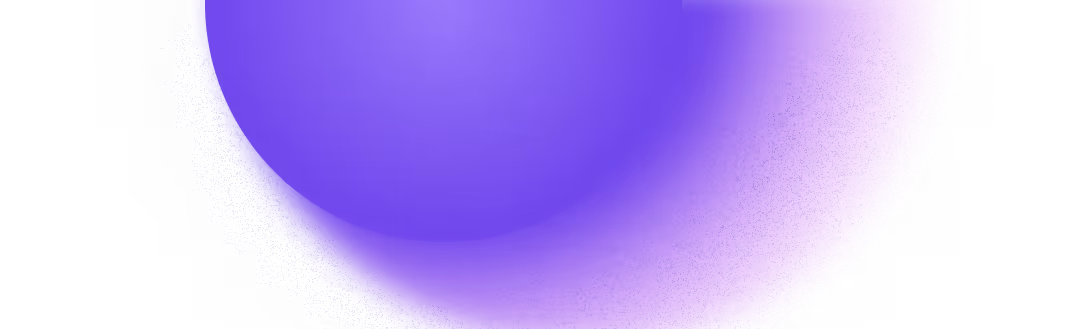Try Zipchat in Action!
Enter your store URL to see how Zipchat would behave.
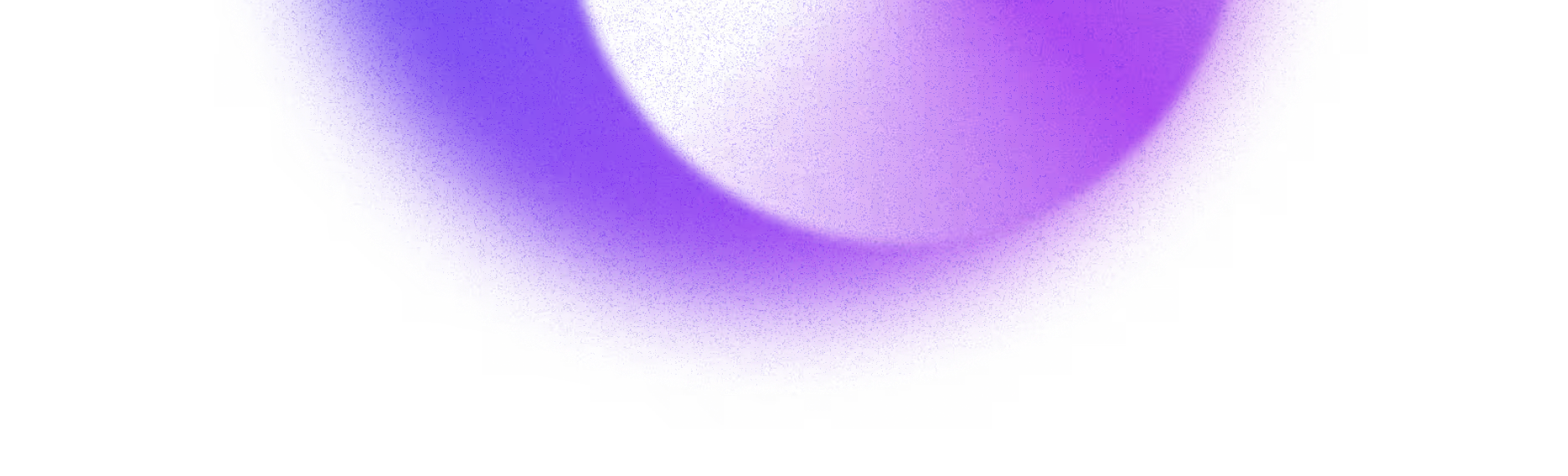
Artificial Intelligence (AI) has become an integral part of many industries, revolutionizing the way businesses operate and interact with their customers. One area where AI has made significant advancements is in web design, with AI agents now being seamlessly integrated into website-building platforms like Webflow. In this ultimate guide, we will explore AI agent integration in Webflow, understand its importance, and provide you with a step-by-step guide to successfully integrate an AI agent into your Webflow site.
Understanding AI Agent Integration
Before we delve into the intricacies of AI agent integration in Webflow, let's first understand what AI agent integration entails. In simple terms, AI agent integration refers to the process of incorporating an AI-powered chatbot or virtual assistant into your website, enabling it to interact with your visitors in a human-like manner.
AI agent integration is a cutting-edge technology that revolutionizes the way businesses interact with their online audience. By seamlessly blending artificial intelligence with customer service, companies can create a more personalized and efficient user experience. This integration allows for real-time responses, proactive engagement, and a level of interactivity that was previously unimaginable.
What is AI Agent Integration?
AI agent integration involves leveraging the power of artificial intelligence to enhance the user experience on your website. By integrating an AI agent into your Webflow site, you can automate various tasks, engage with your visitors, and provide them with personalized assistance round the clock.
Furthermore, AI agent integration opens up a world of possibilities for customization and scalability. These intelligent agents can be tailored to suit the specific needs of your business, from providing product recommendations to guiding users through complex processes. The adaptability of AI agents ensures that they can evolve alongside your website and adapt to changing customer demands.
The Importance of AI Agent Integration in Web Design
The integration of AI agents in web design brings numerous benefits to both businesses and their customers. Firstly, it enhances user engagement by providing instant responses to queries and ensuring a seamless browsing experience. Secondly, it reduces the workload on your customer support team, allowing them to focus on more complex issues while the AI agent handles routine inquiries. Lastly, AI agent integration enables you to gather valuable insights about your customers, their preferences, and their pain points, allowing you to tailor your offerings and marketing strategies accordingly.
Moreover, the implementation of AI agents in web design showcases a commitment to innovation and customer-centricity. It demonstrates to your audience that you are at the forefront of technological advancements and are dedicated to providing them with a streamlined and efficient online experience. By embracing AI agent integration, businesses can stay ahead of the curve in a competitive digital landscape and build lasting relationships with their customers based on trust and convenience.
Empowering Ecommerce with Zipchat AI Agent
Zipchat AI Agent is an exceptional tool for empowering e-commerce websites. It helps businesses convert more visitors into customers by providing personalized recommendations and instant responses to customer queries. This proactive engagement not only enhances the shopping experience but also increases customer satisfaction and loyalty. Zipchat AI Agent can handle a wide range of customer interactions, from answering product questions to guiding users through the purchasing process, ensuring a seamless and efficient customer journey. Experience the benefits of Zipchat AI Agent by starting your 7-Day Free Trial today.
Boosting Sales and Enhancing Customer Experience
In addition to boosting sales, Zipchat AI Agent significantly improves customer experiences by offering 24/7 support and handling multiple interactions simultaneously. This reduces wait times and ensures that every customer receives prompt attention. The AI agent's ability to provide consistent and accurate information helps build trust and enhances the overall perception of your brand. By integrating Zipchat AI Agent into your e-commerce website, you can streamline your customer support operations and create a more engaging and satisfying shopping experience. Discover how Zipchat AI Agent can transform your e-commerce business by starting your 7-Day Free Trial today.
Exploring Webflow as a Platform
Now that we have a grasp of what AI agent integration entails, let's take a closer look at Webflow as a platform for building and integrating AI agents into websites.

Webflow is not just a website builder; it's a comprehensive design tool that empowers users to create stunning websites without writing a single line of code. Its visual editor allows for pixel-perfect customization, giving designers the freedom to bring their creative visions to life. In addition to its design capabilities, Webflow also offers powerful hosting services, ensuring that your AI-integrated website loads quickly and remains secure.
Key Features of Webflow
Webflow is a powerful website builder that offers numerous features and functionalities. Its intuitive drag-and-drop interface allows for easy customization, making it suitable for both beginners and advanced users. With Webflow, you have complete control over the design and layout of your website, making it the perfect platform for integrating your AI agent seamlessly.
One standout feature of Webflow is its ability to create responsive websites that look great on any device. This is crucial for AI integration, as it ensures that your AI agent functions flawlessly across desktops, tablets, and smartphones. Additionally, Webflow's built-in SEO tools help improve your website's visibility, making it easier for users to discover and interact with your AI-powered features.
Why Choose Webflow for AI Integration?
Integrating an AI agent into your website requires a platform that is flexible, scalable, and user-friendly. Webflow checks all these boxes, offering a robust foundation for incorporating an AI agent into your site. Moreover, Webflow's extensive support documentation and active community make it easier to troubleshoot issues and optimize your AI agent's performance.
By leveraging Webflow's advanced interactions and animations, you can create dynamic user experiences that enhance the functionality of your AI agent. Whether you're looking to build a chatbot, recommendation engine, or personalized content generator, Webflow provides the tools you need to bring your AI vision to fruition. With Webflow's seamless integrations and intuitive interface, the possibilities for AI-enhanced websites are truly limitless.
Step-by-Step Guide to AI Agent Integration in Webflow
Now that we have set the groundwork, let's dive into the step-by-step process of integrating an AI agent into your Webflow site.

Preparing Your Webflow Site for Integration
Before you can integrate an AI agent into your Webflow site, it's crucial to ensure that your website is ready for the integration process. This involves optimizing your site's structure, ensuring responsive design, and analyzing your target audience's preferences to determine the best placement and functionality for the AI agent.
Optimizing your site's structure involves streamlining navigation, decluttering unnecessary elements, and creating clear pathways for users to interact with the AI agent seamlessly. Responsive design is essential to ensure that the AI agent functions effectively across various devices and screen sizes, providing a consistent user experience.
Choosing the Right AI Agent for Your Needs
The success of your AI agent integration depends on selecting the right AI agent for your specific requirements. Consider factors such as the AI agent's natural language processing capabilities, customization options, and integration compatibility with Webflow. Research various AI agents available in the market and select the one that aligns best with your goals and target audience.
Furthermore, it's essential to assess the AI agent's scalability and ongoing support to ensure long-term success. Look for AI agents that offer robust analytics and reporting features to track performance and user interactions, enabling you to make data-driven decisions for continuous improvement.
The Integration Process: A Detailed Walkthrough
Once you have prepared your Webflow site and chosen the AI agent, it's time to start the integration process. This typically involves configuring the AI agent's settings, customizing its appearance, defining conversation flows, and integrating it into your website's code using Webflow's built-in functionalities or custom code injections.
During the integration process, it's important to test the AI agent's functionality thoroughly across different scenarios to ensure seamless operation. Conduct user testing to gather feedback and iterate on the AI agent's design and functionality based on real user interactions. Continuous monitoring and optimization are key to maximizing the AI agent's effectiveness and enhancing user engagement on your Webflow site.
Troubleshooting Common Issues
While integrating an AI agent into your Webflow site can be a relatively straightforward process, challenges may arise along the way. Here, we will discuss some common integration problems and provide effective solutions to help you overcome them.

When encountering issues during the integration of an AI agent into your Webflow site, it's important to approach them systematically. By understanding the intricacies of the integration process, you can effectively troubleshoot and resolve any obstacles that may come your way. Let's delve deeper into some additional insights to help you navigate common integration challenges.
Identifying Common Integration Problems
Understanding the potential issues that may arise during the integration process is essential for addressing them effectively. Some common integration problems include compatibility issues, incorrect implementation of code, and conflicts with existing website features.
Compatibility issues can often stem from differences in coding languages or versions, leading to functionality disruptions. Incorrect implementation of code, such as missing or misplaced elements, can also hinder the seamless integration of the AI agent. Additionally, conflicts with existing website features may arise when the AI agent's functionalities overlap with pre-existing scripts or plugins.
Effective Solutions for Common Issues
To resolve these common integration problems, it is important to first identify the root cause. This may involve checking for errors in the code, ensuring compatibility between the AI agent and Webflow, or seeking assistance from the AI agent's support team. Webflow's extensive documentation and community forums can also provide valuable insights and solutions.
By actively engaging with the resources available and leveraging the expertise of the community, you can streamline the troubleshooting process and successfully integrate the AI agent into your Webflow site. Remember, persistence and a methodical approach are key to overcoming integration challenges and optimizing the performance of your website.
Optimizing Your AI Agent for Webflow
Once you have successfully integrated your AI agent into your Webflow site, the journey doesn't end there. To ensure the optimal performance of your AI agent and provide a seamless user experience, it is important to follow best practices and continually optimize and update the AI agent.
Integrating an AI agent into your Webflow site opens up a world of possibilities for enhancing user interactions and streamlining processes. However, to truly harness the power of AI, it is essential to delve deeper into the nuances of AI integration and explore advanced techniques that can take your AI agent to the next level.
Best Practices for AI Agent Use in Webflow
To make the most out of your AI agent integration, consider implementing best practices such as training your AI agent to handle common queries, monitoring conversations for improvement opportunities, and regularly analyzing user feedback to identify areas for optimization.
Furthermore, optimizing the design and placement of your AI agent within your Webflow site can significantly impact its effectiveness. By strategically positioning the AI agent on key pages and ensuring its visual integration with the overall design aesthetic, you can enhance user engagement and create a cohesive user experience.
Continual Optimization and Updates
AI technology is constantly evolving, and customer preferences are dynamic. It is crucial to stay up to date with the latest advancements in AI and update your AI agent's capabilities accordingly. Regularly assess its performance, gather user feedback, and make necessary adjustments to keep your AI agent relevant and effective.
Moreover, exploring advanced AI functionalities such as natural language processing and sentiment analysis can elevate the capabilities of your AI agent, enabling it to provide more personalized and contextually relevant responses to users. By embracing cutting-edge AI technologies and staying ahead of industry trends, you can ensure that your AI agent remains at the forefront of innovation.
By following this comprehensive guide, you will be well-equipped to seamlessly integrate an AI agent into your Webflow site. From understanding the importance of AI agent integration to troubleshooting common issues, this guide provides valuable insights and step-by-step instructions for a successful integration. Embrace the power of AI and elevate your web design with AI agent integration in Webflow.
Take Your Ecommerce to the Next Level with Zipchat AI
Ready to revolutionize your online store's customer experience and boost sales? Zipchat AI is here to help. As the most powerful AI Chatbot for Ecommerce, Zipchat AI not only engages your visitors proactively but also seamlessly handles customer support, driving an impressive average conversion rate of 13.4% from Chat-to-Sale. Don't miss out on the opportunity to transform your business. Start your 7-Day Free Trial today and witness the difference for yourself!