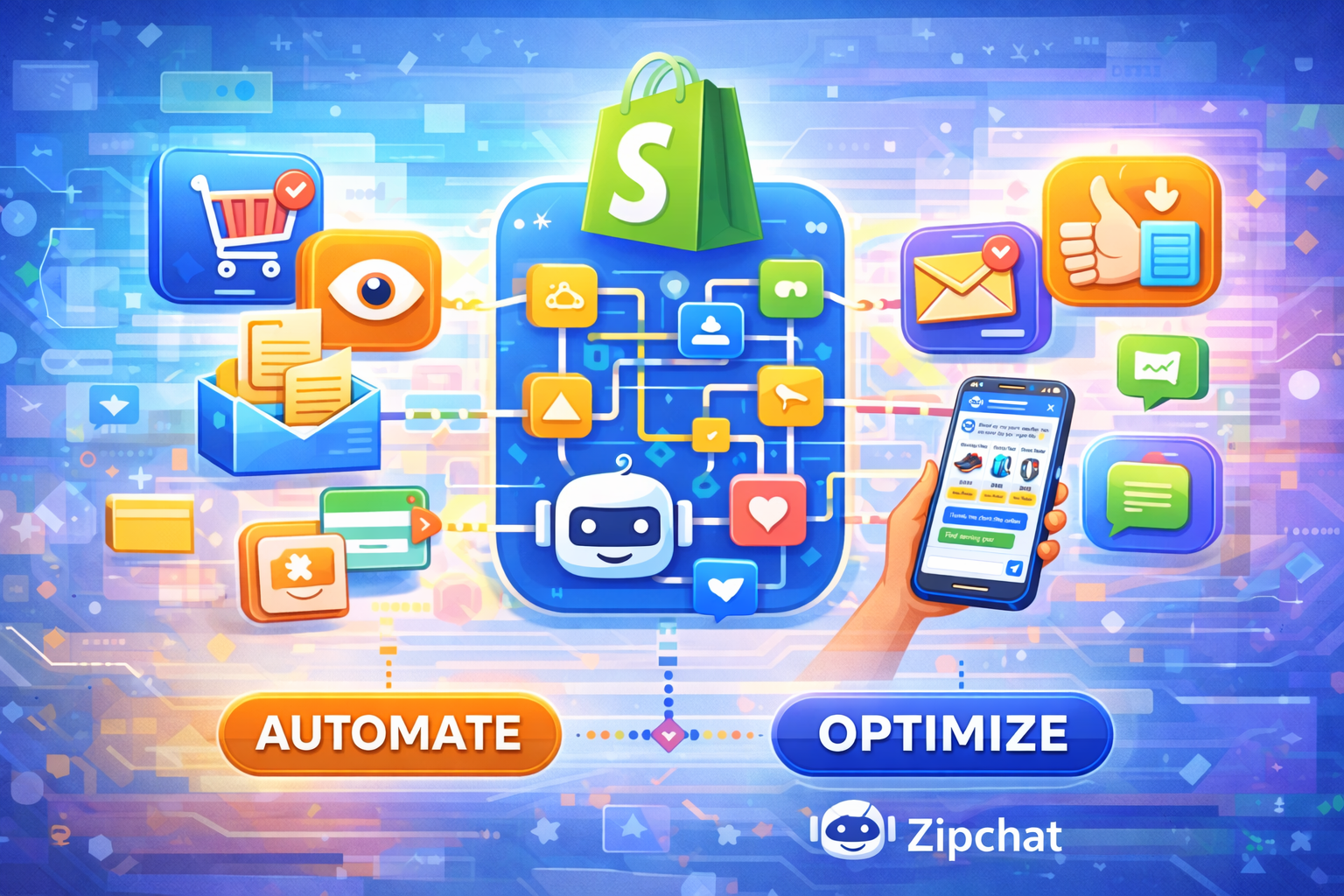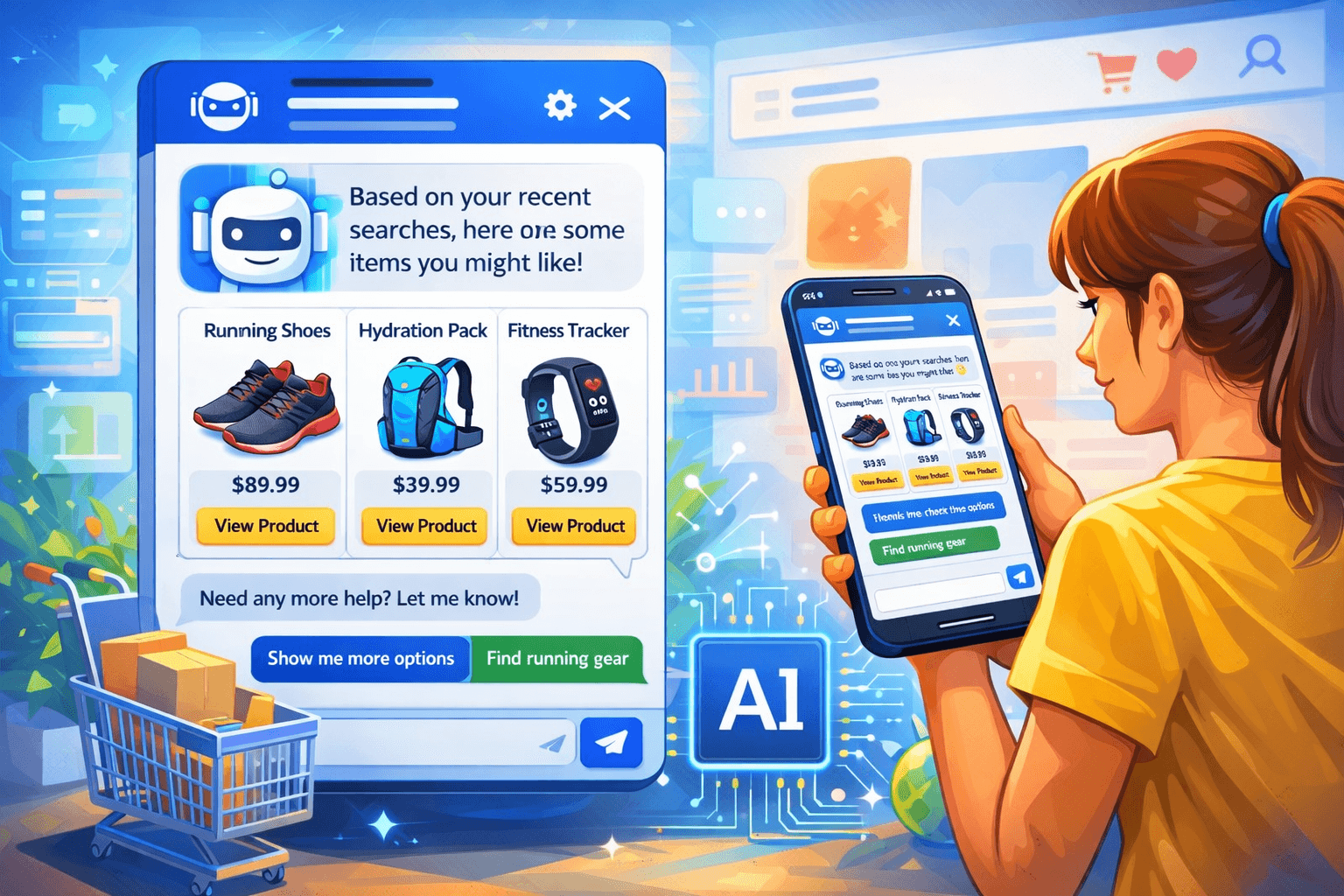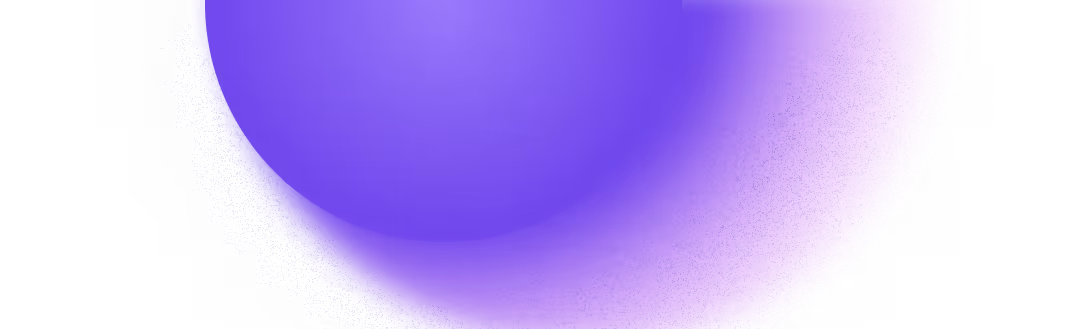Try Zipchat in Action!
Enter your store URL to see how Zipchat would behave.
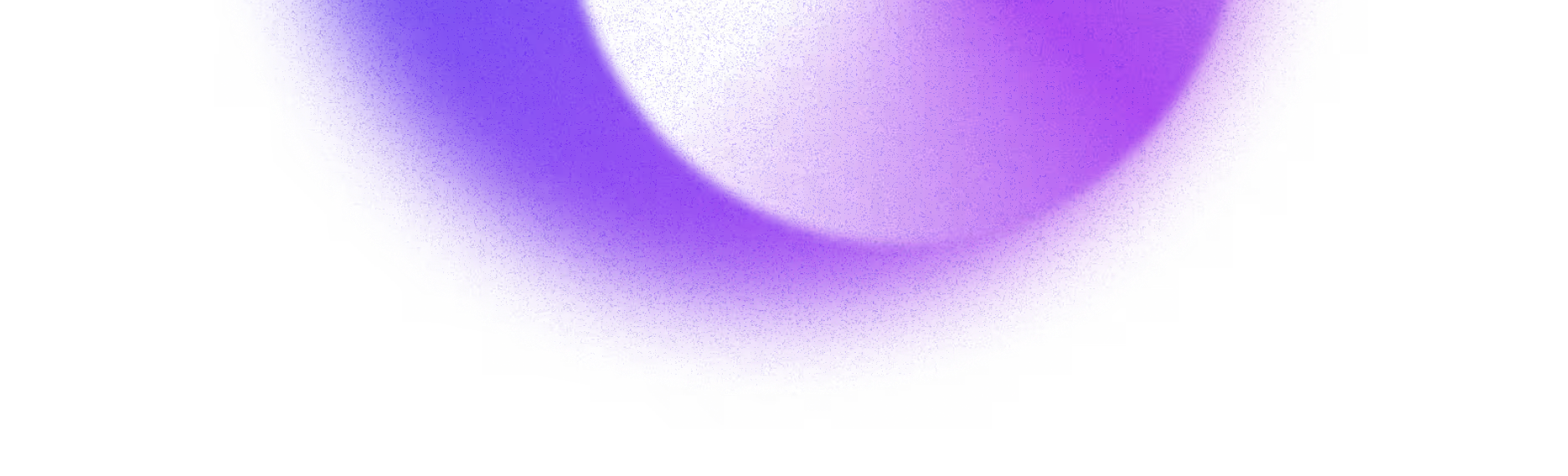
The success and growth of any online store heavily rely on its ability to generate sales. In today's highly competitive e-commerce landscape, it is crucial for businesses to adopt robust strategies and tools that can help drive sales and maximize revenue. One such tool that has gained immense popularity among online retailers is WooCommerce, a powerful and flexible plugin for WordPress websites. In this article, we will explore the various ways in which WooCommerce plugins can be used to boost sales, improve customer experience, and ultimately drive business growth.
Understanding WooCommerce and Its Importance
Before delving into the ways in which WooCommerce plugins can be leveraged to increase sales, it's important to understand the role and significance of WooCommerce itself. WooCommerce is a free, open-source platform that adds e-commerce functionality to WordPress websites. With over 5 million active installations, WooCommerce has emerged as the leading choice for online retailers worldwide.
At its core, WooCommerce provides a seamless and user-friendly interface for managing product listings, inventory, pricing, payments, and shipping on an e-commerce website. It offers a wide range of features and extensions that can be customized to meet the specific needs of any business.
The Role of WooCommerce in E-commerce
WooCommerce plays a pivotal role in the success of e-commerce ventures. It provides businesses with a robust foundation to build and grow their online presence. By integrating WooCommerce into a WordPress website, store owners gain access to a comprehensive set of tools and features that empower them to create, market, and sell products effectively.
Moreover, WooCommerce offers a superior level of control and flexibility over the design, layout, and functionality of an online store. This means that businesses can tailor their websites to align with their branding, optimize the user experience, and ultimately increase conversions.
Key Features of WooCommerce
WooCommerce offers an extensive array of features that contribute to its effectiveness in boosting sales. Some of the key features include:
- Product management: WooCommerce provides a user-friendly interface to create, edit, and organize product listings. Businesses can easily add product descriptions, images, and variations to attract customers.
- Payment gateways: WooCommerce supports a wide range of popular payment gateways, making it convenient for customers to make purchases securely.
- Shipping options: The platform offers flexible shipping options, allowing businesses to set shipping rates based on various factors such as weight, location, and shipping class.
- Analytics and reporting: WooCommerce provides comprehensive analytics and reporting tools that allow businesses to track sales, monitor customer behavior, and make data-driven decisions to improve sales performance.
- Extensibility: With a vast library of plugins and extensions, businesses can enhance the functionality of their online stores and cater to specific business needs.
But that's not all! WooCommerce goes beyond these key features to offer even more value to online retailers. One notable feature is its seamless integration with popular marketing tools, such as email marketing platforms and social media channels. This integration allows businesses to leverage their existing marketing strategies and reach a wider audience, ultimately driving more traffic and sales to their online stores.
Furthermore, WooCommerce provides a range of built-in SEO tools and features that help businesses optimize their websites for search engines. This means that store owners can easily improve their website's visibility in search engine results, attracting more organic traffic and potential customers.
Additionally, WooCommerce offers a variety of customization options for product display and layout. Businesses can showcase their products in a visually appealing and engaging manner, utilizing features like product galleries, zoom functionality, and customer reviews. This level of customization helps create a memorable and immersive shopping experience for customers, increasing the likelihood of repeat purchases and customer loyalty.
Lastly, WooCommerce's extensive community and support network are worth mentioning. With a large and active community of developers, designers, and users, WooCommerce provides a wealth of resources, tutorials, and forums for businesses to seek assistance, share knowledge, and stay updated with the latest trends and best practices in e-commerce.
Exploring Different WooCommerce Plugins
Now, let's dive into the world of WooCommerce plugins and explore the different options available to retailers.

Overview of WooCommerce Plugins
WooCommerce has a thriving ecosystem of plugins that extend its core functionality. These plugins can be easily installed and activated, adding powerful features and capabilities to an online store.
Imagine having a virtual toolbox filled with plugins that can transform your WooCommerce store into a sales powerhouse. From upselling and cross-selling to abandoned cart recovery and social proof, there's a plugin for every need and goal.
While the official WooCommerce plugin directory offers a plethora of options, it's important to choose plugins that align with the specific goals and requirements of your business. After all, not all plugins are created equal. Some may be better suited for boosting sales, while others focus on enhancing the overall customer experience.
Here, we have curated a list of top-rated WooCommerce plugins that have proven to drive sales growth and enhance the overall customer experience. These plugins have been carefully selected based on their popularity, functionality, and positive reviews from satisfied users.
Top-rated WooCommerce Plugins for Sales Growth
1. Upsell and Cross-sell Plugins: These plugins enable businesses to offer relevant product recommendations and discounts to customers at various stages of the buying process, thereby increasing average order value and boosting sales. Imagine being able to suggest complementary products or offer exclusive deals to customers who are already interested in making a purchase. With upsell and cross-sell plugins, you can turn a single transaction into a profitable shopping spree.
2. Abandoned Cart Recovery Plugins: By automatically sending reminder emails to customers who have abandoned their shopping carts, these plugins help recover lost sales and improve conversion rates. It's estimated that nearly 70% of online shopping carts are abandoned, representing a significant revenue opportunity. With abandoned cart recovery plugins, you can nudge hesitant customers to complete their purchase and recapture potentially lost revenue.
3. Social Proof Plugins: Leveraging social proof, such as product reviews, testimonials, and live sales notifications, these plugins instill trust in potential customers and drive sales by showcasing positive experiences of previous buyers. In today's digital age, consumers heavily rely on social proof to make informed purchasing decisions. By displaying real-time sales notifications or highlighting glowing customer reviews, you can create a sense of urgency and credibility that encourages visitors to become paying customers.
4. Personalization Plugins: These plugins enable businesses to tailor the shopping experience for individual customers based on their preferences and behavior, ultimately increasing customer satisfaction and repeat purchases. Imagine being able to greet your customers by name, recommend products based on their browsing history, or offer personalized discounts. With personalization plugins, you can create a unique and memorable shopping experience that keeps customers coming back for more.
As you can see, the world of WooCommerce plugins is vast and filled with opportunities to supercharge your online store. Whether you're looking to boost sales, improve customer satisfaction, or enhance the overall shopping experience, there's a plugin out there that can help you achieve your goals. So, don't be afraid to explore and experiment with different plugins to find the perfect combination that takes your WooCommerce store to new heights.
Steps to Install WooCommerce Plugins
Now that we have explored the importance of WooCommerce and the various plugins available, let's discuss the steps involved in installing these plugins on your WordPress website.

Preparing Your Website for Plugin Installation
Prior to installing any plugins, it is essential to ensure that your website is fully compatible with the latest version of WordPress and WooCommerce. Make sure to back up your website and deactivate any conflicting plugins to prevent any potential issues during the installation process.
Furthermore, it is advisable to check the reviews and ratings of the plugin you intend to install. This will give you an idea of its reliability and functionality based on the experiences of other users. Additionally, consider looking at the support forums to see how responsive the plugin developers are to user queries and issues. This information can help you make an informed decision before proceeding with the installation.
Detailed Guide to Plugin Installation
Installing a plugin in WooCommerce is a straightforward process:
- Navigate to the "Plugins" section in your WordPress dashboard.
- Click on "Add New" and search for the desired plugin by name.
- Once you have found the plugin, click on "Install Now" and wait for the installation to complete.
- After installation, click on "Activate" to enable the plugin on your website.
- Configure the plugin settings as per your requirements and start leveraging its features to grow your sales.
Remember to regularly update your plugins to ensure they are compatible with the latest versions of WordPress and WooCommerce. This will not only provide you with access to new features and improvements but also help maintain the security and performance of your online store. By staying proactive in managing your plugins, you can enhance the functionality of your website and provide a better shopping experience for your customers.
Configuring WooCommerce Plugins for Optimal Performance
After installing the desired plugins, it is crucial to configure them properly to ensure optimal performance and maximum sales impact. But where do you start? Don't worry, we've got you covered with some essential tips and tricks to get the most out of your WooCommerce plugins.

Basic Configuration Settings
Each plugin comes with its own set of configuration settings. It is important to familiarize yourself with these settings and customize them according to your business needs. For example, in an upsell and cross-sell plugin, you may want to set specific rules and triggers for displaying upsell offers to customers. Take the time to explore each plugin's documentation and make informed decisions when setting up the plugins.
But the work doesn't stop there! To truly optimize your plugins, you need to regularly revisit these settings and adjust them based on your sales data and customer feedback. By keeping a close eye on how your plugins are performing, you can refine your configurations and ensure they are always aligned with your business goals.
Advanced Configuration Tips
To further optimize the performance of your WooCommerce plugins, consider implementing the following tips:
- Monitor plugin conflicts: Some plugins may not work well together or may cause conflicts with your theme or other plugins. Regularly monitor your website's performance and address any compatibility issues that arise. By staying vigilant, you can prevent any potential hiccups that may hinder your customers' shopping experience.
- Optimize for mobile: In today's mobile-driven world, it is crucial to ensure that your website and plugins are mobile-friendly. With the growing number of mobile users, mobile commerce continues to rise in popularity. By optimizing your plugins for mobile devices, you can tap into this vast market and provide a seamless shopping experience for your mobile customers.
- Split test plugin strategies: Experimentation is key to finding the perfect plugin setup. Try different settings and configurations of your plugins to identify the strategies that yield the best sales results. Implement A/B testing to compare the impact of different plugin setups and make data-driven decisions to drive your business forward.
- Utilize caching and performance optimization: Speed is of the essence when it comes to online shopping. Implement caching plugins and performance optimization techniques to ensure that your website and plugins load quickly. By offering a seamless and responsive shopping experience to your customers, you can keep them engaged and increase the likelihood of conversions.
By following these tips, you can unleash the true potential of your WooCommerce plugins. Remember, configuring your plugins is an ongoing process, so stay proactive and keep optimizing to stay ahead of the competition. Happy selling!
Strategies to Leverage WooCommerce Plugins for Sales Growth
Now that your WooCommerce plugins are set up and configured, let's explore some strategies to utilize these plugins effectively to boost sales.
Personalizing Customer Experience with Plugins
One of the key advantages of WooCommerce plugins is their ability to personalize the shopping experience for customers. By leveraging plugins that track customer behavior, preferences, and purchase history, businesses can offer personalized product recommendations, discounts, and promotions. These personalized experiences create a sense of exclusivity and increase customer loyalty and repeat purchases.
Furthermore, by analyzing the data collected through these plugins, businesses can gain valuable insights into customer preferences and trends. This data-driven approach allows for targeted marketing campaigns and tailored product offerings, leading to higher customer engagement and satisfaction.
Using Plugins to Enhance Product Visibility
Increasing the visibility of your products is crucial for driving sales. WooCommerce plugins offer a range of features that can enhance product visibility, such as search engine optimization (SEO) plugins, social media integration plugins, and product comparison plugins. These tools help improve product discoverability, increase organic traffic, and boost conversion rates.
In addition to optimizing product visibility, plugins can also help streamline the purchasing process for customers. Features like one-click checkout, product quick view, and wishlist integration enhance the user experience, making it easier for customers to find and purchase products. By simplifying the buying process, businesses can reduce cart abandonment rates and increase overall sales.
Boosting Sales with Zipchat AI
One powerful tool to elevate your WooCommerce store's performance is Zipchat AI, an advanced AI chatbot designed specifically for e-commerce. Zipchat AI proactively engages with each visitor, understanding their needs and guiding them towards making a purchase. This proactive engagement significantly increases the chances of conversion by addressing visitors' queries and concerns in real-time.
Moreover, Zipchat AI is instrumental in engaging users who might leave the website due to last-minute doubts. By providing instant assistance and personalized recommendations, Zipchat AI helps reduce cart abandonment rates and boosts overall sales.
Another key benefit of Zipchat AI is its exceptional customer support capabilities. It can handle up to 92% of customer inquiries, available 24/7 and in any language, ensuring that your customers always have access to support when they need it. This level of service enhances customer satisfaction and loyalty, leading to higher repeat purchase rates.
Additionally, Zipchat AI collects valuable micro-data from every conversation, offering insights into customer preferences, common queries, and potential friction points on your website. This data can be leveraged to refine your marketing strategies, improve website usability, and optimize customer engagement angles, ultimately driving more sales.
The best part is that AI training takes only a few minutes, and installation is as simple as copying and pasting a JavaScript script into your website. This ease of setup ensures that you can quickly start benefiting from Zipchat AI's capabilities without any technical hassle.
Ready to transform your customer engagement and see a significant increase in sales? Start your 7-Day Free Trial today and experience the transformative power of Zipchat AI on your WooCommerce store!
Maintaining and Updating Your WooCommerce Plugins
Regular maintenance and updates of your WooCommerce plugins are essential to ensure optimal performance and security. It is crucial to stay on top of these updates to keep your online store running smoothly and securely.
When it comes to maintaining and updating your WooCommerce plugins, it's not just about clicking a button to install the latest version. It involves a strategic approach that considers compatibility, performance, and security implications. By following best practices in plugin management, you can avoid potential issues and keep your online store in top shape.
Importance of Regular Plugin Updates
WooCommerce plugins, like any other software, receive regular updates from their developers. These updates often include bug fixes, security patches, and new features. By regularly updating your plugins, you ensure that your online store remains secure, stable, and up-to-date with the latest functionalities.
Furthermore, staying up-to-date with plugin updates can also improve the overall user experience on your site. Updated plugins are more likely to be compatible with the latest versions of WordPress and WooCommerce, ensuring smooth functionality and preventing any disruptions for your customers.
Troubleshooting Common Plugin Issues
Despite regular maintenance and updates, you may encounter issues with your WooCommerce plugins. In such cases, it is important to follow a systematic troubleshooting approach. Some common issues to watch out for include conflicts with other plugins or themes, compatibility issues with specific versions of WordPress or WooCommerce, or errors in configuration settings.
When troubleshooting plugin issues, it's essential to approach the problem methodically. This may involve deactivating plugins one by one to identify the conflicting one, checking for any recent changes that could have caused the issue, or reaching out to the plugin developer for support. By following a structured troubleshooting process, you can efficiently resolve any plugin-related issues and minimize downtime on your online store.
Measuring the Impact of WooCommerce Plugins on Sales
Lastly, it is essential to measure the impact of your WooCommerce plugins on sales performance to make data-driven decisions and continuously improve your strategies.
Tracking Sales Performance Post Plugin Installation
To track the sales performance of your online store, WooCommerce provides built-in analytics tools, including detailed sales reports, customer behavior analysis, and conversion tracking. These reports help you identify trends, measure the effectiveness of your plugins, and identify areas for improvement.
Interpreting Sales Data for Continuous Improvement
Effectively interpreting sales data allows you to identify opportunities for growth and make informed decisions. For example, if a particular upsell plugin is not generating the desired uplift in sales, you may want to test different upsell strategies or explore alternative plugins that better align with your business goals.
In conclusion, WooCommerce plugins offer limitless opportunities for online retailers to grow their sales and increase their revenue. By understanding the importance of WooCommerce, exploring different plugins, following proper installation and configuration processes, and leveraging strategies to enhance customer experience and product visibility, businesses can unlock the true potential of their e-commerce stores. Regular maintenance, troubleshooting, and data analysis further allow businesses to continuously optimize their strategies and maximize their sales growth with WooCommerce plugins.
Enhance Your E-commerce Experience with Zipchat AI
Ready to take your WooCommerce store to the next level? With Zipchat AI, you can harness the power of the most advanced AI chatbot designed for e-commerce. Engage your visitors proactively, boost your product sales, and provide exceptional customer support, all while enjoying an impressive average conversion rate of 13.4% from Chat-to-Sale. Don't miss out on the opportunity to transform your online store. Start your 7-Day Free Trial today and experience the difference that Zipchat AI can make!