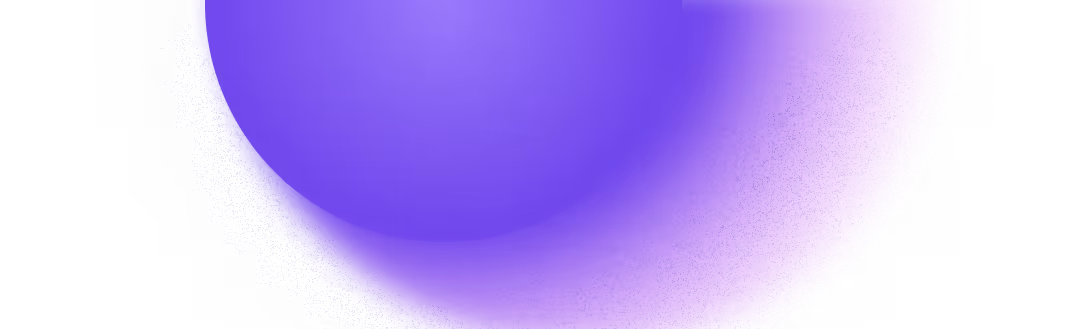Try Zipchat in Action!
Enter your store URL to see how Zipchat would behave.
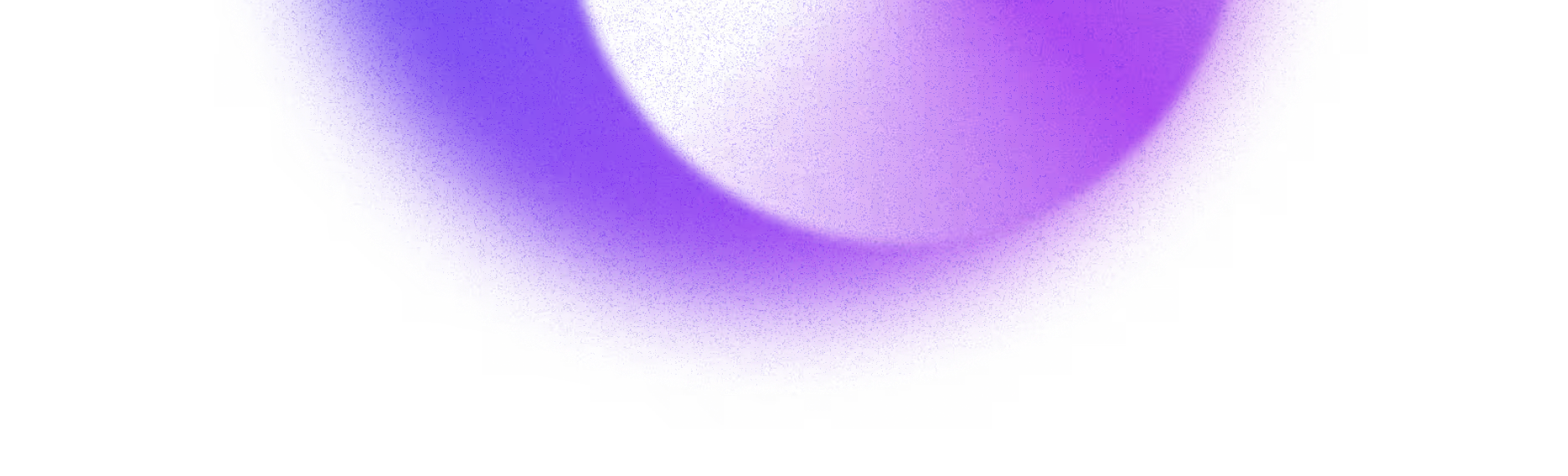
In the competitive world of e-commerce, it is crucial for businesses to constantly find ways to stand out and maximize their sales potential. One effective strategy is to optimize WooCommerce product listings. By optimizing your product listings, you can increase visibility, attract more customers, and ultimately, grow your sales. In this article, we will explore various strategies and techniques that will help you optimize your WooCommerce product listings and boost your revenue.
Understanding WooCommerce Product Listings
Before diving into optimization strategies, it is important to understand the significance of product listings. In the online shopping world, product listings are essentially your digital storefront. They provide potential customers with all the necessary information about your products, such as descriptions, images, and pricing. Investing time and effort into optimizing your product listings can greatly impact your sales and overall success.

The Importance of Product Listings
A well-crafted product listing can make all the difference. According to studies, 73% of consumers say that the quality of product images is a key factor in their purchasing decision. Furthermore, 20% of product returns occur because the items received look different from what was shown online. This highlights the crucial role that product listings play in setting customer expectations and building trust.
Imagine this scenario: a customer is browsing through your online store and comes across a product that catches their eye. They click on the product listing and are greeted with a detailed description, high-quality images from various angles, and even a video showcasing the product in action. The customer is able to zoom in on the product images to examine the fine details, and they can easily see the available sizes, colors, and materials. This level of detail and transparency instills confidence in the customer, making them more likely to make a purchase.
By optimizing your product listings, you can ensure that your products are accurately represented and that customers have a clear understanding of what they are purchasing. This, in turn, reduces the likelihood of returns and increases customer satisfaction.
Key Features of WooCommerce Product Listings
WooCommerce, a popular e-commerce platform, offers various features that you can leverage to optimize your product listings. These features include:
- Flexible product attributes: WooCommerce allows you to add custom attributes to your products. This enables you to provide more detailed information, such as sizes, colors, and materials, which can help customers make informed purchasing decisions. For example, if you're selling clothing, you can specify the fabric composition, care instructions, and even the country of origin for each item.
- Product variations: If you offer products with different options, such as size or color, WooCommerce allows you to create product variations. This makes it easier for customers to browse and choose the exact product they desire. For instance, if you sell customizable phone cases, customers can easily select their preferred phone model, color, and design from a dropdown menu.
- Social sharing integration: WooCommerce seamlessly integrates with social media platforms, making it easier for customers to share your product listings with their friends and followers. This can significantly increase your product's reach and potential customer base. Imagine a customer who is thrilled with their purchase from your store. They can simply click on the social sharing buttons integrated into your product listing and share their positive experience with their network, potentially attracting new customers to your store.
- Product reviews and ratings: WooCommerce enables customers to leave reviews and ratings for your products. Positive reviews and high ratings can increase the credibility of your products and encourage potential customers to make a purchase. When a customer sees that a product has received numerous positive reviews and has a high average rating, they are more likely to trust the quality and value of the product. This social proof can be a powerful motivator for potential customers to convert into actual buyers.
By utilizing these key features, you can enhance your WooCommerce product listings and create an engaging and informative shopping experience for your customers. Remember, the more detailed and transparent your product listings are, the more likely you are to attract and retain satisfied customers.
Strategies for Optimizing WooCommerce Product Listings
Now that we understand the importance of product listings and the key features offered by WooCommerce, let's explore some effective strategies for optimizing your WooCommerce product listings.
Utilizing SEO Techniques
Search Engine Optimization (SEO) plays a vital role in improving the visibility of your product listings. By incorporating relevant keywords and optimizing your product titles, descriptions, and URLs, you can increase the chances of your products appearing in search engine results. Additionally, optimizing your product listings for SEO can help attract highly targeted traffic to your online store.
Consider conducting keyword research to identify the terms and search phrases that potential customers use when looking for products similar to yours. By strategically incorporating these keywords throughout your product listings, you can enhance their visibility and attract more organic traffic.
Furthermore, it is important to note that SEO is an ongoing process. Regularly monitor and analyze your website's performance to identify areas for improvement. Stay up-to-date with the latest SEO trends and algorithm changes to ensure that your product listings continue to rank well in search engine results.
Enhancing Product Descriptions
A compelling product description can make a significant impact on your sales. It should be concise, informative, and highlight the unique selling points of your products. When writing product descriptions, focus on the benefits that your products offer to customers. Use descriptive language and vivid imagery to paint a picture of how the product can improve their lives.
Additionally, consider incorporating storytelling elements into your product descriptions. Tell a captivating story that connects with your target audience and showcases the value of your products. For example, if you sell handmade jewelry, you could describe the intricate craftsmanship that goes into each piece and the passion of the artisans behind them.
Remember to keep your product descriptions updated and relevant. As your product offerings evolve, make sure that your descriptions accurately reflect the features and benefits of each item. This will help build trust with your customers and increase the likelihood of making a sale.
Optimizing Product Images
High-quality product images are essential for attracting and engaging potential customers. According to research, 67% of online shoppers believe that the quality of a product image is more important than product information or customer ratings.
Invest in professional product photography to ensure that your images accurately represent your products. Consider hiring a photographer who specializes in e-commerce photography or invest in a high-quality camera and learn how to capture stunning product images yourself. Remember to pay attention to lighting, composition, and styling to create visually appealing images that showcase your products in the best possible way.
In addition to high-quality images, consider using multiple angles, zoom features, and lifestyle images to give customers a comprehensive understanding of your products. For example, if you sell clothing, include images of the front, back, and side of each garment, as well as images of models wearing the clothing to help customers visualize how the items will look on them.
Furthermore, optimizing your images for web is crucial to ensure fast loading times and a smooth browsing experience for your customers. Reduce file sizes without compromising on quality by using image compression tools or plugins. This will not only improve your website's performance but also contribute to a positive user experience.
The Role of User Experience in WooCommerce Sales
Optimizing your product listings alone is not enough to guarantee sales growth. User experience plays a crucial role in driving conversions on your WooCommerce store. Let's explore some strategies to improve user experience and boost your sales.
When it comes to user experience, every detail matters. From the moment a customer lands on your site to the final purchase, their journey should be seamless and enjoyable. By focusing on enhancing the user experience, you can create a loyal customer base and increase repeat purchases.
Improving Site Navigation
A well-structured and intuitive navigation menu is essential for guiding customers to the right products and information. Ensure that your navigation menu is organized logically and includes clear categories and subcategories. Implement search functionality to assist customers in finding specific products quickly.
Moreover, consider incorporating visual elements such as images or icons to make navigation more engaging and visually appealing. By providing a visually stimulating experience, you can capture and maintain the attention of your customers, leading to increased exploration of your products and higher chances of conversion.
Regularly monitor user behavior on your site and analyze data to identify any pain points or issues with site navigation. Make improvements based on this data to ensure a seamless and frustration-free browsing experience for your customers.
Streamlining the Checkout Process
A complicated and lengthy checkout process can lead to cart abandonment and lost sales. Streamline your checkout process by minimizing the number of steps required and asking for only essential information. Implement guest checkout options to cater to customers who prefer not to create an account.
Additionally, consider implementing progress indicators during the checkout process to keep customers informed about their current step and how many more are remaining. This transparency can reduce anxiety and uncertainty, encouraging customers to complete their purchase confidently.
Furthermore, consider offering multiple secure payment options to accommodate different customer preferences. This can instill trust and confidence in your customers, ultimately boosting conversion rates.
Leveraging WooCommerce Plugins for Better Sales
WooCommerce offers a wide range of plugins that can help optimize your product listings and boost your sales. Let's explore some top WooCommerce plugins for optimization.

Expanding your WooCommerce store's functionality through plugins can significantly enhance the shopping experience for your customers. By leveraging these tools, you can streamline processes, improve user engagement, and ultimately drive more sales. In addition to the popular plugins mentioned, there are numerous other options available to cater to different aspects of your online store.
Top WooCommerce Plugins for Optimization
1. WooCommerce SEO by Yoast: This plugin helps optimize your product listings for search engines and improves your store's visibility.
2. WooCommerce Product Reviews Pro: This plugin enhances the review and rating functionality of your product listings, allowing for more robust customer feedback and social proof.
3. WooCommerce Product Add-Ons: With this plugin, you can offer customizable options for your products, allowing customers to personalize their purchases.
Expanding your plugin toolkit beyond just optimization can also benefit your store. Consider incorporating plugins that focus on marketing automation, abandoned cart recovery, or even integration with social media platforms to further amplify your online presence and reach a wider audience.
How to Choose the Right Plugin
When selecting plugins for your WooCommerce store, consider factors such as customer reviews, ratings, and compatibility with your store's theme. Research thoroughly and test plugins before integrating them into your website to ensure they meet your specific needs and goals.
Furthermore, keep in mind the scalability of the plugins you choose. As your business grows, you may need more advanced features and capabilities from your plugins. Look for options that offer room for expansion and customization to accommodate your future requirements without causing disruptions to your existing setup.
Tracking and Improving Your WooCommerce Performance
Once you have optimized your product listings and implemented various strategies, it is important to continuously track and improve your WooCommerce performance. Let's explore some key aspects to focus on.
Tracking and improving your WooCommerce performance is a dynamic process that requires constant attention and adaptation. In addition to the strategies you have already implemented, there are several other factors to consider when aiming for optimal performance.
Understanding WooCommerce Analytics
Utilize the analytical tools provided by WooCommerce to gain insights into your store's performance. Analyze data on visitor behavior, conversion rates, and sales trends. This information can help identify areas for improvement and guide your optimization efforts.
Delve deeper into your analytics to uncover patterns and trends that can inform your decision-making process. By understanding the data behind your store's performance, you can make informed choices to enhance the customer experience and drive sales.
Setting and Measuring KPIs
Establish Key Performance Indicators (KPIs) that align with your sales and growth objectives. This could include metrics such as conversion rate, average order value, and customer lifetime value. Regularly monitor these KPIs and make data-driven decisions to improve your store's performance.
Setting meaningful KPIs is essential for tracking progress and identifying areas that require attention. By measuring the right metrics, you can gain valuable insights into the effectiveness of your strategies and make adjustments to optimize performance.
Regularly Updating and Improving Your Listings
Optimization is an ongoing process. Regularly review and update your product listings to ensure that they remain relevant, compelling, and aligned with your target audience's needs. Stay up to date with industry trends and customer preferences to continuously improve your product offerings.
Enhancing your product listings goes beyond just updating descriptions and images. Consider conducting A/B testing to determine which elements resonate best with your customers and drive conversions. By continuously refining your listings, you can stay ahead of the competition and meet the evolving needs of your audience.
Enhancing WooCommerce Product Pages with Zipchat AI
Integrating Zipchat AI into your WooCommerce store can significantly enhance your product page optimization efforts. As a conversational tool, Zipchat AI interacts with thousands of your visitors each month, gathering valuable micro-data about what your customers are seeking and the friction points they encounter on your website and product pages. This detailed feedback provides crucial insights into areas needing improvement, enabling you to refine your user experience based on real customer behavior.
Moreover, Zipchat AI excels at engaging visitors who might find it challenging to make a purchase or navigate your site. By proactively assisting these users, Zipchat AI helps guide them through the buying process, reducing drop-offs and increasing conversions. This targeted engagement not only improves the overall user experience but also drives higher sales by turning hesitant visitors into satisfied customers.
Ready to take your WooCommerce store to the next level with Zipchat AI? Start your 7-Day Free Trial today and transform your product pages into high-converting assets!
Conclusion: Growing Sales Through WooCommerce Optimization
Key Takeaways
- Optimizing your WooCommerce product listings is essential for increasing sales and revenue.
- Invest in high-quality product images and write compelling descriptions to attract and engage potential customers.
- Improve user experience by enhancing site navigation and streamlining the checkout process.
- Leverage WooCommerce plugins to optimize your product listings and boost sales.
- Regularly track and measure your WooCommerce performance to identify areas for improvement and make data-driven decisions.
Next Steps in Your WooCommerce Journey
Now that you have a solid understanding of how to optimize your WooCommerce product listings, it's time to put these strategies into action. Analyze your current listings, make improvements based on the techniques discussed in this article, and regularly monitor your performance. With dedication, continuous optimization, and a focus on improving the user experience, you can successfully grow your sales through WooCommerce.

Boost Your Sales with Zipchat AI
Ready to take your WooCommerce store to the next level? With Zipchat AI, you can leverage the power of the most advanced AI chatbot for e-commerce. Engage your visitors proactively, increase your conversion rates, and provide exceptional customer support, all while watching your sales grow. Merchants using Zipchat AI experience an impressive average conversion rate of 13.4% from Chat-to-Sale. Don't miss out on this opportunity to transform your online store. Start your 7-Day Free Trial today and join the ranks of successful e-commerce stores maximizing their potential with Zipchat AI.