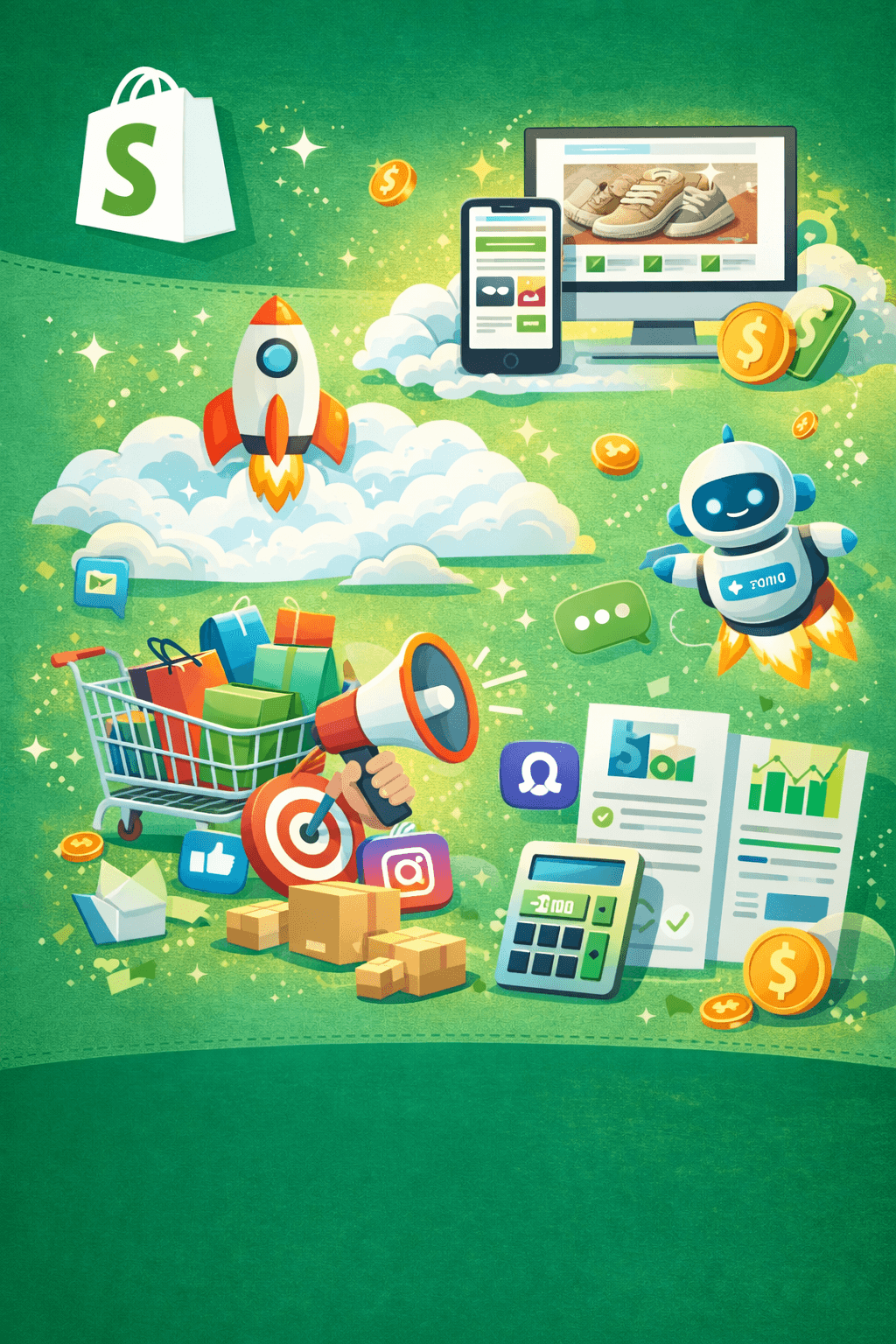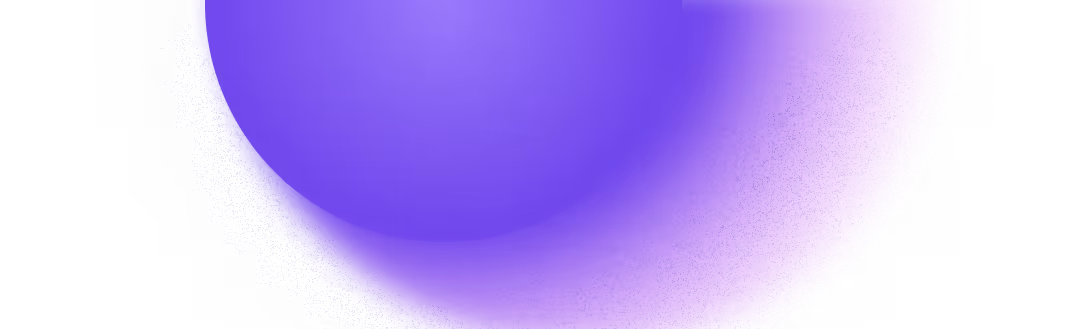Try Zipchat in Action!
Enter your store URL to see how Zipchat would behave.
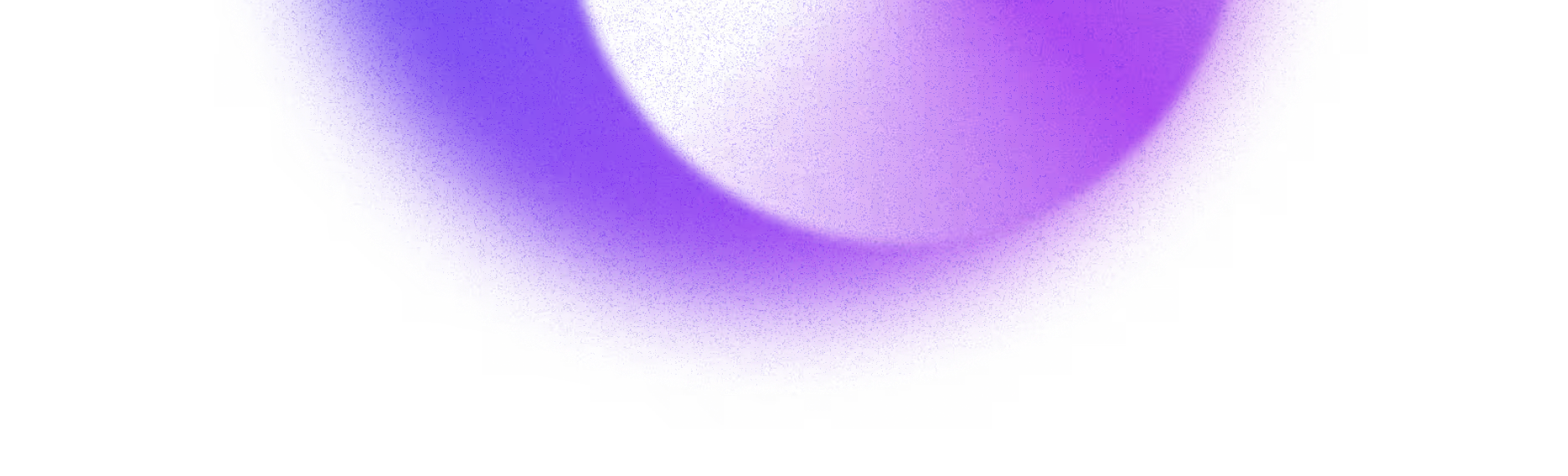
In today's interconnected world, effective customer service is crucial for businesses to gain a competitive edge. With the rise of instant messaging apps, companies are turning to platforms like WhatsApp to enhance their customer support services. In this article, we will explore the various ways WhatsApp can revolutionize your customer service approach and provide valuable insights on how to maximize its potential.
Overview of WhatsApp for Customer Service
WhatsApp, with over 2 billion active users worldwide, has become more than just a personal messaging app. It has evolved into a powerful tool for businesses to connect with their customers in real-time. By leveraging WhatsApp for customer service, companies can engage with their clients on a platform that is convenient and familiar to them, ultimately boosting customer satisfaction and loyalty.
What is WhatsApp and Its Global Impact
WhatsApp is a free messaging app that allows users to send text messages, voice messages, multimedia files, and make voice and video calls. Since its inception in 2009, WhatsApp has grown exponentially and become a global phenomenon. Today, it is available in over 180 countries, making it an ideal platform for businesses to reach a wide audience.
With its user-friendly interface and seamless communication capabilities, WhatsApp has revolutionized the way people connect and interact across borders. It has bridged the gap between individuals and businesses, enabling effortless communication regardless of geographical boundaries. This global impact has opened up a world of opportunities for businesses to expand their customer base and establish meaningful connections with customers from all corners of the globe.
Key Features of WhatsApp Business
WhatsApp Business is a specialized version of the app tailored for businesses. It offers several features designed to streamline customer service interactions and improve communication efficiency. These include automated greetings, quick replies, labels to organize conversations, and more. By utilizing these features, businesses can provide a seamless customer experience and handle inquiries in a timely manner.
Automated greetings allow businesses to welcome customers with personalized messages, setting the tone for a positive interaction. Quick replies enable swift responses to frequently asked questions, saving both the customer and the business valuable time. Labels help businesses categorize and prioritize conversations, ensuring that no customer query goes unnoticed or unresolved. These features work together to enhance the overall customer service experience, fostering customer satisfaction and loyalty.
Benefits of Using WhatsApp for International Customer Support
One of the key advantages of using WhatsApp for customer service is its global reach. With users spanning across the globe, WhatsApp enables businesses to provide support to international customers without the need for multiple communication channels. This not only simplifies the customer experience but also allows companies to tap into new markets and expand their global presence.
Moreover, WhatsApp's end-to-end encryption ensures that customer data and conversations remain secure, instilling trust and confidence in customers. This security feature is particularly crucial when dealing with international customers who may have concerns about sharing sensitive information across borders. By utilizing WhatsApp for international customer support, businesses can provide a secure and reliable platform for customers to engage with them, further strengthening customer trust and loyalty.
Setting Up WhatsApp for Your Business
Getting started with WhatsApp Business is straightforward and requires a few simple steps. First, you need to download the WhatsApp Business app from the App Store or Google Play Store. Once installed, you can create a business profile by providing essential information such as your business name, contact details, and a brief description. This profile will serve as a digital storefront for your customers, allowing them to easily identify and communicate with your business.
Getting Started with WhatsApp Business
To begin using WhatsApp Business, you need to verify your business phone number. This verification process adds credibility to your business and ensures that customers can trust the legitimacy of your account. Once verified, you can start connecting with customers and managing conversations.
Optimizing Your WhatsApp Business Profile
A well-optimized WhatsApp Business profile can make a significant difference in attracting and retaining customers. Make sure to include relevant information such as business hours, services offered, and frequently asked questions. Additionally, use eye-catching visuals such as a logo or product images to make your profile visually appealing and memorable.
Integrating WhatsApp with E-commerce Platforms
To maximize the benefits of WhatsApp for customer service, consider integrating it with your e-commerce platforms. By doing so, you can provide customers with real-time updates on their orders, answer inquiries about products or services, and even facilitate purchases directly through the app. This level of convenience and accessibility can significantly improve customer satisfaction and drive sales.
Furthermore, integrating WhatsApp with e-commerce platforms allows you to leverage the power of automation. You can set up automated messages to greet customers, provide order confirmations, or send shipping updates. This not only saves time but also ensures that your customers receive timely and personalized communication.
In addition to automation, WhatsApp Business offers a range of features that can enhance your customer service. For example, you can create quick replies for frequently asked questions, saving you and your team valuable time in responding to common inquiries. You can also use labels to organize and prioritize conversations, making it easier to manage customer interactions efficiently.
Moreover, WhatsApp Business provides valuable insights through its analytics feature. You can track metrics such as message open rates, response times, and customer engagement, allowing you to measure the effectiveness of your communication strategies and make data-driven improvements.
In conclusion, setting up WhatsApp Business for your business is a simple yet powerful way to enhance customer communication and drive growth. By following the steps to create a business profile, optimizing it with relevant information and visuals, and integrating it with e-commerce platforms, you can provide exceptional customer service and improve overall customer satisfaction. Take advantage of the automation, features, and analytics offered by WhatsApp Business to streamline your operations and stay ahead in today's competitive business landscape.
Advanced WhatsApp Business Features
While WhatsApp Business offers essential features for customer service, there are additional advanced features that can further enhance the effectiveness of your interactions.
Expanding on the capabilities of WhatsApp Business can truly revolutionize the way you engage with your customers. By delving into the realm of advanced features, you open up a world of possibilities that can streamline your communication processes and elevate the overall customer experience to new heights.
Automation and Quick Replies
Automation is a game-changer when it comes to providing efficient customer service. With WhatsApp Business, you can set up automated greetings and quick replies to common queries. This saves time for both your team and customers, ensuring faster response times and improved overall satisfaction.
Imagine a scenario where your customers receive instant responses to their inquiries, even outside of regular business hours. Automation empowers you to provide round-the-clock support, creating a seamless and convenient experience for your clientele.
Utilizing Rich Messaging for Better Customer Interaction
Rich messaging allows businesses to engage with customers through multimedia content. With WhatsApp Business, you can send images, videos, and documents, making interactions more engaging and informative. For example, you can provide product demonstrations, share user manuals, or offer visual instructions, enhancing the customer experience and reducing confusion.
By incorporating rich media into your conversations, you can cater to different learning styles and preferences, ensuring that your messages resonate with a diverse audience. Visual elements not only make your interactions more visually appealing but also serve as powerful tools for conveying complex information in a digestible format.
The Role of Verified Accounts in Building Trust
Verified accounts on WhatsApp play a crucial role in building trust with customers. When a business account is verified, a green badge is displayed next to the business name. This badge indicates that the account belongs to a legitimate business, instilling confidence in customers and reducing the risk of fraudulent activities.
Having a verified account sets you apart as a trusted entity in the digital landscape, assuring your customers that they are engaging with a reputable organization. This verification badge not only enhances your credibility but also signals to users that their interactions with your business are secure and authentic, fostering long-lasting relationships built on trust.
Strategies to Enhance Customer Engagement via WhatsApp
To fully harness the potential of WhatsApp for customer service, businesses should implement effective strategies to increase customer engagement and satisfaction.
Community Building with WhatsApp
Creating a sense of community is vital for fostering long-term customer relationships. WhatsApp provides an ideal platform to build and nurture communities around your brand. By creating dedicated WhatsApp groups for customers, you can facilitate discussions, share exclusive content, and gather valuable feedback. This creates a sense of belonging and loyalty among customers, strengthening their connection with your brand.
Imagine having a dedicated WhatsApp group for your loyal customers where they can interact with each other, share their experiences, and even provide suggestions for improvement. This not only allows customers to feel valued and heard but also gives them a platform to connect with like-minded individuals who share a common interest in your brand. The sense of community that WhatsApp groups foster can lead to increased engagement, as customers become more invested in your brand's success.
Proactive Customer Service Using WhatsApp
Don't wait for customer inquiries to come in — take a proactive approach with WhatsApp. Utilize the platform to send personalized updates, special offers, or relevant information to your customers. By being proactive, businesses can anticipate customer needs, address potential concerns before they arise, and ultimately exceed customer expectations.
For example, imagine a scenario where a customer recently purchased a product from your online store. Instead of waiting for them to reach out with any questions or concerns, you can use WhatsApp to send them a personalized message thanking them for their purchase and providing them with useful tips on how to make the most of their new product. This proactive approach not only shows your commitment to customer satisfaction but also enhances the overall customer experience.
Tips for Efficient Customer Communication
To ensure effective customer communication on WhatsApp, consider implementing the following tips:
- Be responsive: Aim to respond to customer inquiries within a reasonable timeframe to show that you value their time and concerns.
- Use concise language: Keep your messages clear and to the point to avoid confusion or misunderstandings.
- Personalize where possible: Address customers by their names and tailor your responses to their specific inquiries to create a personalized experience.
- Set expectations: Clearly communicate your business hours and response times to manage customer expectations and avoid disappointments.
Efficient customer communication is key to building trust and satisfaction. By implementing these tips, you can ensure that your customers feel heard, understood, and valued throughout their interactions with your business on WhatsApp.
Remember, customer engagement is a continuous process, and by utilizing WhatsApp effectively, businesses can create meaningful connections with their customers, leading to long-term loyalty and success.
Best Practices for WhatsApp Customer Service
To ensure a seamless customer service experience on WhatsApp, businesses should adhere to best practices and continuously monitor and improve their strategies.
Managing Response and Resolution Times
Response and resolution times play a crucial role in customer satisfaction. Aim to reply to customer inquiries as quickly as possible, ideally within a few minutes. Additionally, prioritize resolving customer issues promptly to avoid delays and frustration. Regularly monitor response and resolution times to identify areas for improvement and ensure consistent service levels.
Setting Customer Expectations with Business Hours
Clearly defining your business hours is essential for managing customer expectations. WhatsApp allows you to set automated away messages outside your business hours, informing customers when they can expect a response. By setting clear expectations, you can avoid misunderstandings and ensure that customers feel informed and valued.
Monitoring and Improving Customer Satisfaction
Regularly monitor customer satisfaction levels through feedback surveys or ratings. Pay attention to customer feedback and make necessary improvements to enhance the customer experience. Keep in mind that satisfied customers are more likely to become repeat customers and ambassadors for your brand.
Integrating Zipchat AI for Enhanced WhatsApp Support
While WhatsApp offers valuable features for customer service, integrating artificial intelligence (AI) solutions can take your support to the next level.
Benefits of Integrating Zipchat AI with WhatsApp
Integrating Zipchat AI with WhatsApp enables businesses to leverage advanced AI capabilities to automate repetitive tasks, provide instant responses, and gather valuable customer insights. With Zipchat AI, businesses can handle a larger volume of customer inquiries efficiently and effectively, saving time and resources.
Leveraging Automation with Zipchat AI
Zipchat AI utilizes natural language processing and machine learning algorithms to understand and respond to customer inquiries accurately. By automating responses to frequently asked questions and routine tasks, businesses can improve response times, reduce human error, and optimize customer support efficiency.
Zipchat AI’s Role in Managing Customer Interaction
In addition to automation, Zipchat AI can provide valuable insights into customer behavior and preferences. By analyzing customer interactions, sentiment analysis, and feedback data, businesses can gain a deeper understanding of their customers and tailor their services accordingly, improving overall customer satisfaction and loyalty.
Conclusion
WhatsApp has emerged as a powerful tool for businesses to enhance their customer service offerings. From its global reach and user-friendly interface to its advanced features and integration potential, WhatsApp can revolutionize the way businesses connect with their customers. By adopting the strategies, best practices, and leveraging AI solutions like Zipchat AI, companies can provide seamless customer experiences, increase engagement, and build long-lasting relationships.
Try Zipchat AI and Transform Your E-commerce Experience
Ready to take your customer service to the next level? With Zipchat AI, the most powerful AI Chatbot for E-commerce, you can not only engage visitors proactively but also skyrocket your sales with an impressive average 13.4% Chat-to-Sale conversion rate. Don't miss out on the opportunity to enhance your customer support and drive more sales. Start your 7-Day Free Trial today and witness the transformative power of Zipchat AI for your business.