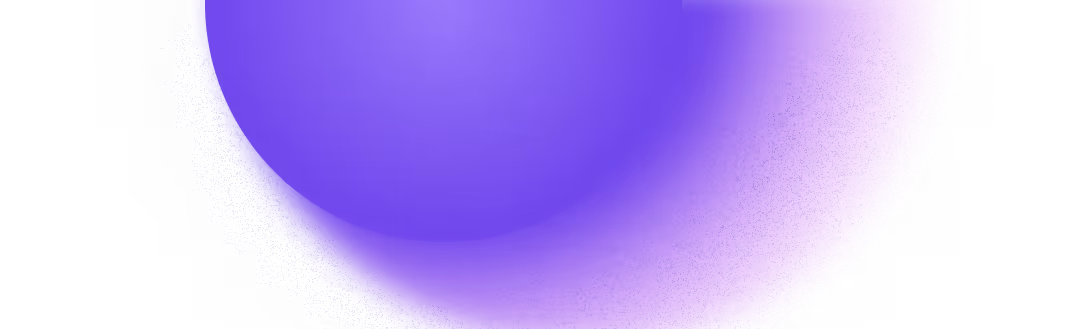Try Zipchat in Action!
Enter your store URL to see how Zipchat would behave.
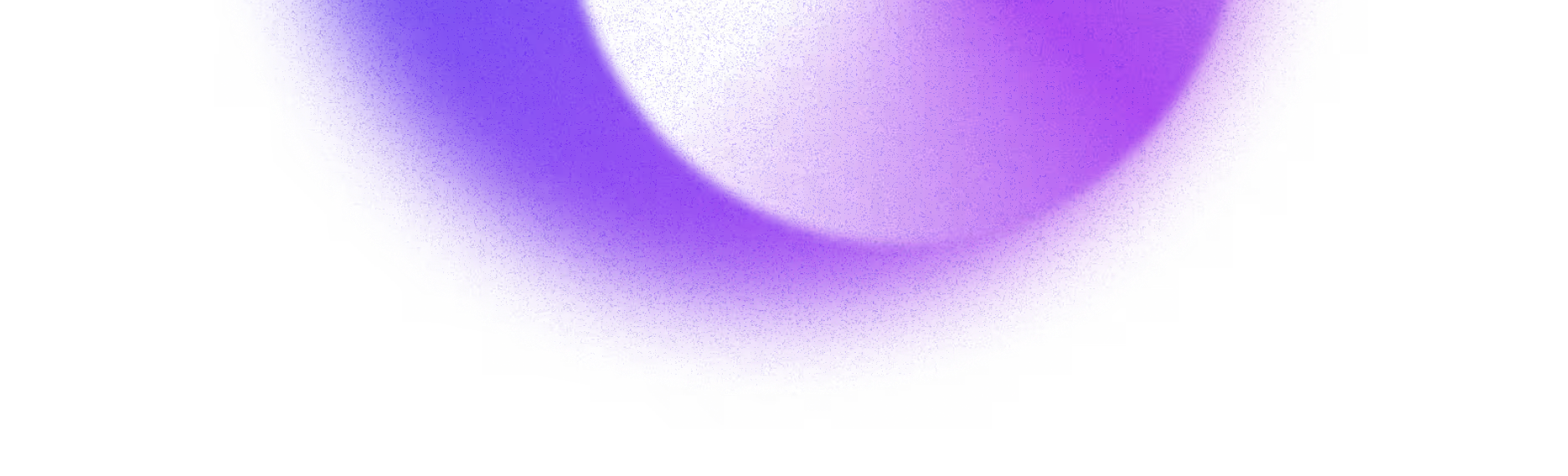
Do you run your ecommerce business on Shopify? If so, this article is for you.
Zipchat.ai isn’t just any app; it’s your store’s new best friend. Think of it like a smart sales assistant always ready to assist your customers. Whether they’re curious about a product or need some help, Zipchat.ai is there to chat with them. It’s amazing because it can answer questions, suggest products, and even help solve problems — all in real time!
One of the big benefits of Zipchat.ai is that it makes shopping easier for your customers.
Ever had a shopper leave because they couldn’t get an answer? With Zipchat, those days are gone. It can provide details about products, sizes, colors, and much more without making customers wait.
Plus, it’s not just about sales. It’s also a superstar for customer support. Any questions or issues your customers might have, Zipchat.ai is there to help, making their experience smooth and enjoyable.
Ready to get the most out of this fantastic Shopify AI tool? Let’s dive deeper and see how Zipchat.ai can transform your online store!
Instal Zipchat
Installing Zipchat on Shopify in Easy Steps:
- Visit the Website: Head over to zipchat.ai.
- Start Your Free Trial: Click on the option to start your 7-day free trial.
- Create an Account: Sign up using your preferred email and password.
- Select Your Platform: From the dropdown or options available, choose ‘Shopify’.
- Install the App: Follow the guided prompts to add Zipchat to your store.
- Accept the Terms: Ensure you read and agree to the terms and conditions.
That’s it! You’ve now successfully integrated Zipchat into your Shopify store.

Your Account Knowledge Base
When you integrate Zipchat with your Shopify store, something magical happens. Every bit of content from your store — be it product descriptions, pricing, or any other details — gets automatically synchronized with the Knowledge Base of Zipchat.
Wondering what the Knowledge Base is?
Think of it as the brain behind Zipchat. It’s how the AI understands and contextualizes every conversation. When a customer asks a question, the Knowledge Base helps Zipchat provide the most relevant and accurate answers by referring to the details of your store.
But here’s the best part: as your store grows and evolves, Zipchat keeps up! Every time you introduce a new product, Zipchat immediately updates its Knowledge Base.

If you make edits to existing products, you don’t have to lift a finger; Zipchat auto-syncs the details weekly. And if you’re in a hurry and need an instant update, just submit the product link again in a click, and it’ll sync right away. It’s a seamless process, ensuring that Zipchat is always in the know about your store’s offerings.
PRO TIP: The Importance of Feeding the AI with information
While you can already have Zipchat.ai working
To get the best out of Zipchat, it’s not just about syncing your Shopify content. You have a plethora of options to feed the AI more information and context.
Consider adding PDFs, texts, links, and CSVs. Whether it’s an in-depth product guide, extended FAQs, or even a knowledge base relevant to your industry, these resources play a crucial role in training Zipchat’s AI.

Why is this so important?
The answer is simple: context.
Just like a human, the more Zipchat’s AI knows, the better it can converse.
By providing these additional resources, you’re essentially giving the AI a broader understanding of your products, industry, and customers’ potential queries. This leads to more accurate and relevant responses in chats, ensuring your customers always get the information they’re looking for.
Remember, a well-informed AI isn’t just smart; it’s a game-changer in providing top-notch customer service.
Customize Your Chat
Crafting a unique and personalized chat experience is vital to connect genuinely with your customers. Here’s how you can make Zipchat truly represent your brand:

- Customize It: On the top right, you’ll find the ‘customize’ button. Click on it to begin personalizing.
- Logo or Face: Upload your brand logo to instill trust. But if you want a more human touch, consider adding a real picture of a team member. Remember, stock photos may look artificial and won’t resonate well with visitors.
- Pick The Right Color: Two critical rules here. Firstly, ensure the color aligns with your brand theme. Secondly, pick a shade contrasting the page colors, ensuring visibility and easy spotting.
- Name Your Chat: Typically, using your brand name works best. It provides familiarity.
- Craft a Welcome Message: Make it relevant to your store’s language. For diverse, international traffic, starting with English is a good idea. Zipchat’s AI will automatically respond in the user’s language, streamlining the experience.
- Engage with a Preview Message: Turn on the welcome preview message. Many top merchants use this space to pose a question, nudging visitors to engage right away.
- Provide an Emergency Contact: Input a support email or phone number. In rare cases where the AI can’t help, customers will have a direct way to reach you.
- Advanced Options: Choose the chat’s location on your page. The bottom right corner is a popular choice, but some prefer the bottom left.
- Size: Adjust the chat size based on your preference. Many leading sellers opt for a larger chat icon, understanding the significance of inviting visitors to engage, helping them make informed purchases.

Remember, personalization is more than just aesthetics; it’s about creating a genuine connection and a seamless shopping experience for your visitors.
Activate the Chat on the Shopify Store
Heading over to your Zipchat dashboard, you’ll find an easy-to-use toggle. Simply switch it on, and voilà!
Your chat goes live on your website, ready to engage with visitors and assist them. Making your chat live is seamless and ensures you’re there for your customers when they need you.

Activate the Shopify Order Tracker
Looking to track your Chat-to-Sale metrics with precision?
Zipchat makes it straightforward. First, navigate to the top right corner and click on “Installation.” From there, head to the tabs and select “Track Sales” — it’s the last tab, so you won’t miss it.
The next steps are a breeze: you’ll be provided with a code snippet. Just copy this and paste it into the “Order Page Status” section found in Shopify’s checkout settings. And just like that, you’re all set to monitor your sales with added accuracy!
Then come back to the “Dashboard” and be sure the toggle is active.

Feed the AI corrections to reach the perfect level
When first introducing Zipchat’s AI to your store, regular check-ins are crucial. Why?
Because while our AI is advanced and adept, let’s face it, customers can surprise us with their creativity. In the initial weeks, it’s essential to dive into the AI-driven conversations daily.
Not only does this ensure that the AI’s responses align with your brand’s voice and information, but it also allows you to train the system more effectively.
Encountered a reply that doesn’t hit the mark? Simply “correct” it. This isn’t about pointing out mistakes but guiding the AI to better understand your brand’s context and nuances.

The more specific your corrections, the more the system learns and adapts. Many of our top merchants find that in the initial days and weeks, they make numerous corrections.
However, this investment in time pays off. Typically, within a span of 15–40 days — depending on your catalog’s size — the AI starts operating with complete autonomy.
But there’s another clever feature to be aware of: correction expiry dates.
Suppose you’re pushing out a limited-time coupon code for an event like Black Friday or collaborating on a special promotion with an influencer. In such cases, you can instruct the AI to “forget” certain corrections after a set date, ensuring it remains current and doesn’t promote outdated deals.
This feature is also handy when you’re temporarily promoting an alternative product due to stock shortages, or if there’s a unique product variant or special edition you’re spotlighting.
But remember, this tool’s flexibility means the sky’s the limit — use it in ways that best fit your brand’s unique needs.
Customer Support: “Where is my order?”
One of the most frequently asked questions in eCommerce is, “Where is my order?”.
Zipchat has simplified the process of answering this query with its automatic “Where is my order?” feature. Whenever a customer inquires about their order’s status, the AI springs into action, requesting the customer’s email and order number.
Once provided, it instantly retrieves and shares the order’s current status and location. And if there’s a tracking link available within the Shopify orders management system, the AI ensures the customer receives that too, keeping them informed and satisfied every step of the way.
The Email Forwarding feature
Available exclusively for those on the Growth plan and above, Zipchat introduces the ‘Email Forward’ feature.
Ever wondered how you can seamlessly integrate your chat interactions with your primary customer care ticketing system?
This feature has got you covered. With Email Forward, any user request on Zipchat can be instantly forwarded to your designated support email.
So, if you’re utilizing platforms like Gorgias or Intercom for handling your customer care email tickets, just link up that inbox with Zipchat.
The result? A streamlined, integrated, and efficient customer support process, ensuring no query goes unanswered.
Concluding… (for now, more features soon 🫡)
In the rapidly evolving world of eCommerce, harnessing the power of AI can be your game-changer.
Implementing AI, especially in platforms like Shopify, can supercharge your customer interactions, streamline processes, and offer insights that human efforts alone might miss.
As you embark on this journey with Zipchat, remember you’re not just adopting technology; you’re embracing the future of online commerce. For those still on the fence, take the leap and start your trial.

Your store’s potential awaits.
Let’s continue this conversation and foster collaboration — connect with us on LinkedIn and Twitter. Embrace the future, one chat at a time.