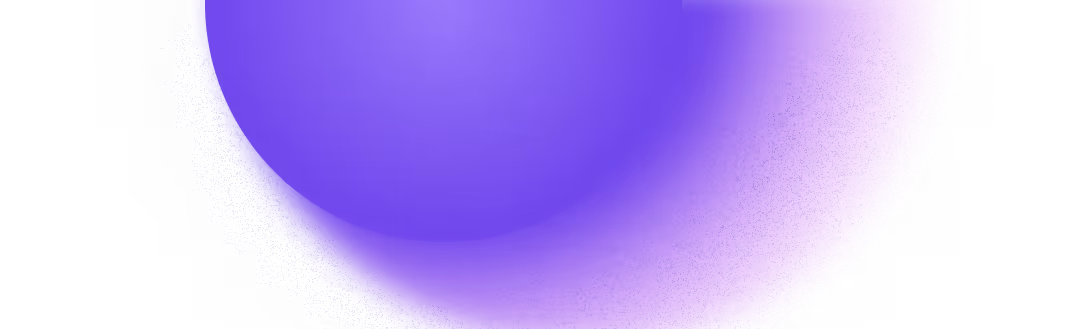Try Zipchat in Action!
Enter your store URL to see how Zipchat would behave.
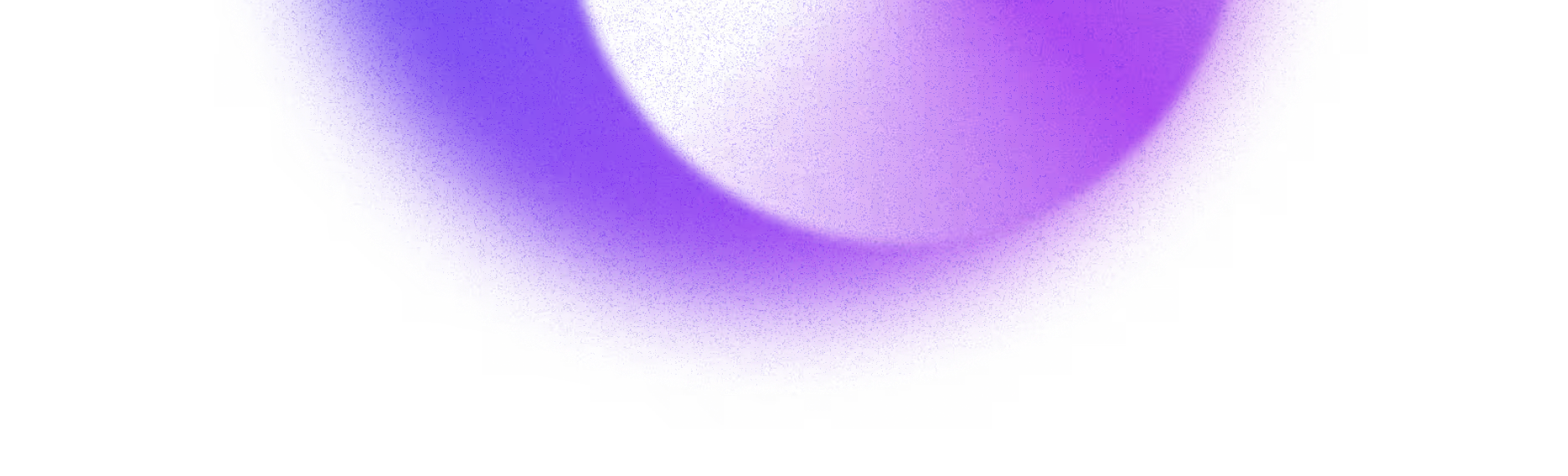
In the digital age, enhancing customer service through automation is not just a luxury—it's a necessity. For Shopify store owners, adding a chatbot is a strategic move to improve customer engagement, streamline operations, and boost sales. But how exactly do you integrate a chatbot into your Shopify store? This comprehensive guide will walk you through the process, ensuring you can provide an enhanced shopping experience for your customers.
Learn how to enhance customer engagement and streamline communication by integrating a chatbot into your Shopify store.
Understanding the Importance of Chatbots in E-commerce
Before diving into the technicalities of adding a chatbot to your Shopify store, let's first understand why it's a game-changer for e-commerce businesses. Chatbots, powered by artificial intelligence (AI), can simulate conversations with users, providing them with instant responses 24/7. This level of customer service can significantly enhance the shopping experience, leading to higher satisfaction rates and increased loyalty.
With innovative solutions like Zipchat AI, Shopify store owners can harness cutting-edge AI to not only meet but exceed customer service expectations, providing a service that learns and evolves with every interaction.
The Role of Chatbots in Enhancing Customer Service
Chatbots serve as the first point of contact for customers seeking assistance, offering quick answers to common questions without any wait time. This immediate interaction can be the difference between a sale and a lost customer. Moreover, chatbots can handle multiple inquiries simultaneously, reducing the workload on human customer service representatives.
Another key advantage of chatbots is their ability to collect data from interactions, which can provide valuable insights into customer preferences and behavior. This data can be used to personalize the shopping experience, recommend products, and even predict future purchases.
Imagine a chatbot that not only responds to queries but also dynamically personalizes the shopping experience based on customer data. Zipchat AI offers this smart technology, integrating directly with your Shopify store to tailor interactions based on real-time insights.
Improving Sales and Conversion Rates
Chatbots are not just about providing information; they can also guide customers through the sales funnel. By understanding customer needs through conversational AI, chatbots can make personalized product recommendations, offer discounts, and even upsell or cross-sell products. This proactive approach can significantly boost conversion rates and average order values.
To truly leverage chatbot interactions for increased sales, the AI chatbot offers specialized features like proactive chat triggers and personalized discounts that encourage customers to move smoothly through the sales funnel, significantly boosting conversion rates.
Enhancing Customer Engagement and Retention
Enhance your customer engagement with Zipchat AI’s unique capability to initiate conversations based on user behavior. This proactive approach not only makes each shopping experience memorable but also fosters long-term customer loyalty by showing shoppers that their preferences are understood and valued.
Steps to Add a Chatbot to Your Shopify Store
Now that we've established the importance of chatbots in e-commerce, let's explore how you can add one to your Shopify store. The process is straightforward, and with the right tools, you can have your chatbot up and running in no time.
Integrating the Chatbot with Your Shopify Store
You can install Zipchat AI App with a few clicks in less than a couple of minutes. Just follow the on-screen instructions to link it to your store.
During the integration process, you'll have the opportunity to customize your chatbot's appearance and behavior. This includes setting up welcome messages, defining response triggers, and creating conversation flows. It's important to spend time on this step to ensure your chatbot provides a seamless and helpful experience for users.
Testing and Launching Your Chatbot
Before officially launching your chatbot, it's crucial to conduct thorough testing. This involves simulating various customer inquiries to ensure the chatbot responds accurately and helpfully. Pay attention to the chatbot's ability to understand and process natural language, as well as its effectiveness in guiding customers through the sales funnel.
Once you're satisfied with the performance of your chatbot, it's time to launch. Monitor the chatbot's interactions with customers closely, especially in the early days, to identify any areas for improvement. Remember, the goal is to enhance the shopping experience, so be open to making adjustments based on customer feedback and interaction data.
Measuring Chatbot Performance and ROI
After launching your chatbot, it's essential to track its performance and measure the return on investment (ROI) it brings to your Shopify store. Utilize analytics tools provided by your chatbot platform to gather data on customer interactions, conversion rates influenced by the chatbot, and customer satisfaction levels. This data will help you make informed decisions on optimizing your chatbot strategy for maximum impact.
Maximizing the Benefits of Your Shopify Chatbot
Adding a chatbot to your Shopify store is just the beginning. To truly maximize its benefits, you need to continuously optimize its performance and explore new ways to engage customers.
Don’t just take our word for it—many Shopify store owners have seen remarkable improvements in customer satisfaction and sales after integrating Zipchat AI. For instance, one of our clients experienced a 30% increase in conversion rates within the first month of implementation.
Personalizing the Customer Experience
Leverage the data collected by your chatbot to personalize the shopping experience for each customer. This can include personalized product recommendations, targeted promotions, and customized shopping guides. By making each interaction feel unique and tailored, you can increase customer satisfaction and loyalty.
Integrating with Other Marketing Tools
Consider integrating your chatbot with other marketing tools and platforms, such as email marketing software or CRM systems. This can enable more sophisticated marketing campaigns, such as follow-up emails based on chatbot interactions or targeted ads based on customer preferences.
In conclusion, adding a chatbot to your Shopify store can significantly enhance the customer experience, improve sales, and streamline operations. By following the steps outlined in this guide and continuously optimizing your chatbot's performance, you can unlock the full potential of this powerful tool. Remember, the key to success is to keep the customer's needs at the forefront of your strategy, ensuring your chatbot adds real value to their shopping experience.
Ready to transform your Shopify store’s customer service and increase your sales? Try Zipchat AI today and see the difference real-time, AI-driven interactions can make. Sign up now to get started with a free trial and witness firsthand the power of advanced AI in e-commerce.