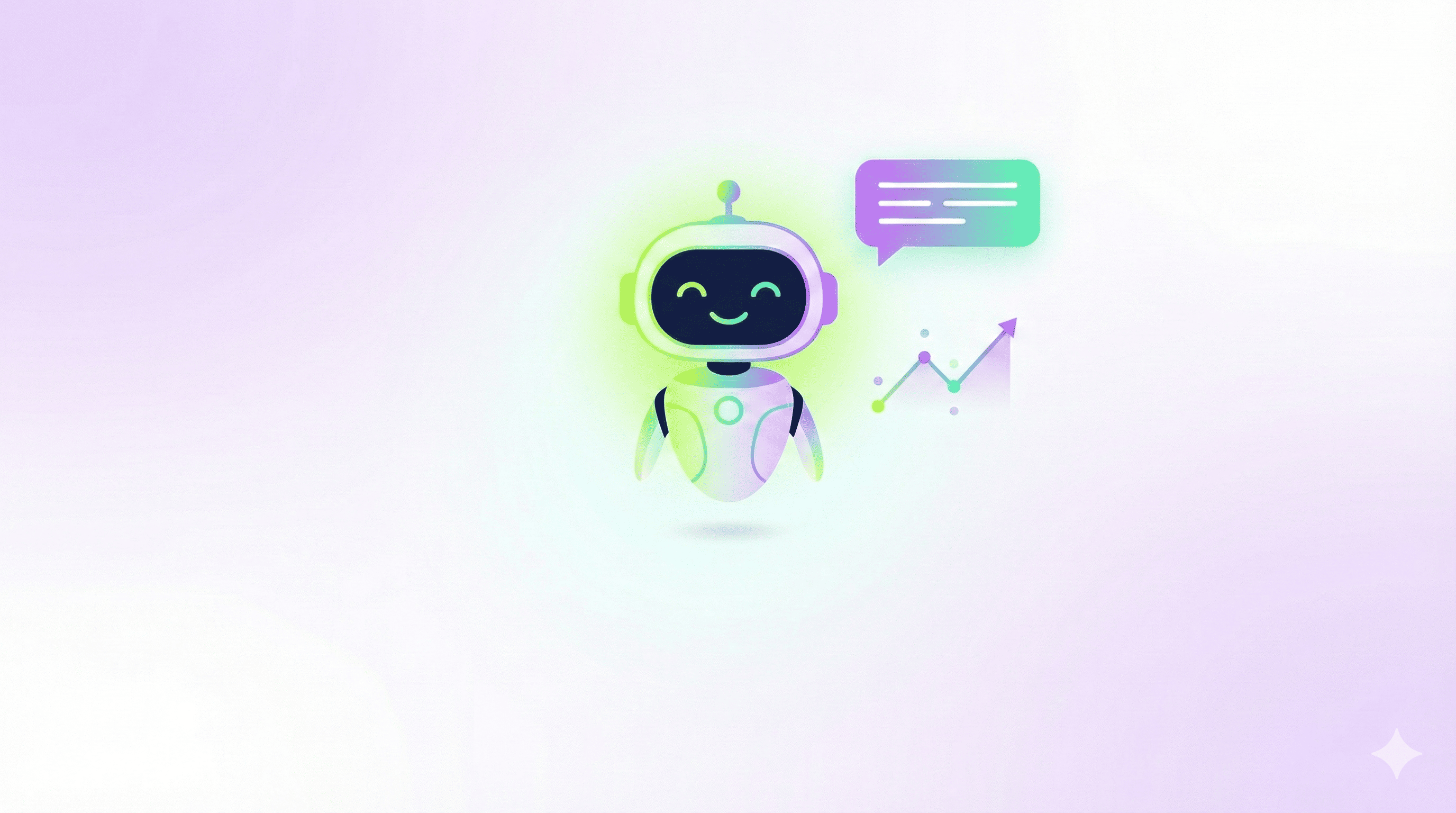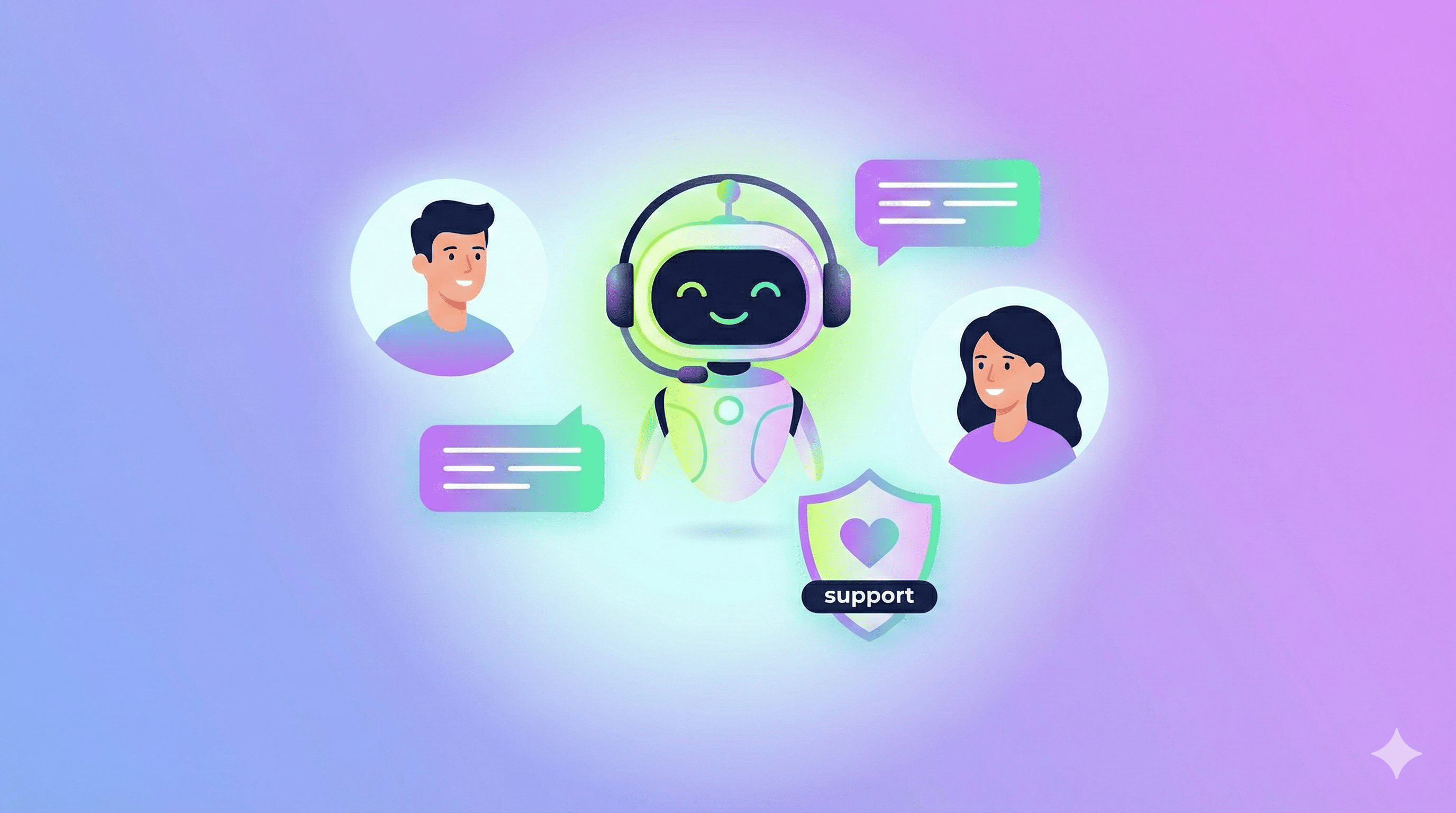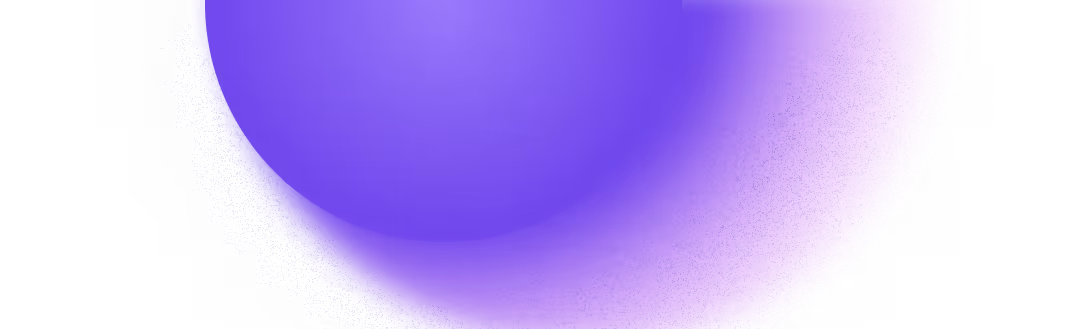Try Zipchat in Action!
Enter your store URL to see how Zipchat would behave.
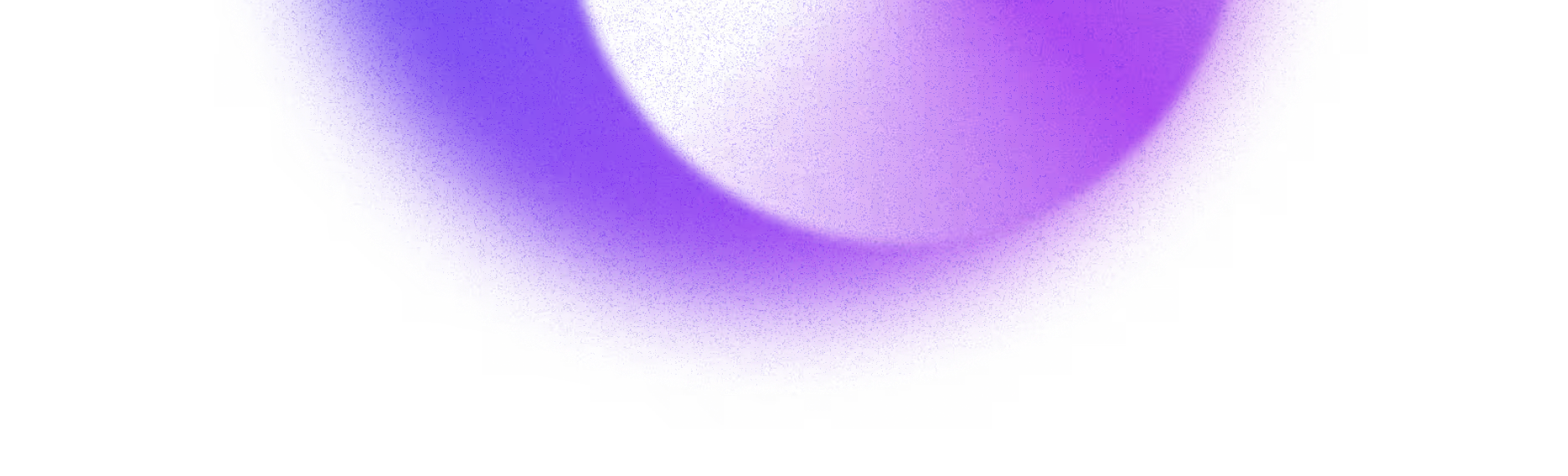
Infographics are powerful tools in content marketing that can transform complex information into engaging visuals. They help capture attention, simplify data, and encourage sharing across platforms. In this article, we'll explore how to effectively use infographics to enhance your content marketing strategy.
Key Takeaways
- Infographics make complex information easier to understand.
- Visual content is more shareable and attracts a larger audience.
- Using infographics can improve your website's SEO performance.
- They help in breaking down lengthy texts into digestible visuals.
- Infographics can enhance brand awareness when shared across social media.
Using Infographics to Engage Your Audience

Benefits of Visual Content
Infographics are a powerful way to grab attention and keep your audience engaged. They simplify complex information into easy-to-understand visuals. Here are some benefits:
- Quick Understanding: Infographics help people grasp ideas faster than text.
- Increased Shareability: Engaging visuals are more likely to be shared on social media.
- Enhanced Retention: People remember visual content better than written content.
Tools for Creating Infographics
Creating infographics doesn’t have to be hard. Here are some tools you can use:
- Canva: User-friendly with many templates.
- Piktochart: Great for data visualization.
- Visme: Offers interactive infographic options.
Sharing Infographics on Social Media
Once you’ve created your infographic, it’s time to share it! Here’s how:
- Post on Multiple Platforms: Share on Facebook, Instagram, and Twitter.
- Use Hashtags: This helps increase visibility.
- Engage with Your Audience: Ask questions or encourage comments to boost interaction.
Infographics are not just pretty pictures; they are effective tools for engaging your audience and conveying your message clearly.
By using infographics, you can effectively engage your audience and make your content more appealing. Remember, the goal is to make information easy to digest and shareable!
Incorporating Infographics into Blog Posts

Enhancing Readability
Infographics can make your blog posts more engaging and easier to read. By breaking up large blocks of text, you can keep your audience interested. Using visuals helps convey your message clearly. Consider adding mini infographics throughout your post to highlight key points or create a larger one that summarizes the entire article.
Visual Summaries of Key Points
When you summarize your main ideas visually, it makes it easier for readers to grasp the content quickly. Infographics can serve as a visual guide, allowing your audience to scan through the information without getting overwhelmed. Here are some ways to use infographics effectively:
- Create a visual summary at the beginning of your post.
- Use infographics to illustrate complex data or processes.
- Include a call-to-action at the end of your infographic to encourage sharing.
Creating Infographic-Only Posts
Sometimes, it’s beneficial to create posts that are solely infographics. This approach can attract more shares on social media and drive traffic to your blog. Just remember to add a brief introduction and conclusion to provide context.
Infographics are a powerful tool to enhance your content. They not only simplify complex information but also boost engagement metrics, making your blog posts more appealing to readers.
By incorporating infographics into your blog posts, you can improve readability, summarize key points, and create engaging content that resonates with your audience. This strategy can also help you achieve better SEO results and increase your blog's visibility.
Explaining Complex Processes with Infographics
Breaking Down Steps Visually
When you want to explain a complicated process, infographics can be your best friend. They help you simplify complex information into bite-sized pieces that are easy to understand. By using visuals, you can guide your audience through each step without overwhelming them. Think of it as creating a roadmap that leads them from point A to point B.
Educational Uses for Infographics
Infographics are not just pretty pictures; they serve a purpose. They can be used in various educational settings, such as:
- Classroom teaching: Help students grasp difficult concepts.
- Workshops: Provide clear instructions for hands-on activities.
- Online courses: Enhance learning materials with visual aids.
Using infographics in these ways can make learning more engaging and effective.
Business Applications
In the business world, infographics can clarify processes like:
- Onboarding new employees: Show them the steps they need to follow.
- Project management: Visualize timelines and responsibilities.
- Customer service: Explain how to resolve common issues.
By presenting information visually, you can improve understanding and efficiency in your organization.
Infographics are a powerful tool for breaking down complex ideas into simple visuals. They not only enhance comprehension but also keep your audience engaged.
Using infographics effectively can transform how you communicate intricate processes, making them accessible and enjoyable for everyone.
Visualizing Data and Statistics
Turning Data into Visual Stories
When you present data visually, it becomes easier for your audience to understand and remember. Visuals can make complex information simple. Here are some ways to turn your data into engaging visuals:
- Use charts and graphs to show trends.
- Create infographics that summarize key points.
- Incorporate icons to represent data points clearly.
Using Charts and Graphs
Charts and graphs are powerful tools for visualizing data. They help your audience grasp information quickly. Here are some types you might consider:
- Bar Charts: Great for comparing quantities.
- Line Graphs: Perfect for showing trends over time.
- Pie Charts: Useful for displaying parts of a whole.
Building Trust with Data
Using accurate data builds trust with your audience. Make sure to:
- Verify your sources.
- Present data clearly and honestly.
- Avoid overwhelming your audience with too much information.
Remember, clear and honest data presentation is key to building trust with your audience.
By visualizing data effectively, you can engage your audience and enhance their understanding of your content. Visual storytelling is a powerful way to connect with your audience.
Boosting SEO with Infographics
Using infographics can significantly enhance your SEO strategy. They not only make your content visually appealing but also help you rank better in search results. Here’s how you can leverage infographics for SEO:
Ranking in Image Search Results
- Infographics can appear in Google’s image search, increasing your visibility.
- Use relevant keywords in your image file names and alt tags to optimize them for search engines.
- Ensure your infographics are unique and engaging to attract backlinks.
Link Building Strategies
- Create high-quality infographics that others want to share.
- Reach out to bloggers and websites in your niche to promote your infographic.
- Encourage social sharing to increase the chances of backlinks.
Optimizing Infographic Content
- Keep your infographics informative and concise.
- Use clear messaging and a clean design to enhance user experience.
- Regularly update your infographics to keep them relevant and engaging.
Remember, the key to effective SEO is not just about keywords; it’s about creating valuable content that resonates with your audience.
By implementing these strategies, you can effectively boost your SEO efforts and drive more traffic to your site. Infographics are a powerful tool that can help you stand out in a crowded digital landscape.
Highlight: SEO strategies for infographics can enhance visibility.
Increasing Brand Awareness
Adding Branding Elements
To make your brand stand out, you need to incorporate branding elements into your infographics. This includes your logo, brand colors, and fonts. Consistent branding helps your audience recognize your content quickly. Here are some tips:
- Use your logo in a corner of the infographic.
- Stick to a color palette that matches your brand.
- Choose fonts that reflect your brand's personality.
Creating Shareable Content
Creating content that people want to share is crucial for increasing brand awareness. Infographics are perfect for this! Here’s how to make them shareable:
- Keep it informative and engaging.
- Use eye-catching visuals that draw attention.
- Include a clear call to action, encouraging viewers to share.
Leveraging Social Media
Social media is a powerful tool for spreading your brand message. Here’s how to use it effectively:
- Post your infographics on platforms like Instagram and Facebook.
- Engage with your audience by responding to comments and messages.
- Collaborate with influencers to reach a wider audience.
Remember, the key to successful content marketing is to utilize visually appealing images, videos, and infographics to capture attention and encourage sharing. Consistency is key; maintain a regular posting schedule to keep your audience engaged.
Repurposing Existing Content
Let’s be real: creating high-quality content takes a lot of effort. So why not make the most of it? Repurposing your existing content can help you reach new audiences and save time. Here’s how you can do it:
Transforming Blog Posts
- Take your long blog posts and turn them into infographics. This makes the information easier to digest and shareable on social media.
- Create a series of short videos from your blog content. These can be posted on platforms like Instagram or TikTok.
- Summarize key points from your articles into bite-sized social media posts.
Converting Videos to Infographics
- If you have video content, consider creating infographics that highlight the main points. This can attract viewers who prefer visual content.
- Use tools like Canva or Visme to design engaging visuals that represent your video content.
Maximizing Content Impact
- Share snippets of your infographics on social media. This not only increases engagement but also drives traffic back to your original content.
- Consider sending out an email newsletter featuring your infographic. This keeps your audience informed and engaged.
Remember, repurposing content is not just about recycling; it’s about maximizing your reach and impact. By transforming your existing content, you can engage your audience in new ways and keep your brand fresh in their minds.
By following these strategies, you can effectively repurpose your content and make the most out of your hard work!
Best Practices for Infographic Design
Creating effective infographics is all about clarity and engagement. Here are some best practices to keep in mind:
Using Templates Effectively
- Start with a template that suits your content. This saves time and ensures a professional look.
- Customize the template to fit your brand’s style, including colors and fonts.
- Keep it simple; don’t overcrowd the design with too many elements.
Telling a Visual Story
- Focus on a single message or theme. Less is more when it comes to information.
- Use a logical flow to guide your audience through the infographic.
- Incorporate visuals that support your narrative, like icons or images that illustrate key points.
Incorporating Icons and Graphics
- Use icons to replace text where possible. This makes the infographic more visually appealing.
- Ensure that the icons are recognizable and relevant to the content.
- Balance text and visuals to maintain reader interest without overwhelming them.
Remember, the goal is to simplify complex information into a format that’s easy to digest. By following these best practices, you can create infographics that not only inform but also engage your audience effectively.
By implementing these strategies, you can enhance your visual content marketing efforts and captivate your audience with powerful storytelling techniques.
Measuring the Success of Infographics
When it comes to understanding how well your infographics are performing, you need to focus on a few key areas. Tracking the right metrics can help you see what’s working and what’s not.
Key Performance Indicators
To measure the success of your infographics, consider these important metrics:
- Engagement Rate: This shows how much your audience interacts with your infographic. Look at likes, shares, and comments.
- Click-Through Rate (CTR): This tells you how many people clicked on links in your infographic. A higher CTR means your content is appealing.
- Conversion Rate: This measures how many clicks led to actual actions, like signing up for a newsletter or making a purchase.
Using Analytics Tools
Utilizing tools can make measuring success easier. Here are some popular options:
- Google Analytics: Great for tracking website traffic and conversions.
- HypeAuditor: Helps analyze influencer accounts for audience demographics and authenticity.
- GRIN: A platform that manages influencer relationships and tracks campaign performance.
Adjusting Strategies Based on Data
Once you have your data, it’s time to make changes. Here’s how:
- Review the KPIs: Look at what worked and what didn’t.
- Make Adjustments: Change your approach based on the insights you gather.
- Test New Ideas: Don’t be afraid to try different strategies to see what resonates with your audience.
Remember, the numbers don’t always tell the whole story. Sometimes, smaller influencers can yield better results than big names.
By focusing on these areas, you can effectively measure the success of your infographics and make informed decisions to improve your content marketing efforts. Keep an eye on your metrics, and don’t hesitate to pivot when necessary!
Legal and Ethical Considerations
When using infographics in your content marketing, it’s essential to keep legal and ethical aspects in mind. Understanding copyright issues is crucial to avoid potential legal troubles. Here are some key points to consider:
Understanding Copyright Issues
- Always check if the images and data you use are free to use or require permission.
- Consider using royalty-free images or creating your own visuals to avoid copyright claims.
- If you’re using data from studies or reports, ensure you have the right to share that information.
Ensuring Accuracy of Information
- Make sure the data you present is accurate and up-to-date. Misinformation can damage your credibility.
- Always fact-check your sources before including them in your infographics.
- If you’re unsure about the accuracy, it’s better to leave out that information.
Proper Attribution and Credits
- Give credit to the original creators of any images, data, or content you use. This not only respects their work but also builds trust with your audience.
- Use clear citations in your infographics to show where your information comes from.
- Consider including a small section at the bottom of your infographic for attributions.
Remember, ethical considerations are paramount when creating content. Your work must be accurate, transparent, and compliant with legal standards. This builds trust and enhances your brand's reputation.
By following these guidelines, you can ensure that your infographics are not only engaging but also legally sound and ethically responsible.
Case Studies of Successful Infographic Campaigns

Infographics can be a game-changer in your marketing strategy. They not only present information visually but also engage your audience effectively. Here are some successful case studies that highlight the power of infographics in various campaigns.
Brand Awareness Campaigns
- Company A used infographics to share their brand story, which led to a 40% increase in social media engagement. The visuals made their message clear and relatable.
- Company B created an infographic that illustrated their product's benefits, resulting in a 30% boost in website traffic. The clear visuals helped potential customers understand the product better.
- Company C leveraged infographics in their email marketing, achieving a 25% higher open rate compared to standard emails. The eye-catching designs drew more attention.
Educational Campaigns
- Organization D developed an infographic to explain complex data about climate change. This helped them reach a wider audience, increasing their followers by 50% on social media.
- Institution E used infographics in their educational materials, making learning more engaging for students. Feedback showed a 70% improvement in information retention.
- Nonprofit F shared infographics about their impact, which led to a 60% increase in donations. The visuals made their mission more compelling.
Product Launches
- Brand G launched a new product with an infographic that detailed its features and benefits. This strategy resulted in a 35% increase in pre-orders.
- Company H used infographics to compare their new product with competitors, leading to a 20% increase in sales within the first month.
- Startup I created a series of infographics for their product launch, which were shared widely on social media, resulting in a 50% increase in brand mentions.
Infographics are not just pretty pictures; they are powerful tools that can significantly enhance your marketing efforts. By telling a visual story, you can engage your audience and drive results.
In conclusion, these case studies show that when done right, infographics can elevate your marketing campaigns, making them more effective and engaging. Whether for brand awareness, education, or product launches, infographics can help you connect with your audience in a meaningful way.
Future Trends in Infographic Marketing

Interactive Infographics
As technology evolves, interactive infographics are becoming a game-changer. These allow your audience to engage directly with the content, making it more memorable. Imagine users clicking through data points or exploring different sections at their own pace! This not only boosts engagement but also enhances understanding.
Personalized Visual Content
Personalization is key in today’s marketing world. By tailoring infographics to specific audience segments, you can make your content more relevant. For instance, using data from your audience’s preferences can help create visuals that resonate better with them. This approach can lead to higher engagement rates and better conversion.
Integration with AI and Data Analytics
The future of infographics will likely see a rise in AI-driven designs. By analyzing user behavior and preferences, AI can help create infographics that are not only visually appealing but also strategically effective. This means your infographics can be optimized for better performance based on real-time data.
In the fast-paced world of digital marketing, staying ahead of trends is crucial. By embracing these innovations, you can ensure your infographic strategy remains effective and engaging.
Summary Table of Future Trends
Conclusion
In summary, using infographics in your content marketing can greatly enhance your strategy. They make complex information easier to understand and more appealing to your audience. By incorporating infographics, you can improve engagement, increase shares on social media, and boost your brand's visibility. Remember to keep your visuals clear and relevant to your message. As you create and share infographics, you’ll not only attract more visitors but also build a stronger connection with your audience. So, start using infographics today to take your content marketing to the next level!
Frequently Asked Questions
What are infographics?
Infographics are visual tools that combine images and text to present information clearly and engagingly.
Why should I use infographics in my marketing?
Infographics make complex information easier to understand and are more likely to be shared on social media.
How can I create infographics?
You can use online tools like Canva or Venngage to make infographics without needing design skills.
Where should I share my infographics?
Share infographics on your website, social media platforms, and in blog posts to reach a wider audience.
Can infographics help with SEO?
Yes, infographics can improve your SEO by ranking in image searches and attracting backlinks.
What topics work well for infographics?
Good topics include statistics, how-to guides, and comparisons of products or services.
How long should an infographic be?
Aim for a balance; keep it informative but not too long. A good length is usually one to two scrolls.
Are there any legal issues with using infographics?
Yes, make sure to credit sources and avoid using copyrighted images without permission.