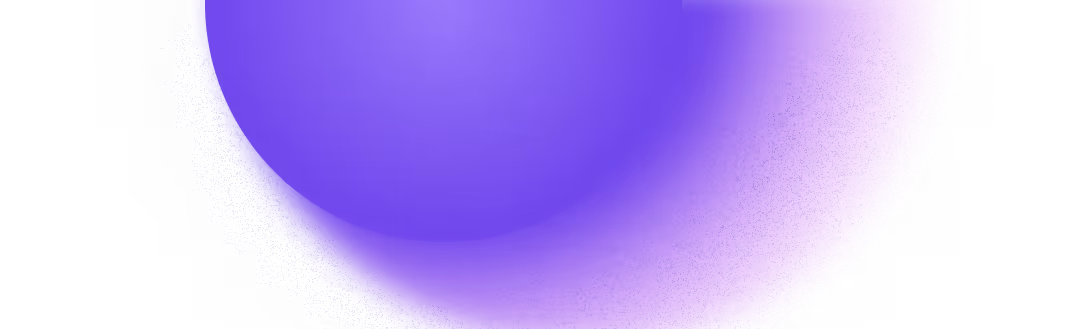Try Zipchat in Action!
Enter your store URL to see how Zipchat would behave.
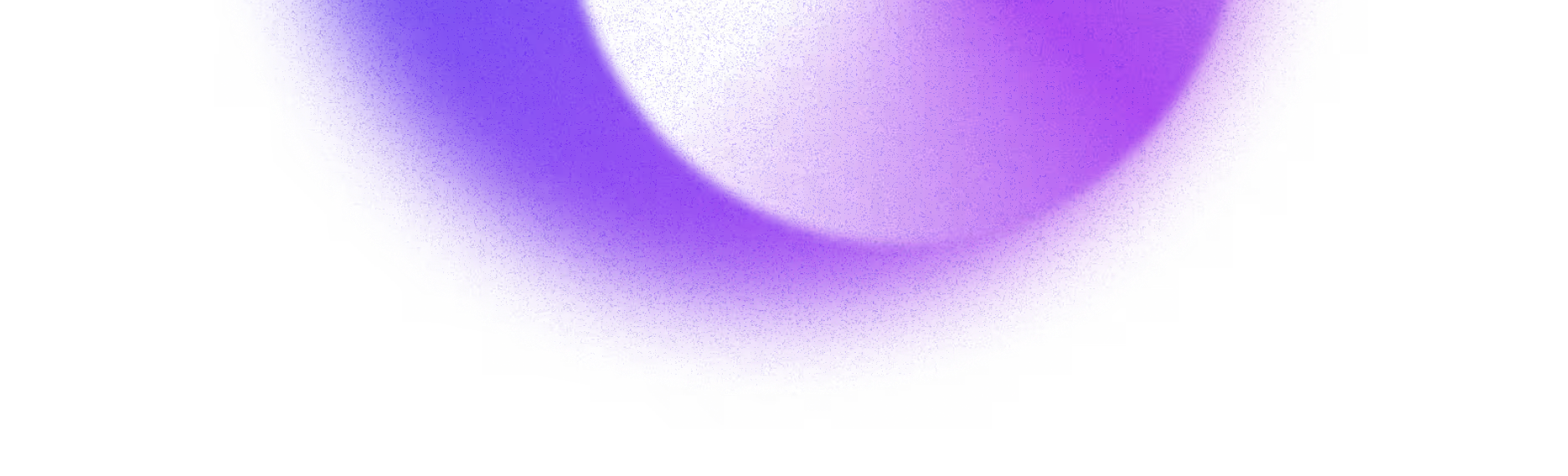
Setting up a Google Ads campaign can be a game-changer for your online marketing efforts. This guide will help you understand the basics of Google Ads, how to create an account, and how to define your campaign goals. You will also learn about keyword research, crafting ad copy, designing visuals, and optimizing your campaigns for success. Whether you're a beginner or looking to refine your skills, this article will provide valuable insights to help you navigate the world of Google Ads effectively.
Key Takeaways
- Google Ads connects your business with potential customers through targeted advertising.
- Setting clear goals and understanding your audience is crucial for a successful campaign.
- Keyword research helps you find the right terms to attract your ideal customers.
- Creating engaging ad copy and visuals can significantly improve your ad performance.
- Continuous monitoring and optimization of your campaigns lead to better results.
Understanding the Basics of Google Ads
What is Google Ads?
Google Ads is an online advertising platform created by Google. It allows you to display ads to users who are searching for products or services like yours. This means you can reach potential customers right when they are looking for what you offer.
How Google Ads Works
When someone searches for a term related to your business, your ad can appear in the search results. This happens through a process called an ad auction, where Google decides which ads to show based on several factors, including your keywords and bid amount. Here’s a quick overview of how it works:
- Choose Keywords: Select words or phrases that potential customers might use to find your products.
- Set Your Budget: Decide how much you want to spend daily on your ads.
- Create Your Ad: Write compelling ad copy that encourages clicks.
- Launch Your Campaign: Start your ads and monitor their performance.
Benefits of Using Google Ads
Using Google Ads can bring several advantages to your business:
- Targeted Reach: You can reach people actively searching for your products.
- Measurable Results: Track how well your ads are performing with detailed analytics.
- Flexible Budgeting: You can set daily budgets to control your spending.
Remember, Google Ads is a powerful tool that can help you connect with customers at the right moment. By understanding its basics, you can effectively leverage it for your online marketing efforts.
Setting Up Your Google Ads Account

Creating a Google Ads Account
To kick things off, head over to the Google Ads homepage and click on "Start Now". Google will guide you through the setup process, which is pretty straightforward. Here’s how it goes:
- Add your business info: Enter your business name and website URL. This helps Google tailor your account.
- Set campaign goals and budget: Decide what you want to achieve and how much you’re willing to spend.
- Enter payment details: Since Google charges per click, you’ll need to provide your payment info.
Navigating the Google Ads Interface
Once your account is set up, you’ll find yourself in the Google Ads interface. It might look a bit overwhelming at first, but don’t worry! Here are some key areas to focus on:
- Dashboard: This is where you can see your campaign performance at a glance.
- Campaigns: Click here to create and manage your ad campaigns.
- Tools: Use this section for keyword research and performance tracking.
Setting Up Billing Information
Before you can launch your ads, you need to set up your billing information. This is crucial because Google will charge you based on the clicks your ads receive. Make sure to double-check your payment details to avoid any hiccups later on.
Remember, fix any potential issues before publishing your campaign. This will help ensure your ads run smoothly and reach your target audience effectively.
By following these steps, you’ll be well on your way to setting up your Google Ads account and starting your online marketing journey!
Defining Your Campaign Goals
When you're diving into online marketing, the first thing you need to do is set clear goals and objectives. Without these, your marketing efforts can feel aimless. Here’s how to get started:
Identifying Your Objectives
Start by figuring out what you want to achieve. Are you looking to boost sales, increase website traffic, or grow your social media following? Make sure your goals are specific and easy to measure. For example, instead of saying "I want more sales," try "I want to increase sales by 20% in the next quarter."
Setting Key Performance Indicators (KPIs)
Once you have your goals, it’s time to set up KPIs. These are the numbers that will help you track your progress. For instance, if your goal is to increase website traffic, your KPI could be the number of visitors per month. Here’s a quick table to illustrate:
Aligning Goals with Business Objectives
Finally, make sure your marketing goals align with your overall business objectives. If your business aims to expand into new markets, your marketing strategy should focus on reaching those new audiences.
Remember, setting specific, measurable, achievable, relevant, and time-bound (SMART) goals will provide a clear and structured path for your marketing efforts. This way, you can easily track your progress and make adjustments as needed!
By defining your campaign goals clearly, you set the stage for a successful Google Ads campaign that can effectively reach your target audience and drive results. Reach planner can help you accurately plan for all marketing objectives in a single view.
Conducting Keyword Research
Importance of Keywords
When you're diving into online marketing, understanding keywords is crucial. These are the words and phrases your potential customers type into search engines. Targeting the right keywords can significantly boost your visibility online.
Tools for Keyword Research
To find the best keywords, you can use various tools. Here are some popular ones:
- Google Keyword Planner: Great for discovering popular search terms.
- SEMrush: Offers insights into keyword competition and trends.
- Ahrefs: Helps analyze competitor keywords and find opportunities.
Selecting the Right Keywords
Choosing the right keywords involves a few steps:
- Identify your audience's search intent: Understand what they are looking for.
- Focus on long-tail keywords: These are more specific and often less competitive.
- Incorporate keywords naturally: Use them in your content without forcing them.
Remember, effective keyword research is not just about finding popular terms; it’s about understanding user intent and aligning your content accordingly.
Highlighting Key Areas for Improvement
To ensure you’re on the right path, consider these highlights:
- Regularly analyze your keyword performance.
- Adapt your strategies based on data.
- Focus on user experience to improve rankings.
By conducting thorough keyword research, you can set a solid foundation for your Google Ads campaign and enhance your overall marketing strategy.
Creating Compelling Ad Copy
Writing Effective Headlines
When it comes to your ad, the headline is your first impression. It should grab attention and make people want to learn more. Here are some tips:
- Use strong action words.
- Keep it short and sweet.
- Include relevant keywords to improve visibility.
Crafting Persuasive Descriptions
Your description is where you can really sell your product. Make sure to:
- Highlight the benefits of your product.
- Address any pain points your audience might have.
- Use a friendly tone that resonates with your target audience.
Incorporating Calls to Action
A clear call to action (CTA) is essential. It tells your audience what to do next. Here are some effective CTAs:
- "Shop Now"
- "Sign Up Today"
- "Learn More"
Remember, the goal is to encourage clicks that lead to conversions. Your ad copy should be engaging and drive action.
By focusing on these elements, you can create ad copy that not only attracts attention but also drives results. Don't forget to test different versions to see what works best for your audience!
Designing Eye-Catching Ad Visuals
Importance of Visuals in Ads
When it comes to online advertising, visuals are your first impression. A great visual can grab attention and make your ad stand out. Whether it’s a bright image or a catchy video, the right visuals can significantly boost engagement.
Best Practices for Ad Design
To create effective ad visuals, consider these tips:
- Use high-quality images: Blurry or pixelated images can turn potential customers away.
- Keep it simple: Don’t overcrowd your ad with too much text or too many images. Less is often more.
- Align with your brand: Make sure your visuals reflect your brand’s identity and message.
Using Videos and Images Effectively
Incorporating videos can enhance your ads. Here’s how:
- Showcase your product: Use videos to demonstrate how your product works.
- Tell a story: Create a narrative that resonates with your audience.
- Engage emotions: Use visuals that evoke feelings, making your ad memorable.
Remember, the goal is to connect with your audience. By using eye-catching visuals, you can significantly increase engagement and conversions.
Summary
In summary, designing eye-catching ad visuals is crucial for capturing attention and driving action. Focus on quality, simplicity, and brand alignment to create effective ads that resonate with your audience.
By following these guidelines, you can enhance your ad campaigns and achieve better results!
Setting Up Targeting Options

Defining Your Target Audience
When you start your Google Ads campaign, the first thing you need to do is define your target audience. This means figuring out who you want to reach with your ads. Think about:
- Demographics: Age, gender, and location.
- Interests: What hobbies or activities do they enjoy?
- Behaviors: How do they shop online?
By understanding these factors, you can create ads that really speak to your audience.
Geographic Targeting
Next, you’ll want to set up geographic targeting. This lets you choose where your ads will show up. You can target specific countries, regions, or even cities. Here’s why this is important:
- If you have a local business, you want to reach people nearby.
- If you sell online, consider where most of your customers are located.
- Avoid wasting money on ads shown to people who can’t buy from you.
Demographic and Behavioral Targeting
Finally, consider demographic and behavioral targeting. This allows you to reach people based on their characteristics and actions. Here’s how:
- Demographic targeting: Focus on age, gender, and income levels.
- Behavioral targeting: Target users based on their online behavior, like past purchases or website visits.
By using these targeting options, you can ensure your ads reach the right people, making your campaign more effective.
Remember, the more specific you are with your targeting, the better your chances of connecting with potential customers. This is crucial for running successful ad campaigns to grow sales on Shopify!
Choosing the Right Ad Formats

When it comes to running a successful Google Ads campaign, selecting the right ad format is crucial. Each format has its own strengths and can help you achieve different goals. Here’s a breakdown of the key ad formats you can choose from:
Overview of Ad Formats
- Search Ads: Text ads that appear on Google search results when users look for specific keywords.
- Display Ads: Visual ads that show up on websites within the Google Display Network.
- Video Ads: Ads that play before, during, or after YouTube videos.
- Shopping Ads: Product listings that appear when users search for items to buy.
- App Ads: Ads designed to promote your mobile app across various platforms.
Selecting the Best Format for Your Campaign
To choose the best ad format, consider the following:
- Your Campaign Goals: Are you looking to increase brand awareness or drive immediate sales?
- Target Audience: Where does your audience spend their time online?
- Content Type: Do you have engaging visuals or compelling text to share?
Optimizing Ad Formats for Different Platforms
Different platforms may require different approaches:
- For Search Ads, focus on strong keywords and clear calls to action.
- For Display Ads, use eye-catching visuals and concise messaging.
- For Video Ads, create engaging content that tells a story.
Remember, the right ad format can significantly impact your campaign's success. By understanding your audience and goals, you can make informed choices that lead to better results.
In summary, choosing the right ad format is essential for maximizing your campaign's effectiveness. Each format serves a unique purpose, and aligning them with your objectives will help you reach your target audience more effectively. Don't forget to keep an eye on performance metrics to adjust your strategy as needed!
Launching and Managing Your Campaign

Scheduling Your Ads
When you're ready to launch your campaign, timing is everything. Here are some tips to help you schedule your ads effectively:
- Choose peak times when your audience is most active.
- Consider any seasonal trends that might affect your campaign.
- Use tools to automate your ad scheduling for convenience.
Monitoring Campaign Performance
Once your ads are live, keep a close eye on how they're performing. Here’s what to focus on:
- Track your click-through rates (CTR) to see how many people are engaging with your ads.
- Monitor your conversion rates to understand how many clicks lead to sales.
- Use analytics tools to gather data and make informed decisions.
Making Data-Driven Adjustments
Don't just set it and forget it! Regularly adjust your campaign based on performance data. Here’s how:
- Identify underperforming ads and tweak them.
- Experiment with different ad formats to see what works best.
- Consider A/B testing to compare different versions of your ads.
Remember, continuous optimization is key to improving your campaign's success. Keep testing and refining your approach to maximize your results!
Optimizing Your Ad Campaign
A/B Testing Your Ads
To get the most out of your ads, A/B testing is a must. This means running two versions of an ad to see which one performs better. Here’s how to do it:
- Create two versions of your ad with slight differences (like the headline or image).
- Run both ads simultaneously to the same audience.
- Analyze the results to see which ad gets more clicks or conversions.
Analyzing Ad Performance Metrics
Understanding how your ads are doing is key. Here are some important metrics to keep an eye on:
- Click-Through Rate (CTR): This shows how many people clicked your ad compared to how many saw it.
- Conversion Rate: This tells you how many clicks led to a sale or action.
- Return on Ad Spend (ROAS): This measures how much money you made for every dollar spent on ads.
Continuous Improvement Strategies
Optimizing your ad campaign is an ongoing process. Here are some strategies to keep improving:
- Regularly review your ad performance.
- Adjust your budget based on what’s working.
- Experiment with different ad formats to see what resonates with your audience.
Remember, optimizing your campaign is not a one-time task. It’s about making small changes over time to see big results. Keep testing and adjusting to find what works best for your ECommerce goals!
Utilizing Advanced Google Ads Features
Dynamic Ads
Dynamic ads are a powerful tool that allows you to automatically generate ads based on your product catalog. This means you can show the right products to the right people without having to create individual ads for each item. Using the power of Google AI, these ads adapt to user behavior, making them more relevant and effective.
Retargeting Strategies
Retargeting is a smart way to reach users who have already interacted with your brand. By showing ads to people who visited your site but didn’t convert, you can remind them of what they’re missing. Here are some effective retargeting strategies:
- Segment your audience based on their behavior.
- Use personalized ad copy that speaks to their interests.
- Experiment with different ad formats to see what works best.
Automated Bidding
Automated bidding helps you optimize your bids based on your campaign goals. This feature uses machine learning to adjust your bids in real-time, ensuring you get the most value for your ad spend. Here’s how to make the most of it:
- Set clear goals for your campaign.
- Choose the right bidding strategy that aligns with your objectives.
- Monitor performance regularly to make necessary adjustments.
Remember, utilizing advanced features can significantly enhance your campaign's effectiveness. Stay updated with new features & announcements to leverage the full potential of Google Ads.
By incorporating these advanced features, you can take your Google Ads campaigns to the next level and drive better results for your business, whether you're using Shopify or any other platform.
Conclusion
In summary, setting up a Google Ads campaign for online marketing is a vital step for any business looking to grow its presence. By carefully planning your campaign, selecting the right goals, and understanding your audience, you can create ads that truly resonate. Remember to monitor your ads regularly and make adjustments based on performance data. This ongoing process will help you refine your strategies and maximize your return on investment. With dedication and the right approach, your Google Ads campaign can significantly boost your online visibility and sales.
Frequently Asked Questions
What is Google Ads?
Google Ads is an online advertising tool that helps businesses show their ads on Google and other websites. You pay when someone clicks on your ad.
How do I start a Google Ads campaign?
To start, create a Google Ads account, choose your campaign goals, and set your budget. Then, you can create your ads.
What types of ads can I create with Google Ads?
You can create text ads, image ads, video ads, and shopping ads, depending on your goals and audience.
How do I choose keywords for my ads?
Think about what words or phrases your customers might use to search for your products. Use tools to help find popular keywords.
How can I track my ad performance?
Google Ads provides tools to track how many people click your ads and how many make purchases. You can see what works best.
What is the budget for Google Ads?
You can set a daily budget that controls how much you spend each day. You only pay when someone clicks your ad.
How can I improve my ad performance?
Try A/B testing different versions of your ads, adjust your keywords, and monitor your results regularly to see what works best.
Can I target specific audiences with Google Ads?
Yes, you can target specific groups based on their interests, location, and demographics to reach the right customers.