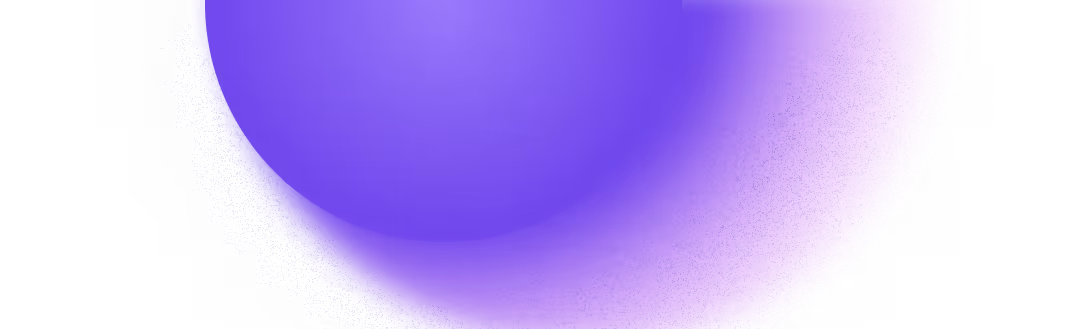Try Zipchat in Action!
Enter your store URL to see how Zipchat would behave.
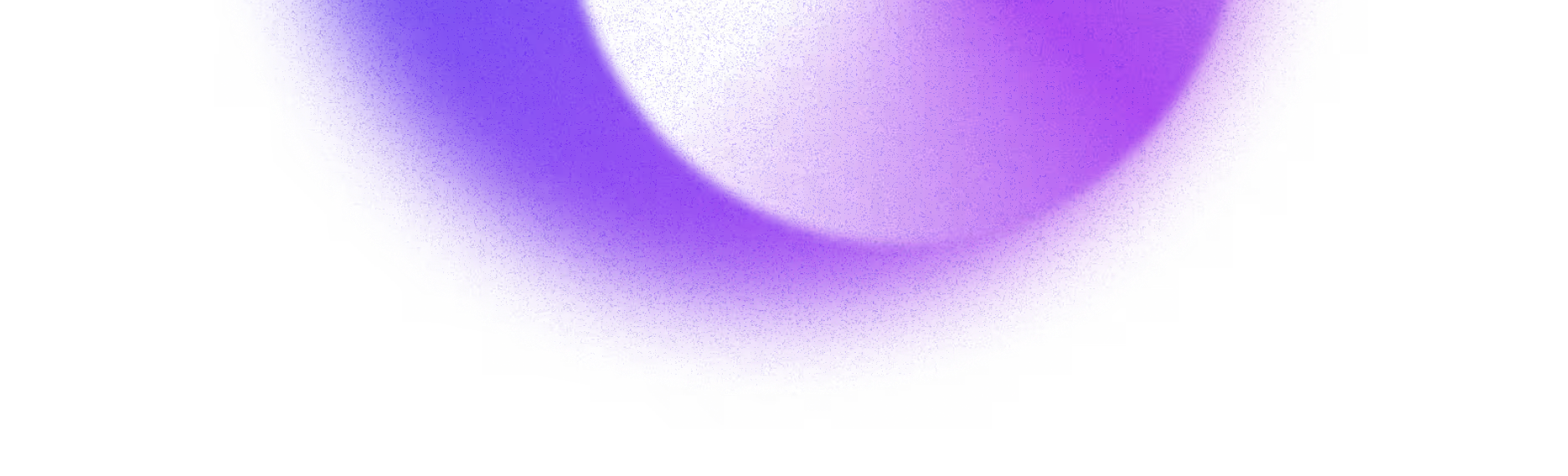
In today's digital age, optimizing email marketing campaigns for mobile devices is crucial. With a significant number of users accessing their emails on smartphones, creating mobile-friendly emails can lead to better engagement and higher conversion rates. This article explores effective strategies to ensure your email marketing is tailored for mobile users, enhancing the overall experience.
Key Takeaways
- Design emails with a single-column layout for easier reading on mobile.
- Keep subject lines short to grab attention quickly.
- Use larger buttons for calls to action, making them easy to tap.
- Incorporate visuals that load quickly and are relevant to the content.
- Segment your audience for more personalized and effective messaging.
Understanding the Importance of Mobile Optimization in Email Marketing

The Rise of Mobile Email Usage
In today’s world, mobile devices are the primary way people check their emails. Did you know that nearly half of all emails are opened on mobile? This means if your emails aren’t optimized for mobile, you could be missing out on a huge audience.
Impact on Engagement and Conversion Rates
When your emails look good on mobile, you’re likely to see better engagement. Here’s a quick look at how mobile optimization can impact your metrics:
Challenges of Non-Optimized Emails
Ignoring mobile optimization can lead to several issues:
- Higher unsubscribe rates: If your emails are hard to read, people will leave.
- Lower engagement: Users won’t click on links if they can’t see them.
- Damaged brand reputation: A poor mobile experience can make your brand look unprofessional.
Remember, optimizing your emails for mobile is not just a trend; it’s a necessity in the ECommerce world. If you want to keep your audience engaged, you need to adapt to their habits and preferences.
By focusing on mobile optimization, you can enhance your email marketing campaigns and drive better results!
Designing Mobile-Friendly Email Layouts

When you're creating emails, it's more critical than ever to keep mobile in mind. Below are the best practices you can use when creating templates and campaigns.
Single-Column Layouts for Better Readability
Using a single-column layout is a smart choice for mobile emails. It makes your content easier to read and navigate. Think of it like a straight path; it guides your readers without distractions. Here are some benefits:
- Clarity: Readers can focus on one thing at a time.
- Simplicity: Less clutter means a better experience.
- Compatibility: Works well across all devices.
Utilizing White Space Effectively
White space is your friend! It helps your email breathe and makes it more appealing. Here’s how to use it:
- Separate sections: Use space to divide different parts of your email.
- Highlight important info: Give key points room to stand out.
- Avoid overcrowding: Too much text can overwhelm readers.
Responsive Design Techniques
Responsive design ensures your email looks great on any device. Here are some techniques:
- Fluid Grids: Use percentages for widths so elements adjust to screen size.
- Media Queries: Change styles based on the device's screen size.
- Flexible Images: Make sure images resize to fit the screen.
Remember, a well-designed email can significantly boost engagement and conversion rates. By focusing on mobile-friendly layouts, you can create a better experience for your readers.
Incorporating these strategies will help you design emails that not only look good but also perform well on mobile devices. Don't forget to test your designs on different screens to ensure everything works smoothly!
Crafting Compelling Subject Lines for Mobile
Keeping Subject Lines Short and Sweet
When it comes to mobile email marketing, short subject lines are key. Aim for 6-10 words to ensure your message is clear and easily readable on small screens. Here are some tips:
- Stick to 25-30 characters for mobile devices.
- Get straight to the point; avoid fluff.
- Use action words to inspire clicks.
Using Emojis and Symbols Wisely
Emojis can make your subject lines pop, but use them sparingly. A well-placed emoji can grab attention, but too many can look cluttered. Consider these points:
- Use emojis that relate to your message.
- Don’t overdo it; one or two is enough.
- Test different emojis to see what resonates with your audience.
Creating a Sense of Urgency
Creating urgency can encourage immediate action. Phrases like "limited time offer" can make readers feel they might miss out. Here’s how:
- Use time-sensitive language to prompt quick responses.
- Highlight exclusive deals to make your emails feel special.
- Personalize offers to increase relevance.
Remember, your subject line is like a movie trailer; it should entice the reader to want to know more. By focusing on these strategies, you can significantly improve your email open rates and create a more engaging experience for your subscribers. Crafting compelling subject lines is essential for effective email marketing.
Personalizing Email Content for Mobile Users
When it comes to email marketing, personalizing your content can make a huge difference. Here are some effective ways to make your emails feel special:
Using Subscriber Names and Preferences
- Address your subscribers by their names in the greeting. This simple touch can create a connection that makes them more likely to engage.
- Tailor content based on their past purchases or interests. For example, if someone bought a camera, send them tips on photography or accessories they might like.
- Consider segmenting your audience to send more relevant messages. This can significantly improve open rates and engagement.
Dynamic Content Based on Behavior
- Use dynamic content to change parts of your email based on who’s receiving it. For instance, show different products based on what someone has looked at before.
- This approach allows you to create a more tailored experience for each subscriber, making them feel valued.
- Incorporating personalized elements can help you boost your ecommerce sales.
Sending Personalized Offers and Discounts
- Send exclusive deals that resonate with specific groups. For example, offer birthday discounts to subscribers on their special day.
- Highlight how your product or service can solve a problem for them. This makes your emails feel more relevant and engaging.
- Regularly update your segments based on new data to keep your content fresh and appealing.
Remember, personalization isn’t just about using names; it’s about understanding your audience and delivering what they want. By implementing these strategies, you can enhance your email marketing efforts and see better results.
Optimizing Call-to-Action Buttons for Mobile
Making CTAs Large and Tappable
When it comes to mobile emails, your Call-to-Action (CTA) buttons need to be big enough to tap easily. Aim for a size of at least 44x44 pixels. This ensures that your readers can click without any hassle.
Using Contrasting Colors for Visibility
Your CTA should stand out! Use colors that contrast with the rest of your email. If your email is mostly blue, try a bright orange or green for your CTA. This makes it pop and grabs attention.
Positioning CTAs Above the Fold
Place your CTAs where they can be seen right away. Keep them above the fold so readers don’t have to scroll to find them. This increases the chances of clicks.
Remember, a well-placed and clear CTA can significantly boost your conversion rates.
By following these tips, you can create effective CTAs that drive action and improve your email marketing results. Optimizing your email campaigns for mobile helps improve open rates and click-throughs. Here are 8 tips to create mobile-optimized emails that convert.
Incorporating Visual Elements in Mobile Emails

Using High-Quality Images and GIFs
When it comes to mobile emails, high-quality visuals can make a big difference. They grab attention and can convey your message quickly. However, remember that not all mobile devices display images by default. So, always plan for an "images off" experience. This means your email should still make sense without images.
Ensuring Fast Loading Times
Fast loading times are crucial for mobile users. If your email takes too long to load, people might just delete it. To keep things speedy:
- Optimize your images to reduce file size without losing quality.
- Use fewer large images and more smaller ones.
- Test your emails to see how quickly they load on different devices.
Adding Alt Text for Accessibility
Don’t forget about accessibility! Adding alt text to your images helps visually impaired readers understand your content. For example, instead of just saying "image of a cake," you could say, "Chocolate cake with sprinkles on top." This small detail can make a big difference in how your message is received.
Remember, the goal is to create emails that not only look good but also drive action. Engaging content is essential for keeping your audience interested and encouraging them to take the next step.
By incorporating these visual elements effectively, you can enhance your mobile email campaigns and improve engagement with your audience.
Segmenting Your Email List for Mobile Campaigns
When it comes to email marketing, segmenting your email list is a game-changer. By dividing your audience into specific groups, you can send more relevant and personalized messages. This approach can significantly boost your engagement and conversion rates.
Segmenting Based on Demographics
- Age: Tailor your content to different age groups.
- Location: Send localized promotions or information.
- Gender: Customize offers based on gender preferences.
Segmenting Based on Past Purchases
- Purchase History: Recommend products based on what they’ve bought before.
- Frequency: Identify frequent buyers and reward them.
- Abandoned Carts: Target customers who left items in their carts with reminders or discounts.
Segmenting Based on Engagement Levels
- Active Subscribers: Send them exclusive offers to keep them engaged.
- Inactive Subscribers: Re-engage them with special campaigns or surveys.
- New Subscribers: Welcome them with a series of introductory emails.
By understanding your audience better, you can create messages that resonate with them, leading to higher conversion rates. Remember, personalization is key!
Analyzing and Optimizing Mobile Email Performance
When it comes to making your email marketing effective, you need to keep a close eye on how your emails perform on mobile devices. Understanding your metrics is key to improving your campaigns.
Tracking Key Metrics
To really get a grip on how your emails are doing, focus on these important metrics:
- Open Rate: This shows how many people opened your email. A higher open rate means your subject line was effective.
- Click-Through Rate (CTR): This tells you how many people clicked on links in your email. A good CTR indicates that your content is engaging.
- Conversion Rate: This is the percentage of people who took the desired action after clicking, like making a purchase.
Conducting A/B Tests
A/B testing is a great way to see what works best in your emails. Here’s how to do it:
- Choose one element to test: For example, the subject line.
- Create two versions: One with the original subject line and one with a new one.
- Send them to a small segment of your audience.
- Analyze the results: See which version had a better open rate and adjust your strategy accordingly.
Adjusting Strategies Based on Data
Once you have your metrics and A/B test results, it’s time to make changes. Here are some tips:
- If your open rates are low, try changing your subject lines to be more engaging.
- If your CTR is low, consider revising your email content to make it more appealing.
- Keep an eye on your unsubscribe rates; if they spike, it might be time to rethink your email frequency or content.
Remember, analyzing your email performance is crucial for improving your campaigns. By understanding your metrics, you can make informed decisions that lead to better engagement and higher conversion rates.
By following these steps, you can effectively optimize your mobile email campaigns and ensure they resonate with your audience. Don't forget, the goal is to keep your subscribers engaged and happy!
Ensuring Email Deliverability and Compliance
Understanding Email Deliverability
To make sure your emails land in the inbox, you need to focus on a few key areas. A clean email list is essential for good deliverability. Regularly monitor and clean bounced emails to prevent deliverability issues. Here are some tips:
- Use email verification tools to check for invalid email addresses.
- Ensure all recipients have opted-in to receive your emails.
- Maintain a good sender reputation by avoiding spam complaints.
Avoiding Spam Filters
Spam filters can be a real pain. To keep your emails out of the spam folder, follow these guidelines:
- Use a reputable IP address that hasn’t been flagged for spam.
- Keep your HTML code clean and simple.
- Encourage subscribers to add you to their address book.
Complying with Email Marketing Laws
It’s crucial to follow the laws governing email marketing. Here’s how:
- Always provide an easy way for users to unsubscribe.
- Be transparent about what subscribers can expect from your emails.
- Regularly update your list to remove unconfirmed subscribers.
Remember, a healthy email list is key to maintaining a good sender reputation. By following these steps, you can significantly reduce the chances of your emails landing in the spam folder and improve your overall email marketing success.
Utilizing Automation for Mobile Email Campaigns

Automating your email campaigns can save you time and ensure your audience receives timely, relevant content. Here’s how to make the most of it:
Setting Up Welcome Emails
- Welcome New Subscribers: Send a warm welcome email to new subscribers to make them feel valued.
- Introduce Your Brand: Share what your brand is about and what they can expect from your emails.
- Offer a Special Discount: Consider providing a discount or special offer to encourage their first purchase.
Creating Drip Campaigns
- Nurture Leads: Drip campaigns send a series of emails over time to guide subscribers through the buying process.
- Educate Your Audience: Use these emails to provide valuable information about your products or services.
- Encourage Engagement: Include calls-to-action that prompt subscribers to take the next step.
Using Behavioral Triggers
- Abandoned Cart Emails: Automatically remind customers about items they left in their cart.
- Post-Purchase Follow-Ups: Send thank-you emails and ask for feedback after a purchase.
- Re-Engagement Campaigns: Target inactive subscribers with special offers to win them back.
Remember, a well-placed and compelling CTA can significantly boost your conversion rates. By leveraging tools like an AI Chatbot, you can enhance customer interactions and drive conversions.
By implementing these strategies, you can create a more efficient email marketing process that keeps your audience engaged and drives results. Automation lets you scale your strategy, connect with more subscribers, & build sales with emails.
Best Practices for Mobile Email Design
Prioritizing Concise Copy
When it comes to mobile email design, keeping your content short and sweet is key. Long paragraphs can overwhelm readers on small screens. Here are some tips to help you:
- Break text into smaller paragraphs, ideally under 20 words each.
- Use bullet points to make information easy to scan.
- Highlight important points with bold text for emphasis.
Designing for Portrait and Landscape Views
Your emails should look great in both portrait and landscape modes. To achieve this:
- Stick to a single-column layout to avoid clutter.
- Use plenty of white space to enhance readability.
- Test your designs on various devices to ensure they adapt well.
Making Social Media Icons Touch-Friendly
Don’t forget about your social media links! Make them easy to tap by:
- Ensuring they are large enough (at least 44x44 pixels).
- Spacing them out to prevent accidental clicks.
- Using contrasting colors to make them stand out.
Remember, if your emails are hard to read on mobile, you risk losing subscribers. Many people check their emails primarily on their phones, so a smooth experience is crucial.
By following these best practices, you can create mobile-friendly emails that engage your audience and drive better results. Optimizing for mobile is not just about looks; it’s about creating a user-friendly experience that keeps your audience coming back!
Conclusion
In summary, optimizing your email marketing for mobile devices is essential in today's digital landscape. With a large number of users checking their emails on smartphones, it's crucial to ensure that your emails are easy to read and interact with. Focus on creating simple designs, using larger fonts, and clear call-to-action buttons. By personalizing your content and segmenting your audience, you can make your emails more relevant and engaging. Regularly analyze your performance metrics to refine your strategies and improve your results. Remember, a well-optimized email not only enhances user experience but also drives better engagement and conversions.
Frequently Asked Questions
Why is it important to optimize emails for mobile?
A lot of people check their emails on their phones. If your emails aren’t easy to read on mobile, you might lose subscribers.
What are some tips for designing emails for mobile?
Use a single-column layout, keep text short, and make buttons big enough to tap easily.
How can I make my subject lines effective for mobile users?
Keep them short, around 25-30 characters, and use action words to grab attention.
What is the best way to personalize emails?
Use the subscriber's name and tailor the content based on their interests or past purchases.
How do I improve my call-to-action buttons?
Make them large, use bright colors, and place them where they are easy to see.
What kind of visuals should I include in mobile emails?
Use high-quality images that load quickly and add alt text for those who can’t see the images.
How can I track the success of my email campaigns?
Look at open rates, click-through rates, and conversion rates to see how well your emails are doing.
What should I do to ensure my emails reach the inbox?
Keep your email list clean, avoid spammy words, and follow email marketing laws.