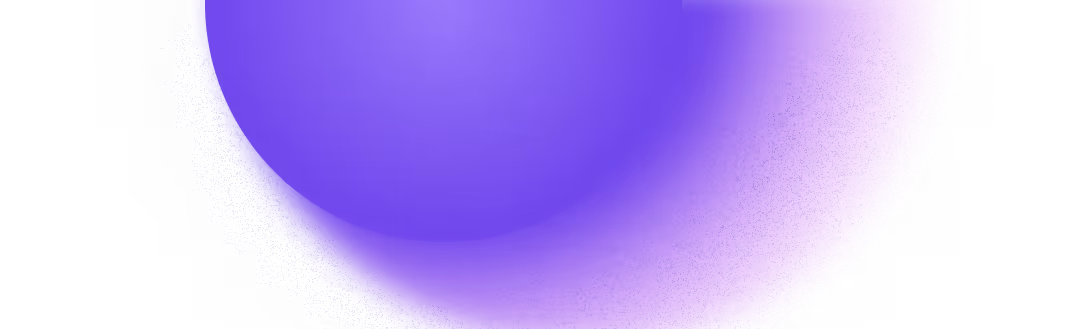Try Zipchat in Action!
Enter your store URL to see how Zipchat would behave.
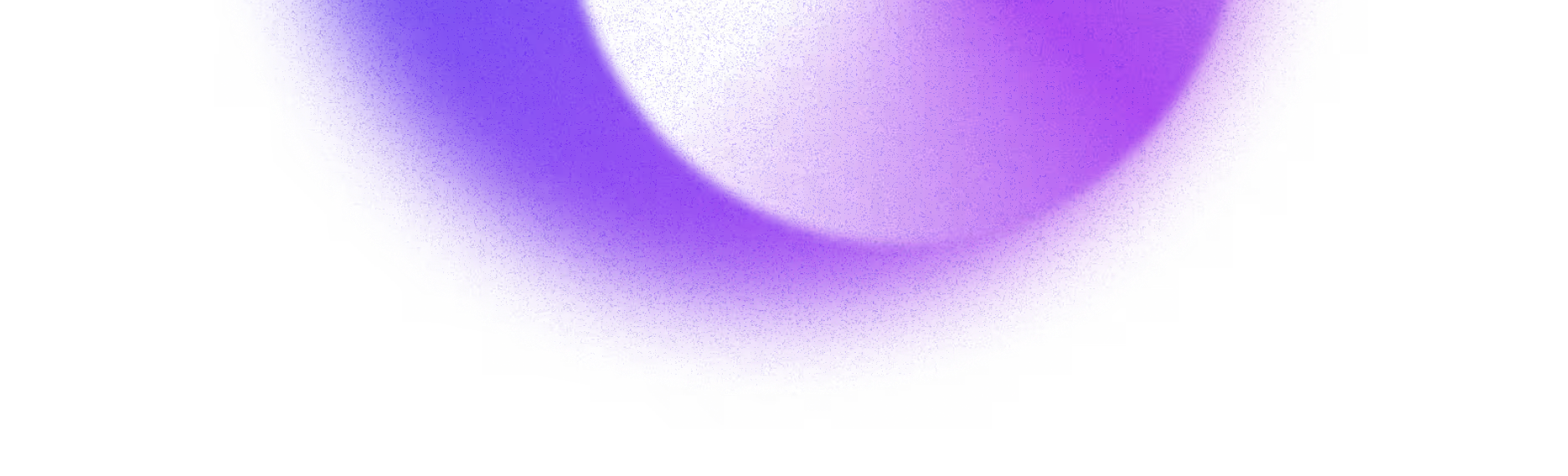
A frequently asked questions (FAQ) page is an essential component of any website. It serves as a valuable resource for visitors by answering their most common queries and providing them with the necessary information. In this article, we will explore the key elements of an effective FAQ page, the benefits it brings to your website, and the steps involved in creating one. Additionally, we will discuss how you can expand your FAQ page into a comprehensive Help Center. Let's dive in!
What is an FAQ Page?
An FAQ page, short for frequently asked questions page, is a dedicated section on your website that addresses common questions and concerns that users may have. It acts as a self-service portal, providing visitors with quick and accessible answers they need, eliminating the need to contact customer support or browse through multiple pages. By organizing information in a structured manner, an FAQ page enhances user experience and contributes to the overall success of your website.
Definition and Purpose
Simply put, an FAQ page is a compilation of frequently asked questions along with their corresponding answers. It aims to provide users with readily available information that helps them resolve their queries independently. The primary purpose of an FAQ page is to alleviate customer concerns and reduce customer support tickets. By addressing common inquiries upfront, you empower visitors to find answers quickly, ultimately saving both their time and yours.
Key Elements of an FAQ Page
An effective FAQ page is built on a few key elements that ensure its usefulness and accessibility. Let's take a closer look at each of these elements:
- Clear and Concise Categories: Organize your FAQs into relevant categories to make it easier for users to find the information they are looking for. Clearly label each category to provide a clear structure and navigation system.
- Comprehensive Questions: Craft questions that accurately reflect the concerns of your target audience. Make sure they are concise, easy to understand, and cover the most common topics related to your product or service.
- Accurate and Informative Answers: Provide complete and accurate answers to each question. Be informative and concise while addressing the inquiry. If necessary, you can include additional details such as links to relevant resources or knowledge base articles.
- Search Functionality: Implement a search bar that allows users to enter keywords and find the relevant FAQs faster. This enhances the overall user experience and helps visitors quickly locate the information they need.
- User-Friendly Design: Ensure that your FAQ page has a clean and intuitive layout. Optimize it for mobile devices as well, as many users access websites from their smartphones or tablets.
Another important element to consider when creating an FAQ page is the use of visuals. Including relevant images or videos can enhance the user experience and make complex information easier to understand. For example, if you have a question about how to assemble a product, including step-by-step images or a video tutorial can be incredibly helpful for your users.
Additionally, it's important to regularly update your FAQ page to ensure that the information provided remains accurate and relevant. As your product or service evolves, new questions may arise, and existing ones may need to be modified or removed. By keeping your FAQ page up to date, you demonstrate your commitment to providing the best possible customer experience.
Benefits of an FAQ Page
An FAQ page offers numerous advantages both for your customers and your business. Let's explore some of the key benefits:
Reduces Repetitive Customer Support Tickets
By providing clear and concise answers to commonly asked questions, an FAQ page reduces the influx of repetitive customer support tickets. This saves precious time and resources for your support team, allowing them to focus on more complex inquiries and providing a higher level of personalized assistance.
Improves Customer Experience
When visitors find answers easily and quickly on your website, their overall experience improves. An FAQ page streamlines the process of finding information, eliminating frustration and boosting customer satisfaction. This positive experience may also lead to increased customer loyalty and repeat business.
Enhances SEO Efforts
Creating an informative FAQ page can have significant SEO benefits as well. When you anticipate and address the questions that users commonly search for, your website is more likely to appear as a relevant result in search engine rankings. This increased visibility drives organic traffic to your website, potentially resulting in higher conversion rates.
Moreover, an FAQ page can serve as a valuable resource for educating customers about your products or services. By including detailed explanations and examples in your answers, you not only address common queries but also showcase the features and benefits of what you offer. This can help potential customers better understand the value proposition of your offerings and make informed purchasing decisions.
Builds Trust and Credibility
Having a well-structured FAQ page demonstrates transparency and a commitment to customer service. When users see that you have taken the time to address their concerns proactively, it instills trust in your brand. This trust is essential for building long-term relationships with customers and establishing credibility within your industry.
Examples of Effective FAQ Pages
To better understand how to create an impactful FAQ page, let's take a look at some examples of companies that have successfully implemented this strategy:
Twitter/X: Great for Large Companies
Large companies like Twitter or X face a high volume of inquiries. They tackle this challenge by categorizing their FAQs into different sections, covering various aspects of their services. By organizing information in this way, they ensure easy navigation and help users find answers quickly.
Moreover, these companies often include multimedia elements such as videos or infographics to enhance the user experience. Visual aids can simplify complex concepts and make the FAQ page more engaging for visitors. By incorporating a mix of text and visuals, companies like Twitter and X cater to different learning styles and preferences.
McDonald's: Searchability Focused
McDonald's is known for its user-friendly and accessible FAQ page. They have implemented an intuitive search functionality that allows users to easily find the answers they are looking for. The search bar suggests related questions and provides instant results, improving the overall user experience.
In addition to the search feature, McDonald's also includes a feedback mechanism where users can rate the helpfulness of the answers provided. This interactive element not only encourages user engagement but also helps the company continuously improve and update their FAQ page based on user feedback.
Microsoft: Detailed and Organized
Microsoft's FAQ page stands out for its attention to detail and organization. They provide comprehensive answers to a wide range of questions categorized by their products and services. By offering detailed explanations, Microsoft ensures visitors receive the information they need to make informed decisions.
Furthermore, Microsoft incorporates a community forum within their FAQ page where users can ask questions not covered in the existing content. This forum serves as a platform for users to interact, share knowledge, and seek help from both Microsoft experts and fellow customers. By fostering a sense of community, Microsoft strengthens customer loyalty and brand advocacy.
Steps to Create an Effective FAQ Page
Now that we understand the importance and benefits of an FAQ page, let's delve into the steps involved in crafting one:
An FAQ page serves as a valuable resource for both customers and businesses. It not only addresses common queries but also reduces the strain on customer support teams by providing self-service options. By following a structured approach to creating an FAQ page, businesses can enhance user experience and build trust with their audience.
Gather Frequently Asked Questions
Begin by compiling a list of common questions and concerns that your customers frequently ask. Analyze previous customer support tickets, emails, or feedback to identify recurring themes. This research will help you create a comprehensive list of FAQs to include on your page.
Moreover, consider reaching out to different departments within your organization to gather insights on the most common customer inquiries they receive. By involving various teams, you can ensure that the FAQ page addresses a wide range of topics and provides accurate information across all areas of your business.
Provide Concise Answers
When drafting answers, aim for conciseness while still providing all the necessary information. Use simple language and avoid jargon or technical terms that may confuse your audience. If an answer requires a longer explanation, consider breaking it down into smaller paragraphs or linking to a more detailed resource.
Additionally, it's essential to keep the tone of your answers consistent with your brand voice. Whether your brand is formal, friendly, or humorous, maintaining a cohesive tone throughout the FAQ page helps reinforce your brand identity and resonates with your audience.
Implement a Navigation System
Divide your FAQs into relevant categories and create a user-friendly navigation system. This could be through an expandable menu, anchor links, or a well-structured layout. By organizing your FAQs in this way, users can quickly locate the information they need without any unnecessary searching.
Furthermore, consider incorporating search functionality into your FAQ page to allow users to directly look up specific keywords or phrases. A search bar can significantly enhance the user experience by providing instant access to relevant information, especially for users with specific queries or those seeking quick solutions.
Expanding Your FAQ Page into a Help Center
As your business grows and the complexity of customer inquiries increases, you may want to consider expanding your FAQ page into a comprehensive Help Center. Let's explore when to create a Help Center, its key features, and some examples of well-executed ones:
When to Create a Help Center
Consider creating a Help Center when you have a wide variety of products or services, catering to different customer segments. A Help Center provides a more extensive collection of resources, such as tutorials, guides, troubleshooting articles, and forums. This allows users to find answers to more complex queries that may not fit within the FAQ page framework.
Key Features of a Help Center
A Help Center typically includes the following key features:
- Comprehensive search functionality to help users quickly find relevant resources within the Help Center.
- Structured categories and subcategories that organize articles and tutorials for easy navigation.
- User-generated content such as forums or community-driven discussions where users can seek help from fellow users.
- Interactive elements like live chat or chatbots for real-time assistance.
- An organized repository of downloadable resources, manuals, or whitepapers.
Examples of Well-Executed Help Centers
Two examples of companies with well-executed Help Centers are Adobe and Shopify. Adobe's Help Center offers a vast collection of resources for their creative software, including tutorials, troubleshooting guides, and a vibrant community forum. Shopify's Help Center provides extensive documentation, user guides, and video tutorials to assist merchants in building and managing their online stores.
FAQ
What questions should be on an FAQ page?
When deciding which questions to include on your FAQ page, prioritize those that are frequently asked by your customers. Consider questions related to your product's features, pricing, shipping, returns, and any other commonly raised concerns. Additionally, gather insights from your customer support team to identify recurring inquiries.
How does an FAQ page help with SEO?
An FAQ page can contribute to your website's search engine optimization efforts by targeting specific keywords and questions that potential customers are actively searching for. When you provide relevant and detailed answers to these inquiries, search engines recognize the value you offer, resulting in improved visibility and rankings.
How often should you update FAQs?
Regularly updating your FAQs is crucial to ensure that the information remains accurate and up to date. As your product or service evolves, new questions may arise, and certain existing answers may need revision. Aim to review and update your FAQs at least once every quarter or when significant changes occur.
What is the difference between FAQs, a help center, and a knowledge base?
An FAQ page is a concise compilation of frequently asked questions and their corresponding answers. It mainly addresses common queries at a high level. On the other hand, a Help Center provides more extensive resources, such as tutorials, guides, troubleshooting articles, and a community-driven forum. A knowledge base goes further by acting as an extensive repository of detailed information, including in-depth explanations, user manuals, and technical documentation.
By crafting an effective FAQ page and expanding it into a Help Center if necessary, you provide a valuable self-service resource for your website visitors. This enhances customer experience, reduces customer support tickets, and contributes to improved SEO efforts. Remember to gather relevant questions, provide concise answers, and organize the information in a user-friendly manner. With a well-crafted FAQ page, you can empower your visitors to find the information they need, leaving them satisfied and more likely to convert into loyal customers.
Enhance Your Ecommerce Experience with Zipchat AI
Ready to take your online store to the next level? With Zipchat AI, you can harness the power of the most advanced AI chatbot to boost your ecommerce sales and streamline customer support. Engage your visitors proactively, enjoy a remarkable 13.4% Chat-to-Sale conversion rate, and see the difference for yourself. Don't miss out on the opportunity to elevate your business. Start your 7-Day Free Trial today and experience the transformative impact of Zipchat AI on your ecommerce success.