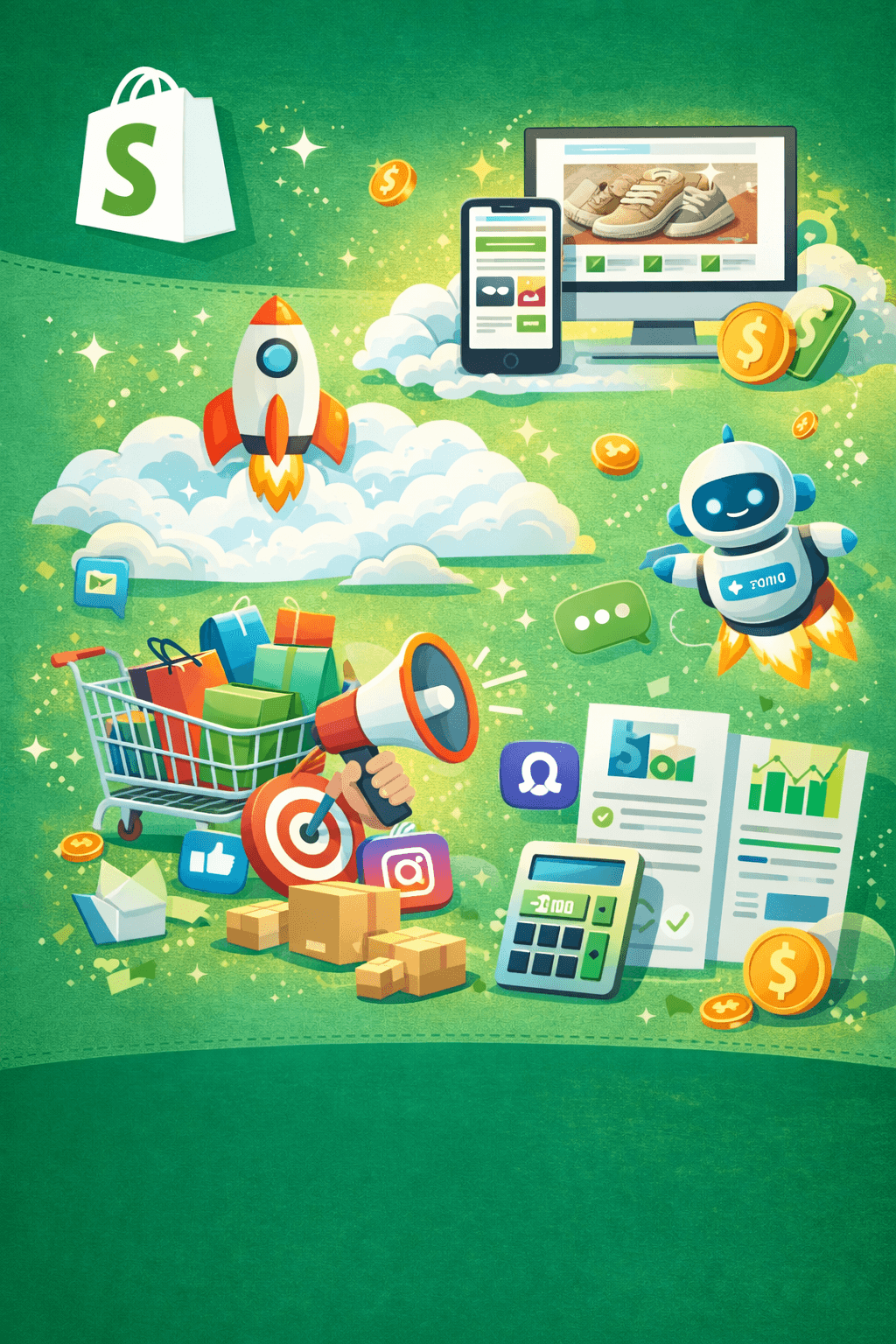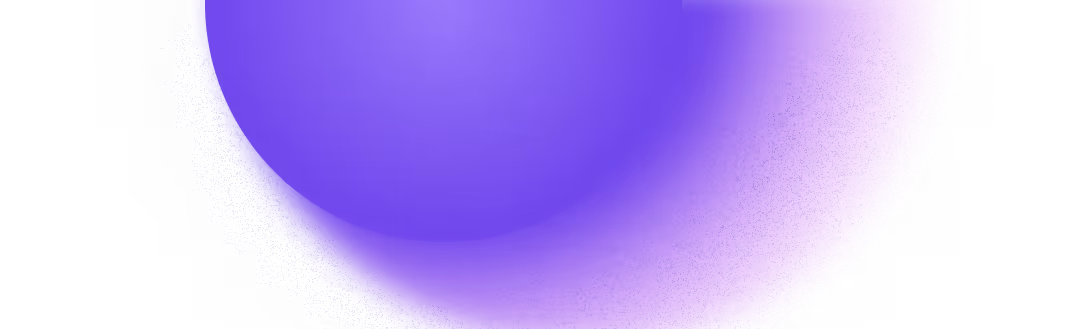Try Zipchat in Action!
Enter your store URL to see how Zipchat would behave.
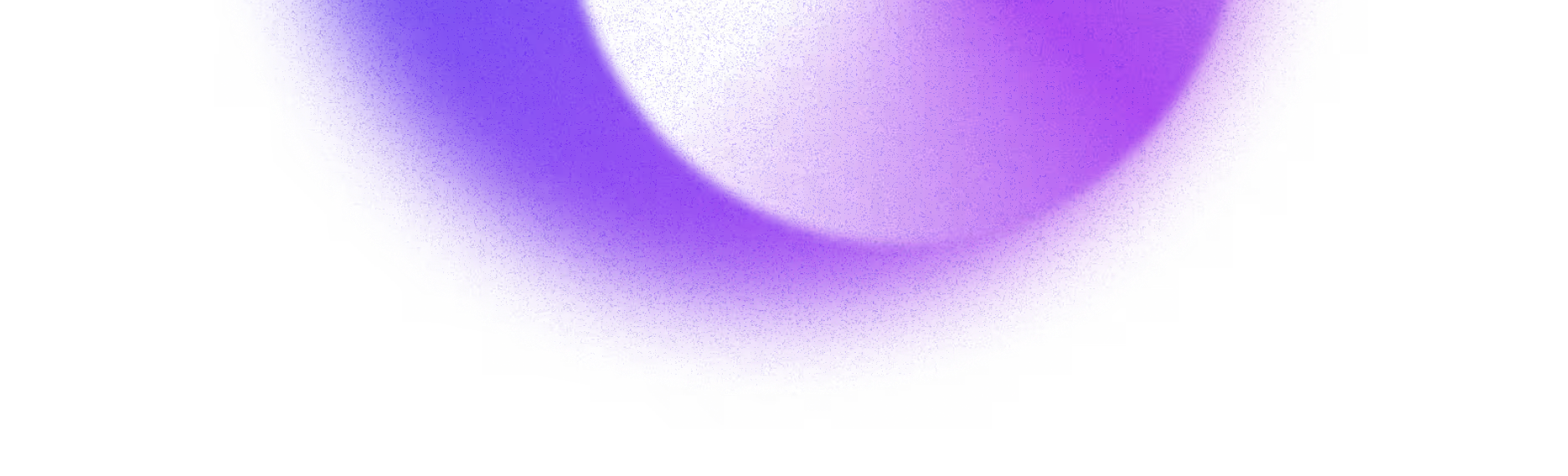
Google Display Ads are a powerful tool for online marketing, helping businesses reach a wide audience across various platforms. By understanding how to set up and optimize these ads, you can effectively promote your products or services and drive more traffic to your website. This article will guide you through the best practices for using Google Display Ads in your marketing strategy.
Key Takeaways
- Google Display Ads allow you to reach a large audience across many websites and apps.
- Targeting specific audiences helps improve your ad performance and conversion rates.
- High-quality images and clear messages are crucial for grabbing attention.
- Regularly monitor your ad performance and make adjustments as needed.
- Combining Google Display Ads with other marketing channels can enhance your overall strategy.
Understanding Google Display Ads
What Are Google Display Ads?
Google Display Ads are visual advertisements that appear on websites, apps, and social media platforms within the Google Display Network. These ads can help you reach a wider audience by showcasing your products or services in a visually appealing way. They come in various formats, including static images, videos, and interactive ads.
Benefits of Using Google Display Ads
Using Google Display Ads offers several advantages:
- Wider Reach: Your ads can appear on millions of websites and apps.
- Brand Awareness: They help in raising awareness about your brand among potential customers.
- Targeting Options: You can target specific demographics, interests, and behaviors to reach the right audience.
Types of Google Display Ads
There are several types of Google Display Ads:
- Responsive Display Ads: Automatically adjust size and format to fit different placements.
- Static Image Ads: Simple, non-animated ads that convey your message clearly.
- Video Ads: Engaging video content that can capture attention effectively.
Remember, Google Display Ads are best for prospecting, raising brand awareness, and remarketing. They can be a powerful tool in your online marketing strategy!
Setting Up Your Google Display Ads Campaign
Creating a Google Ads Account
To kick things off, you need to create a Google Ads account. This is your gateway to managing your campaigns. Make sure to use a valid email address and follow the prompts to set up your account. Once you're in, you can start exploring the various features available.
Choosing Your Campaign Objectives
Next, it’s time to decide what you want to achieve with your ads. Here are some common objectives:
- Increase website traffic
- Boost brand awareness
- Generate leads
- Drive sales
By clearly defining your goals, you can tailor your ads to meet these objectives effectively.
Setting Your Budget and Bidding Strategy
Now, let’s talk money. Setting a budget is crucial. You can choose a daily budget or a total campaign budget. Keep in mind your overall marketing goals when deciding how much to spend. Here’s a simple table to help you decide:
For bidding, you can select options like manual bidding or automated strategies. Choose what works best for your campaign goals.
Remember, starting with a clear plan will help you navigate the complexities of Google Ads more easily. Stay focused on your objectives and adjust as needed!
Targeting the Right Audience

Defining Your Target Audience
Understanding who your ideal customers are is key to your ad success. Start by researching their demographics, interests, and behaviors. This will help you create ads that really connect with them. Here are some steps to get you started:
- Conduct Market Research: Use surveys and analytics tools to gather data.
- Create Buyer Personas: Develop profiles of your ideal customers based on your research.
- Analyze Customer Data: Look at purchase history and engagement metrics to refine your understanding.
Using Demographic Targeting
Demographic targeting allows you to reach specific groups based on factors like age, gender, and income. This means you can tailor your ads to speak directly to the people most likely to buy from you. For example, if your product is aimed at young parents, you can focus your ads on that group.
Leveraging Affinity and In-Market Audiences
Affinity audiences are groups of people who share similar interests, while in-market audiences are those actively looking to buy. By targeting these groups, you can increase the chances of your ads being seen by people who are more likely to convert. Here’s how:
- Affinity Audiences: Target based on interests, like fitness or cooking.
- In-Market Audiences: Reach people who are currently shopping for products similar to yours.
- Remarketing: Show ads to users who have previously interacted with your brand.
Remember, the more specific you are in targeting, the better your chances of conversion.
Highlighting Key Strategies
To make your ads effective, ensure they have a clear call-to-action. This tells your audience exactly what you want them to do, like "Buy Now" or "Sign Up". A strong call-to-action can significantly boost your ad performance!
Designing Effective Display Ads
Crafting Compelling Ad Copy
When it comes to writing your ad copy, make it clear and engaging. Focus on what makes your product special and how it solves a problem for your audience. Here are some tips:
- Use simple language that everyone can understand.
- Highlight the benefits of your product.
- Include a strong call to action, like "Shop Now!" or "Learn More!".
Using High-Quality Images and Videos
Visuals are key in grabbing attention. Use high-quality images or videos that represent your brand well. Here’s what to keep in mind:
- Ensure your visuals are relevant to your message.
- Avoid clutter; keep it simple and clean.
- Test different formats to see what works best.
Implementing Strong Calls to Action
A strong call to action (CTA) can make a big difference in your ad's performance. Encourage users to take action with phrases like:
- "Get Yours Today!"
- "Limited Time Offer!"
- "Join Us Now!"
Remember, your ad is just the first step. The landing page should match your ad to keep the experience seamless.
By following these tips, you can create display ads that not only attract attention but also drive conversions. Don't forget to test and optimize your ads regularly to see what resonates best with your audience!
Optimizing Ad Performance

A/B Testing Your Ads
To really get the most out of your Google Display Ads, A/B testing is key. This means you create two versions of your ad and see which one performs better. You can test different headlines, images, or even calls to action. By doing this, you’ll find out what grabs your audience's attention the most.
Monitoring Key Performance Metrics
Keep an eye on your metrics! You should regularly check things like click-through rates (CTR) and conversion rates. These numbers tell you how well your ads are doing. If something isn’t working, don’t be afraid to change it up. Here’s a quick list of metrics to track:
- CTR: How many people clicked your ad.
- Conversion Rate: How many clicks led to a sale.
- Return on Investment (ROI): How much profit you made compared to what you spent.
Adjusting Your Strategy Based on Data
Once you have your data, it’s time to make changes. If you notice that certain ads aren’t performing well, consider removing them. You can also adjust your targeting to reach a more relevant audience. Remember, the goal is to maximize your ad spend and get the best results possible.
Always remember, optimizing your ads is an ongoing process. Regularly check your performance and adjust your strategies as needed.
By following these steps, you can enhance your ad performance and drive more conversions. Don’t forget, the goal is to create engaging content that aligns with user search intent to improve visibility and click-through rates. This is crucial for driving organic traffic to your site!
Utilizing Advanced Google Display Ads Features

Responsive Display Ads
Responsive Display Ads are a game-changer for your campaigns. They allow you to upload multiple assets like images, logos, and headlines. Google then tests different combinations to find out what works best. This means you can reach more potential customers without doing all the heavy lifting yourself.
Smart Bidding Strategies
With Smart Bidding, you can let Google handle your bids based on your campaign goals. This feature uses machine learning to optimize your bids in real-time, ensuring you get the most out of your budget. Here’s how it works:
- Maximize conversions: Focus on getting as many conversions as possible.
- Target CPA: Set a target cost per acquisition.
- Target ROAS: Aim for a specific return on ad spend.
Dynamic Remarketing
Dynamic Remarketing is a powerful tool that shows ads to users based on their previous interactions with your site. For example, if someone looked at running shoes, they might see ads featuring those exact shoes later. This personalized approach can significantly boost your conversion rates.
Remember, using these advanced features can help you reach your audience more effectively and improve your overall campaign performance.
A/B Testing Your Ads
A/B testing is essential for optimizing your ads. You can test different headlines, images, and calls to action to see what resonates best with your audience. Regular testing helps you refine your strategy and improve your results over time.
Integrating Google Display Ads with Other Marketing Channels
Combining with Search Ads
When you use Google Display Ads alongside Search Ads, you can create a powerful marketing strategy. This combination helps you reach potential customers at different stages of their buying journey. For example, while Search Ads target users actively looking for products, Display Ads can create awareness among those who might not be searching yet. Here are some tips:
- Use consistent messaging across both ad types.
- Track performance metrics for both to see what works best.
- Adjust your budget based on which channel is driving more conversions.
Leveraging Social Media
Integrating Google Display Ads with your social media campaigns can amplify your reach. You can retarget users who interacted with your Display Ads on social media platforms. Here’s how:
- Create a cohesive brand message across all platforms.
- Use visuals from your Display Ads in social media posts.
- Monitor engagement metrics to refine your strategy.
Using Email Marketing
Email marketing can also work well with Google Display Ads. You can send targeted emails to users who clicked on your Display Ads. This can help nurture leads and drive conversions. Consider these steps:
- Segment your email list based on user behavior.
- Include links to your Display Ads in your emails.
- Measure the effectiveness of your email campaigns in driving traffic to your site.
Integrating different marketing channels not only boosts your visibility but also enhances your overall marketing effectiveness. By creating a unified strategy, you can engage your audience more effectively and drive better results.
By combining Google Display Ads with other marketing channels like Search Ads, social media, and email marketing, you can create a comprehensive approach that maximizes your reach and effectiveness. This strategy is especially beneficial for eCommerce businesses looking to enhance their online presence and drive sales through platforms like Shopify.
Budgeting and Managing Your Ad Spend
Setting an Initial Budget
When starting your Google Display Ads campaign, it’s crucial to set a budget that aligns with your marketing goals. Here are some tips to help you:
- Start small: Begin with a conservative budget to test the waters.
- Focus on high ROI channels: Prioritize platforms that yield the best returns.
- Monitor performance: Regularly check how your ads are doing and adjust your budget accordingly.
Optimizing Your Ad Spend
To make the most of your advertising budget, consider these strategies:
- Track your spending: Keep an eye on where your money goes.
- Use A/B testing: Experiment with different ads to see which ones perform better.
- Adjust bids: Change your bids based on performance metrics to maximize your budget.
Measuring Return on Investment
Understanding your ROI is key to managing your ad spend effectively. Here’s how:
- Set clear goals: Know what you want to achieve with your ads.
- Use analytics tools: Track your performance metrics to see what’s working.
- Adjust strategies: Be ready to change your approach based on the data you gather.
Remember, efficient resource allocation makes your marketing goals more attainable by ensuring you actually have the money to launch specific campaigns and strategies.
By following these steps, you can effectively manage your ad budget and maximize your advertising efforts without overspending. Keep testing and optimizing to find what works best for your startup!
Common Mistakes to Avoid
Overlooking Mobile Optimization
When you create your ads, don’t forget about mobile users. Many people browse on their phones, so your ads should look great on smaller screens. If your ads aren’t mobile-friendly, you might miss out on a lot of potential customers.
Ignoring Ad Frequency Capping
It’s easy to annoy your audience if they see your ads too often. Set frequency caps to limit how many times a person sees your ad. This helps keep your brand fresh in their minds without being overwhelming.
Neglecting Landing Page Consistency
Your ad might grab attention, but if the landing page doesn’t match, you could lose customers. Make sure your landing page reflects the message and design of your ad. This creates a smoother experience for users and can lead to higher conversion rates.
Remember, keeping your ads and landing pages consistent is key to building trust with your audience.
Summary of Common Mistakes
Case Studies and Success Stories

E-commerce Success with Google Display Ads
When it comes to e-commerce, Google Display Ads can be a game changer. One notable case study involved a popular online retailer that used remarketing banner ads to capture and convert previous visitors. These ads were strategically designed to re-engage users who had shown interest but hadn’t completed a purchase. As a result, the retailer saw a significant increase in conversions, proving the effectiveness of targeted advertising.
Local Business Growth
A local coffee shop decided to leverage Google Display Ads to boost foot traffic. By targeting nearby residents with visually appealing ads showcasing their seasonal drinks, they managed to increase in-store visits by 30% within just a month. This case highlights how even small businesses can benefit from online advertising.
Innovative Campaigns from Leading Brands
Leading brands have also found success with Google Display Ads. For instance, a tech company launched a campaign that combined video ads with interactive elements. This innovative approach not only increased brand awareness but also led to a 50% rise in demo requests. The key takeaway here is that creativity in ad design can lead to impressive results.
Engaging with your audience through well-crafted ads not only enhances brand visibility but also fosters customer loyalty.
In summary, these case studies illustrate the diverse applications of Google Display Ads across different sectors. Whether you’re an e-commerce giant or a local business, there’s a strategy that can work for you!
Conclusion
In conclusion, using Google Display Ads effectively can greatly enhance your online marketing efforts. It's important to remember that improving your advertising strategies is an ongoing task. Regularly review how your ads are performing and be ready to make changes when necessary. By following the best practices outlined in this article, you can boost your website's visibility and draw in more visitors. Always aim to create interesting content that meets what users are searching for, as this will help improve your click-through rates. This is essential for increasing the organic traffic to your site!
Frequently Asked Questions
What are Google Display Ads?
Google Display Ads are visual ads that appear on websites, apps, and social media platforms. They help businesses reach a wider audience online.
How do I set up a Google Display Ads campaign?
To set up a campaign, create a Google Ads account, choose your goals, and set your budget. Then, design your ads and select your target audience.
What are the benefits of using Google Display Ads?
Using Google Display Ads can increase brand visibility, drive traffic to your website, and help you reach specific audiences based on their interests.
How can I target the right audience with my ads?
You can target specific groups by using demographic information, interests, and behaviors. Google Ads allows you to define your target audience effectively.
What makes an effective display ad?
An effective display ad has clear and engaging visuals, concise copy, and a strong call to action. It should also match the landing page for a smooth user experience.
How can I measure the success of my ads?
You can measure success by tracking metrics like click-through rates, conversion rates, and return on investment. Google Ads provides tools to help you analyze these metrics.
What are common mistakes to avoid with Google Display Ads?
Common mistakes include not optimizing for mobile, ignoring ad frequency, and failing to ensure landing page consistency with the ad content.
Can I run Google Display Ads alongside other marketing strategies?
Yes, you can integrate Google Display Ads with other strategies like social media marketing and email campaigns for a more comprehensive approach.