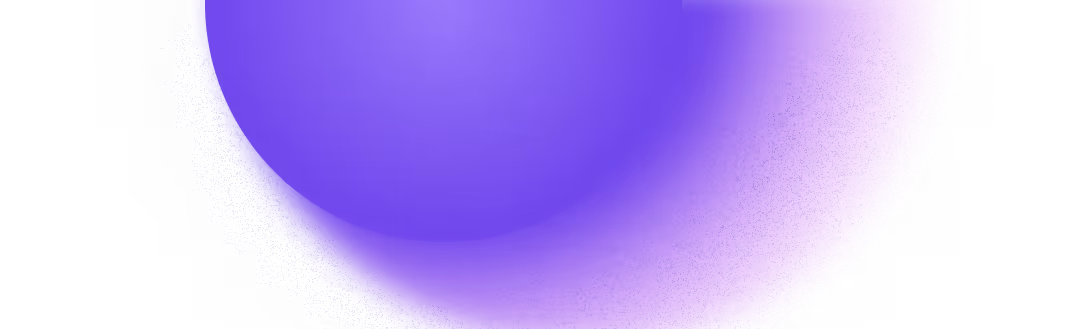Try Zipchat in Action!
Enter your store URL to see how Zipchat would behave.
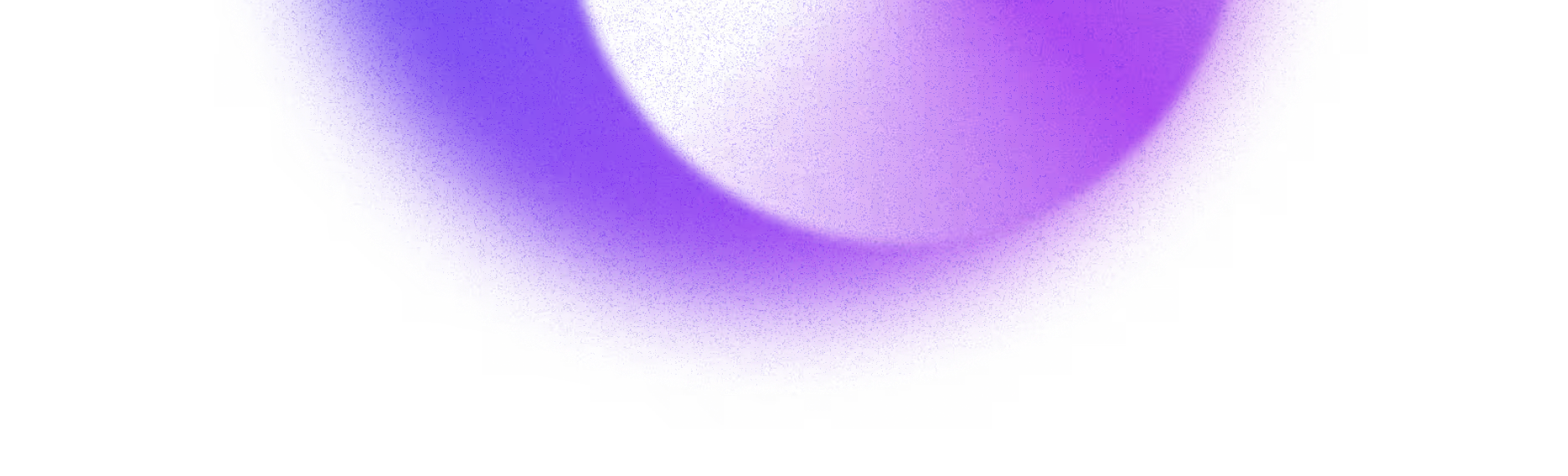
In today's digital world, having a fast website is essential for online marketing success. If your site takes too long to load, users may leave before they even see what you offer. This article will explore best practices for improving website speed, which can lead to better user experiences, higher search engine rankings, and increased sales.
Key Takeaways
- A quick website keeps visitors happy and engaged, reducing the chances of them leaving.
- Faster load times can boost your search engine rankings, making it easier for customers to find you.
- By optimizing your site, you can increase conversion rates, meaning more visitors become paying customers.
- Using tools to regularly check your website speed helps you identify and fix issues quickly.
- Improving website speed is an ongoing process that requires regular testing and updates.
Understanding the Importance of Website Speed in Online Marketing
In the world of online marketing, website speed is crucial. A fast website not only keeps users happy but also plays a big role in how well your site ranks on search engines. Here’s why you should care:
Impact on User Experience
- Users expect quick access to information. If your site is slow, they might leave before it even loads.
- A delay of just a second can lead to a 7% drop in conversions. Imagine losing potential customers just because your site is lagging!
- A fast website enhances user experience, making visitors more likely to return.
SEO Benefits of Fast Websites
- Search engines like Google consider speed when ranking sites. A slow site can hurt your visibility.
- Faster websites often rank higher, leading to more traffic and potential sales.
- If you want your ECommerce site to succeed, speed is a key factor.
Conversion Rate Optimization
- The quicker your pages load, the better your chances of converting visitors into customers.
- Studies show that a site loading in under 2 seconds can significantly boost conversion rates.
- Improving speed can lead to higher conversion rates, which is essential for your online success.
Remember, in online marketing, every second counts. Prioritizing website speed can lead to better user experiences, improved SEO, and higher conversion rates. Don't let a slow site hold you back!
Choosing the Right Hosting Provider
When it comes to your website's speed, the hosting provider you choose plays a crucial role. Picking the right one can make a big difference in how fast your site loads and how well it performs. Here are some key factors to consider:
Factors to Consider in a Hosting Provider
- Uptime Guarantee: Look for hosting providers that offer at least a 99.95% uptime guarantee. This ensures your site experiences minimal downtime, helping you avoid missed opportunities.
- Server Location: The closer the server is to your target audience, the faster your site will load for them.
- Customer Support: Reliable customer support can help you resolve issues quickly, keeping your site running smoothly.
Types of Hosting Solutions
- Shared Hosting: This is the most affordable option, but it can slow down your site since you share resources with other websites.
- VPS Hosting: A step up from shared hosting, VPS gives you dedicated resources, improving speed and performance.
- Dedicated Hosting: This is the most expensive option, where you have an entire server to yourself, offering the best performance.
Benefits of a Reliable Hosting Provider
- Faster Load Times: A good host can significantly improve your website's speed.
- Better Security: Reliable providers often offer enhanced security features to protect your site.
- Scalability: As your website grows, a good host can easily accommodate increased traffic and resource needs.
Choosing the right hosting provider is essential for your website's success. It can impact everything from speed to security, so take your time to research and select wisely!
Optimizing Images for Faster Load Times

Image Compression Techniques
Images can really enhance your website, but if they’re too big, they can slow things down. Compressing your images before uploading them can make a huge difference. Here are some tips:
- Use tools like TinyPNG or Smush to reduce file sizes without losing quality.
- Consider using the WebP format, which can make images smaller than traditional formats like JPG or PNG.
- Always choose the right format: JPEG for photos and PNG for simpler graphics.
Using Modern Image Formats
Switching to modern formats can help your site load faster. For example, WebP images are often 26% smaller than PNGs while maintaining quality. This means your pages will load quicker, improving user experience.
Implementing Lazy Loading
Lazy loading is a technique that delays loading images until they are needed. This can significantly speed up your page load times. Here’s how to do it:
- Use a lazy loading library or plugin.
- Set images below the fold to load only when the user scrolls down.
- Test your site to ensure images load correctly as users navigate.
By optimizing your images, you not only improve loading times but also enhance user engagement and satisfaction. Remember, a well-optimized site can lead to better search engine rankings and higher conversion rates!
Leveraging Content Delivery Networks (CDNs)
What is a CDN?
A Content Delivery Network (CDN) is a system of servers spread out across different locations. The speed improvement from a CDN can make or break an online sale. When someone visits your site, the CDN picks the server closest to them to deliver your content quickly. This means faster load times, especially for users who are far from your main server.
Benefits of Using a CDN
Using a CDN has several advantages:
- Faster Load Times: Content is delivered from the nearest server, reducing latency.
- Improved User Experience: Users enjoy a smoother experience, which can lead to higher engagement.
- Increased Reliability: CDNs can handle high traffic loads, ensuring your site stays up even during peak times.
How to Implement a CDN
Implementing a CDN is usually straightforward. Here’s how you can get started:
- Choose a CDN Provider: Look for a provider that fits your needs and budget.
- Set Up Your CDN: Follow the provider's instructions to link your website to the CDN.
- Test Your Site: After setup, check your site’s speed to see the improvements.
Using a CDN is a smart move for any website looking to boost speed and performance. It’s an investment that pays off in better user satisfaction and potentially higher sales.
By leveraging a CDN, you can ensure that your website runs smoothly and efficiently, no matter where your users are located. This is crucial for maintaining a competitive edge in online marketing.
Minimizing JavaScript and CSS
Combining and Minifying Files
To speed up your website, you should combine and minify your JavaScript and CSS files. This means taking multiple files and merging them into one. By doing this, you reduce the number of HTTP requests your site makes, which can significantly improve load times. Here’s how you can do it:
- Identify all your JavaScript and CSS files.
- Use a minification tool to remove unnecessary characters like spaces and comments.
- Combine the files into single bundles for each type.
Asynchronous Loading of Scripts
When your browser loads JavaScript, it often waits for the script to finish before continuing to load the rest of the page. This is called synchronous loading. Instead, you can set your scripts to load asynchronously. This allows the browser to keep working on other parts of the page while the script loads. This can greatly enhance your site’s speed.
Removing Unused Code
Another way to improve speed is by removing any unused code from your JavaScript and CSS files. This can include:
- Functions that are never called
- CSS styles that aren’t used on your pages
- Comments and whitespace that aren’t necessary
By cleaning up your code, you can reduce file sizes and improve load times.
Remember, a faster website not only improves user experience but also boosts your SEO rankings.
By following these practices, you can ensure that your website runs smoothly and efficiently, leading to better performance and user satisfaction.
Highlight: javascript performance optimization
Improving Server Performance
When it comes to speeding up your website, server performance is key. A slow server can drag down your entire site, making it frustrating for visitors. Here are some ways to boost your server's performance:
Upgrading Server Resources
- Increase RAM: More memory allows your server to handle more requests simultaneously.
- Upgrade CPU: A faster processor can speed up data processing times.
- Consider SSDs: Solid State Drives are much quicker than traditional hard drives.
Optimizing Database Queries
- Use Indexing: This helps speed up data retrieval.
- Limit Data Returned: Only request the data you need to reduce load times.
- Regular Maintenance: Clean up old data and optimize tables regularly.
Using Server-Side Caching
- Page Caching: Store a static version of your pages to serve to users quickly.
- Object Caching: Keep frequently accessed data in memory for faster access.
- Opcode Caching: Store compiled PHP code to reduce processing time.
Remember, a well-optimized server can significantly enhance your website's speed, leading to better user engagement and business prospects.
By focusing on these areas, you can ensure that your server is working efficiently, which in turn helps improve your website's overall performance. Don't underestimate the impact of server performance on your site's speed!
Utilizing Browser Caching
Setting Cache-Control Headers
When you enable browser caching, your website can load faster for returning visitors. This is because cached resources are stored in the user's browser, reducing the need to fetch them from the server again. To make this work effectively, you need to set appropriate expiration dates for your cacheable resources. Here are some key points to consider:
- Set longer expiration times to keep resources in the cache longer.
- Use cache-control headers to specify how long browsers should store files.
- Regularly review and update these settings to ensure optimal performance.
Leveraging ETags
ETags, or entity tags, are a way for browsers to validate cached resources. They help determine if the cached version is still valid or if a new version should be fetched. Here’s how to use ETags effectively:
- Enable ETags on your server.
- Ensure that your server generates unique ETags for each resource.
- Monitor ETag performance to avoid unnecessary requests.
Benefits of Browser Caching
Utilizing browser caching can lead to significant improvements in your website's performance. Here are some benefits:
- Reduced load times for repeat visitors.
- Lower bandwidth consumption, saving costs.
- Decreased server load, allowing for better resource management.
By implementing browser caching, you can ensure your site is fast, reliable, and user-friendly. This guide will delve into the best practices for efficient browser caching, ensuring your site is fast, reliable, and user-friendly.
Regularly Testing and Monitoring Website Speed
Tools for Speed Testing
To keep your website running smoothly, you need to regularly check its speed. Here are some great tools you can use:
- Google PageSpeed Insights: This free tool gives you a performance score and tips to improve your site.
- GTmetrix: It shows how your site performs on different devices and highlights areas for improvement.
- Pingdom: This tool tracks your website’s speed over time and offers easy-to-understand reports.
Interpreting Speed Test Results
When you get your speed test results, look for these key metrics:
- Load Time: How long it takes for your site to fully load.
- First Contentful Paint: The time it takes for the first piece of content to appear.
- Time to Interactive: How long it takes for your site to become fully interactive.
Continuous Optimization Strategies
Keep improving your website speed! Here are some strategies to help:
- Test regularly: Make it a habit to check your site speed every month.
- Implement changes: After testing, apply the recommended changes.
- Monitor results: Keep an eye on how these changes affect your speed.
Regular testing is essential for maintaining a fast website. It helps you catch issues before they affect your users.
By following these steps, you can ensure your website remains fast and user-friendly, which is crucial for your online marketing success. Remember, a slow website can turn visitors away, so make speed a priority!
Implementing Accelerated Mobile Pages (AMP)
What is AMP?
Accelerated Mobile Pages (AMP) is a project by Google aimed at making web pages load faster on mobile devices. By using a simplified version of HTML and CSS, AMP pages can load in a flash. This is super important because mobile users often have less patience for slow sites.
Benefits of AMP for Mobile Users
- Faster Load Times: AMP pages can load in under 1 second, which is crucial for keeping users engaged.
- Improved User Experience: With less clutter and faster loading, users find it easier to navigate.
- Better SEO Performance: Google tends to favor AMP pages in search results, which can help your site rank higher.
How to Implement AMP on Your Website
To get started with AMP, follow these steps:
- Set Up Your AMP Framework: Use the AMP HTML framework to create your pages.
- Validate Your AMP Pages: Make sure your pages meet AMP standards using the AMP Validator tool.
- Test and Monitor Performance: Regularly check how your AMP pages are performing and make adjustments as needed.
Implementing AMP can significantly enhance your website's speed and user experience, leading to better engagement and conversions.
In summary, using AMP is a smart move for anyone looking to improve their website's performance on mobile devices. It’s a simple way to ensure that your site is not just fast but also user-friendly, which is essential for online marketing success. Remember, every second counts when it comes to keeping your visitors happy!
Optimizing Web Fonts for Performance

Choosing Efficient Web Fonts
When it comes to web fonts, less is often more. Using too many fonts can slow down your site. Stick to a few optimized fonts that load quickly. Here are some tips:
- Limit the number of fonts: Aim for 2-3 fonts to keep load times down.
- Use modern formats: WOFF2 is a great choice for faster loading.
- Preload fonts: This helps your fonts load faster by fetching them earlier in the process.
Using Font Display Options
To avoid the dreaded "flash of invisible text," use the font-display property. This allows your site to show a system font while the custom font loads. You can set it to swap, fallback, or optional to improve user experience. Efficient font loading can drastically improve page speed.
Reducing Font File Sizes
Make sure to only include the character sets and styles you need. This can significantly reduce the size of your font files. For example, if you only need Latin characters, don’t load the entire character set.
Remember, optimizing your web fonts not only enhances speed but also improves overall user experience. Keep it simple and efficient!
Reducing Redirects and HTTP Requests

Impact of Redirects on Speed
Redirects can slow down your website because they create extra HTTP requests. Fewer redirects mean faster loading times. Each time a user clicks a link that redirects, they have to wait longer for the page to load. To keep your site speedy, try to limit the number of redirects you use. Here are some tips:
- Identify all existing redirects on your site.
- Determine which redirects are necessary and remove the rest.
- Replace old redirects with new content as soon as possible.
Minimizing HTTP Requests
Every time a browser needs to fetch images, stylesheets, or scripts, it sends an HTTP request. The more requests your site makes, the slower it loads. To improve your page speed, aim to reduce HTTP requests. Here’s how:
- Eliminate unnecessary files like images and scripts.
- Combine CSS and JavaScript files to reduce the number of requests.
- Use a Content Delivery Network (CDN) to serve files faster.
Best Practices for Redirection
To ensure your site runs smoothly, follow these best practices:
- Keep redirects to a minimum.
- Regularly check for outdated links and fix them.
- Use server-side redirects instead of client-side when possible.
Remember, every second counts! Reducing redirects and HTTP requests can significantly enhance your website's performance and user satisfaction.
By focusing on these areas, you can create a faster, more efficient website that keeps users engaged and happy. Speed matters!
Case Studies on Website Speed Improvement

E-commerce Success Stories
When it comes to online marketing, speed is everything. Faster websites lead to better user experiences and higher sales. Here are some real-life examples:
- Walmart: In 2012, Walmart discovered that for every second they improved their page load time, their conversions increased by 2%. By optimizing their website speed, they boosted online sales by 10%.
- Pinterest: In 2014, Pinterest increased their website speed by 40%, resulting in a 15% rise in search engine traffic and sign-ups. Their users spent 40% more time on the site, leading to higher engagement.
- AutoAnything: This online retailer improved their website speed by 50%, which led to a 12-13% increase in conversion rates. This change significantly boosted their revenue and customer loyalty.
Impact on Conversion Rates
These case studies clearly show how crucial website speed is for online success. Here’s a quick look at the impact:
Lessons Learned from Real-World Examples
- Prioritize speed: Make website speed a top priority to enhance user experience.
- Test regularly: Use tools to monitor your website speed and make adjustments as needed.
- Continuous improvement: Always look for ways to optimize your site further.
Remember, a faster website not only improves user satisfaction but also boosts your search engine rankings. Don't underestimate the power of speed in your digital marketing strategy!
Conclusion
In today's digital world, having a fast website is crucial for success in online marketing. A speedy site not only improves user experience but also boosts your search engine rankings and increases conversion rates. As people expect quick access to information, slow-loading pages can drive potential customers away. By focusing on website speed, you can create a positive impression of your brand and keep visitors engaged. Remember, a faster website leads to happier users, better sales, and a stronger online presence. Make website speed a key part of your marketing strategy, and you'll likely see great results.
Frequently Asked Questions
Why is website speed important for online marketing?
Website speed matters because it affects how quickly users can see your content. A faster website keeps visitors happy and can help you sell more products.
How can a slow website impact my business?
If your website is slow, people might leave before it even loads. This can lead to fewer sales and a bad reputation for your brand.
What are some easy ways to improve website speed?
You can improve speed by choosing a good hosting provider, optimizing images, and reducing the size of your files.
How does website speed affect SEO?
Search engines like Google prefer fast websites. If your site is slow, it might not rank well in search results, making it harder for people to find you.
What tools can I use to check my website speed?
You can use tools like Google PageSpeed Insights or GTmetrix to see how fast your website is and get suggestions for improvement.
What is a Content Delivery Network (CDN)?
A CDN is a system that helps deliver your website's content faster to users by storing copies of your site in different locations.
How often should I test my website speed?
It's a good idea to test your website speed regularly, especially after making changes or updates to your site.
Can website speed affect mobile users?
Yes! Mobile users expect fast loading times, just like desktop users. A slow mobile site can lead to lost visitors and sales.